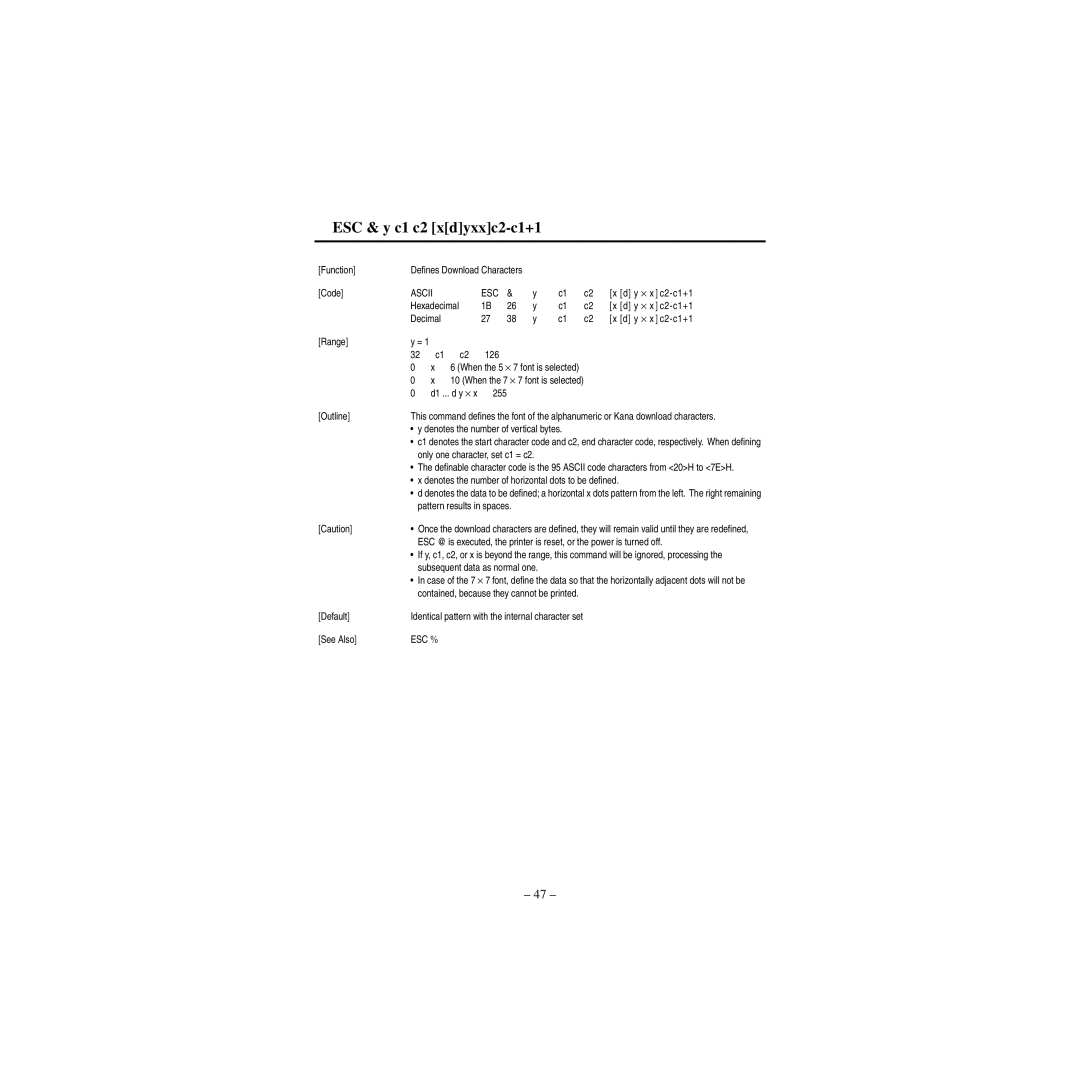ESC & y c1 c2 [x[d]yxx]c2-c1+1
[Function] | Defines Download Characters |
|
|
|
| |||||
[Code] | ASCII |
| ESC | & | y | c1 | c2 | [x [d] y ⋅ | x ] | |
| Hexadecimal | 1B | 26 | y | c1 | c2 | [x [d] y ⋅ | x ] | ||
| Decimal |
| 27 | 38 | y | c1 | c2 | [x [d] y ⋅ | x ] | |
[Range] | y = 1 |
|
|
|
|
|
|
|
|
|
| 32 | c1 | c2 | 126 |
|
|
|
|
|
|
| 0 | x | 6 (When the 5 ⋅ 7 font is selected) |
|
|
| ||||
| 0 | x | 10 (When the 7 ⋅ | 7 font is selected) |
|
|
| |||
| 0 | d1 ... d y ⋅ x | 255 |
|
|
|
|
|
| |
[Outline] | This command defines the font of the alphanumeric or Kana download characters. | |||||||||
•y denotes the number of vertical bytes.
•c1 denotes the start character code and c2, end character code, respectively. When defining only one character, set c1 = c2.
•The definable character code is the 95 ASCII code characters from <20>H to <7E>H.
•x denotes the number of horizontal dots to be defined.
•d denotes the data to be defined; a horizontal x dots pattern from the left. The right remaining pattern results in spaces.
[Caution] | • | Once the download characters are defined, they will remain valid until they are redefined, |
|
| ESC @ is executed, the printer is reset, or the power is turned off. |
| • | If y, c1, c2, or x is beyond the range, this command will be ignored, processing the |
|
| subsequent data as normal one. |
| • | In case of the 7 ⋅ 7 font, define the data so that the horizontally adjacent dots will not be |
|
| contained, because they cannot be printed. |
[Default] | Identical pattern with the internal character set | |
[See Also] | ESC % | |
– 47 –