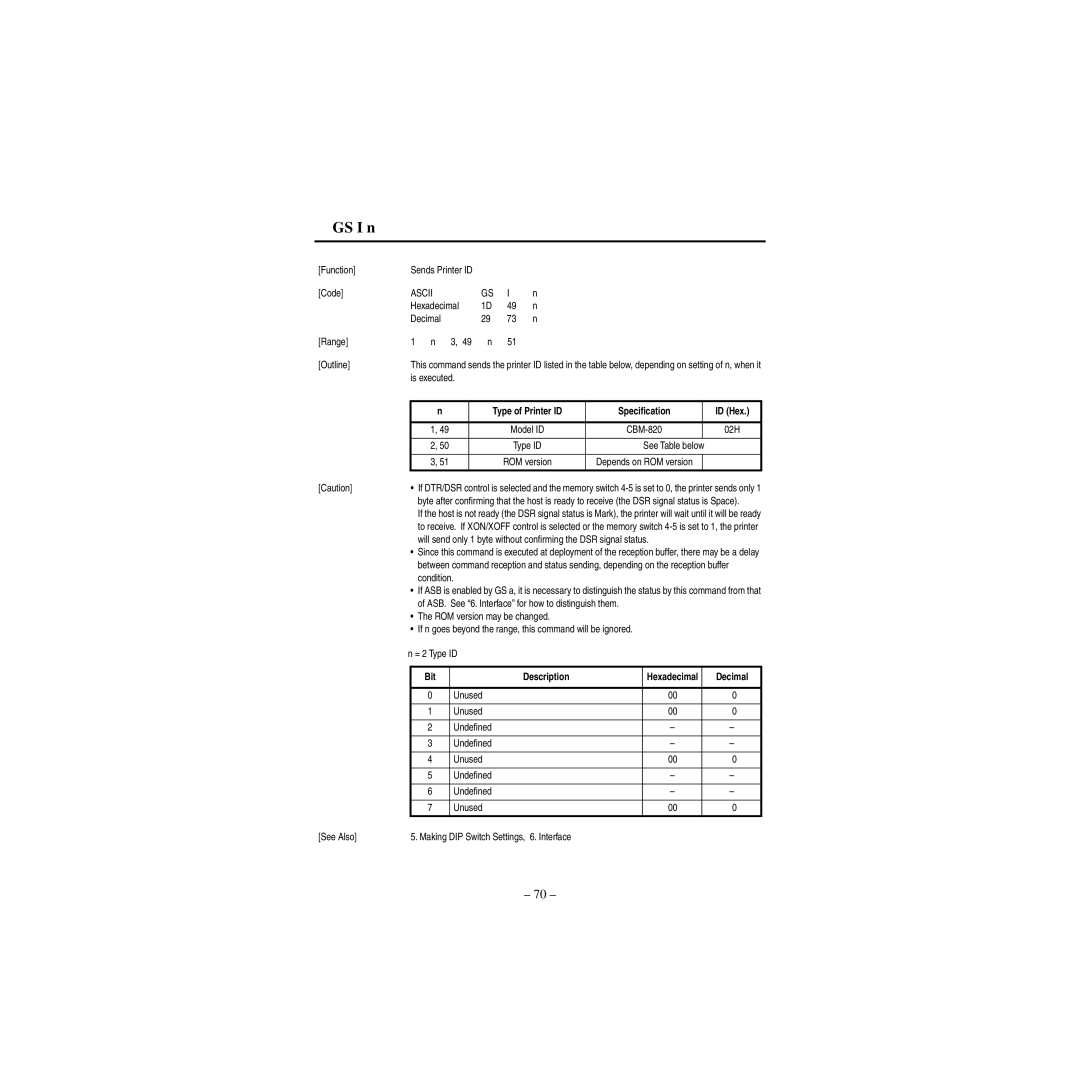GS I n
[Function] | Sends Printer ID |
|
|
| ||
[Code] | ASCII |
| GS | I | n | |
| Hexadecimal | 1D | 49 | n | ||
| Decimal |
| 29 | 73 | n | |
[Range] | 1 | n | 3, 49 | n | 51 |
|
[Outline] | This command sends the printer ID listed in the table below, depending on setting of n, when it | ||||
| is executed. |
|
|
|
|
|
|
|
|
|
|
| n | Type of Printer ID | Specification |
| ID (Hex.) |
|
|
|
|
|
|
| 1, 49 | Model ID |
| 02H | |
|
|
|
|
|
|
| 2, 50 | Type ID | See Table below |
| |
|
|
|
|
| |
| 3, 51 | ROM version | Depends on ROM version |
|
|
|
|
|
|
| |
[Caution] | • If DTR/DSR control is selected and the memory switch | ||||
| byte after confirming that the host is ready to receive (the DSR signal status is Space). | ||||
| If the host is not ready (the DSR signal status is Mark), the printer will wait until it will be ready | ||||
| to receive. If XON/XOFF control is selected or the memory switch | ||||
| will send only 1 byte without confirming the DSR signal status. |
| |||
•Since this command is executed at deployment of the reception buffer, there may be a delay between command reception and status sending, depending on the reception buffer condition.
•If ASB is enabled by GS a, it is necessary to distinguish the status by this command from that of ASB. See “6. Interface” for how to distinguish them.
•The ROM version may be changed.
•If n goes beyond the range, this command will be ignored.
| n = 2 Type ID |
|
| ||
|
|
|
|
|
|
|
| Bit | Description | Hexadecimal | Decimal |
|
|
|
|
|
|
|
| 0 | Unused | 00 | 0 |
|
|
|
|
|
|
|
| 1 | Unused | 00 | 0 |
|
|
|
|
|
|
|
| 2 | Undefined | – | – |
|
|
|
|
|
|
|
| 3 | Undefined | – | – |
|
|
|
|
|
|
|
| 4 | Unused | 00 | 0 |
|
|
|
|
|
|
|
| 5 | Undefined | – | – |
|
|
|
|
|
|
|
| 6 | Undefined | – | – |
|
|
|
|
|
|
|
| 7 | Unused | 00 | 0 |
|
|
|
|
|
|
[See Also] |
| 5. Making DIP Switch Settings, 6. Interface |
|
| |
– 70 –