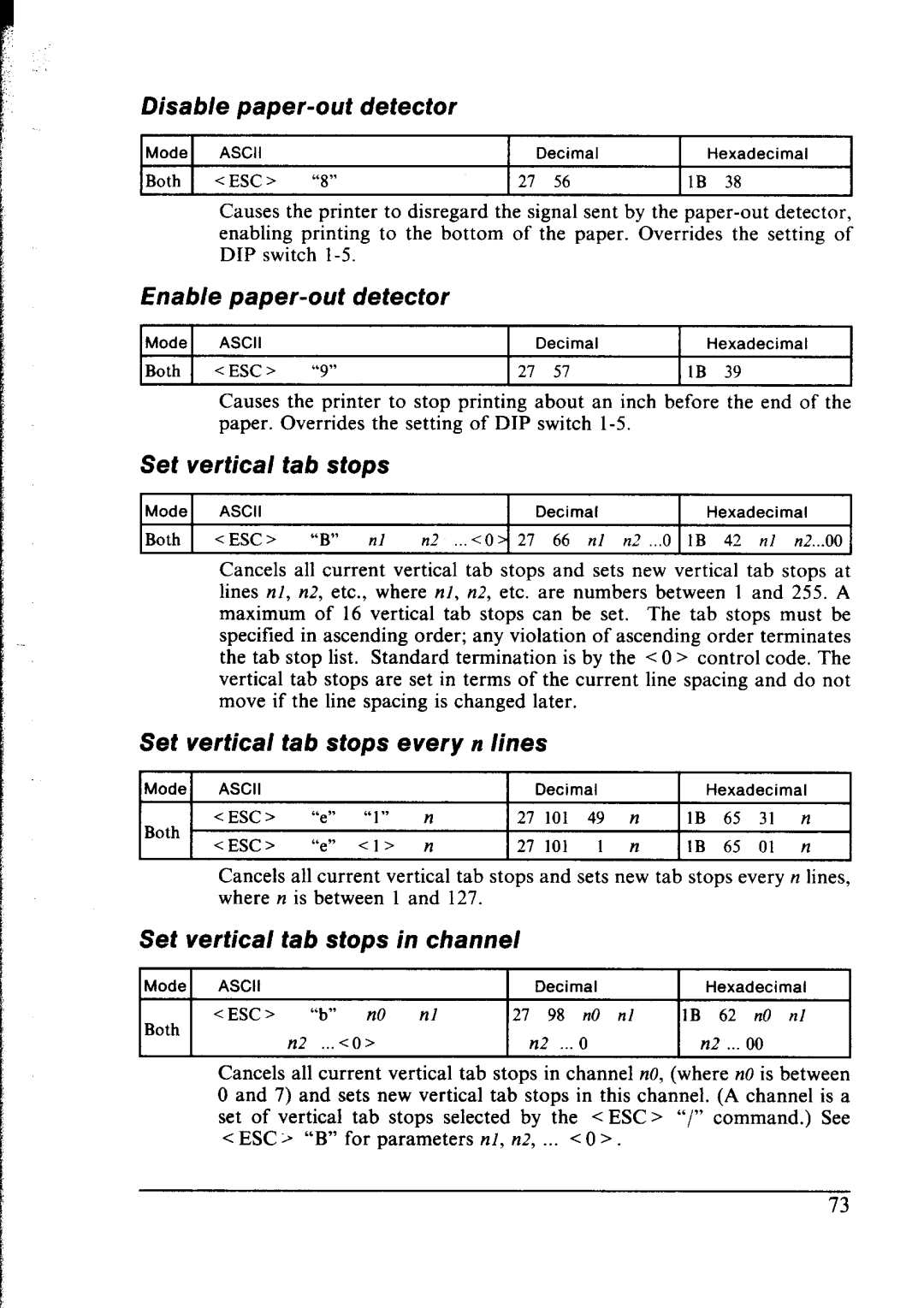Disable paper-out detector
IModel | ASCII |
| I Decimal | Hexadecimal | I |
Both | 1 < ESC > | “8” | 1 21 56 | IlB 38 | I |
|
|
|
|
|
Causes the printer to disregard the signal sent by the
Enable paper-out detector
IMode I | ASCII |
| I Decimal | I | Hexadecimal | I |
Both | <ESC> | “9” | 21 51 | 1B | 39 |
|
Causes the printer to stop printing about an inch before the end of the paper. Overrides the setting of DIP switch
Set vertical tab stops
Mode | ASCII | Decimal | Hexadecimal |
Both <ESC> “B” nl n2 ...<O> 27 66 nl n2 ...O 1B 42 nl nZ...OO
Cancels all current vertical tab stops and sets new vertical tab stops at lines nl, n2, etc., where nl, n2, etc. are numbers between 1 and 255. A maximum of 16 vertical tab stops can be set. The tab stops must be specified in ascending order; any violation of ascending order terminates the tab stop list. Standard termination is by the < 0 > control code. The vertical tab stops are set in terms of the current line spacing and do not move if the line spacing is changed later.
Set vertical tab stops every n lines
Mode | ASCII |
|
|
| Decimal |
|
| Hexadecimal |
| ||||
Both | < ESC > | “e” | “1” | n | 27 | 101 | 49 | n | 1B | 65 | 31 | n | |
< ESC > | “e” | cl> | n | 27 | 101 | 1 | n | 1B | 65 | 01 | n | ||
| |||||||||||||
Cancels all current vertical tab stops and sets new tab stops every n lines, where n is between 1 and 127.
Set vertical tab stops in channel
Mode | ASCII |
|
|
| Decimal | Hexadecimal | |
Both | <ESC> | “b” | n0 | nl | 21 98 | n0 nl | 1B 62 n0 nl |
nZ | ...<O> |
| n2 | 0 | n2 .._00 | ||
|
| ||||||
Cancels all current vertical tab stops in channel no, (where no is between 0 and 7) and sets new vertical tab stops in this channel. (A channel is a set of vertical tab stops selected by the < ESC> “/” command.) See <ESC> “B” for parameters nl, n2, . . < 0 > .
73