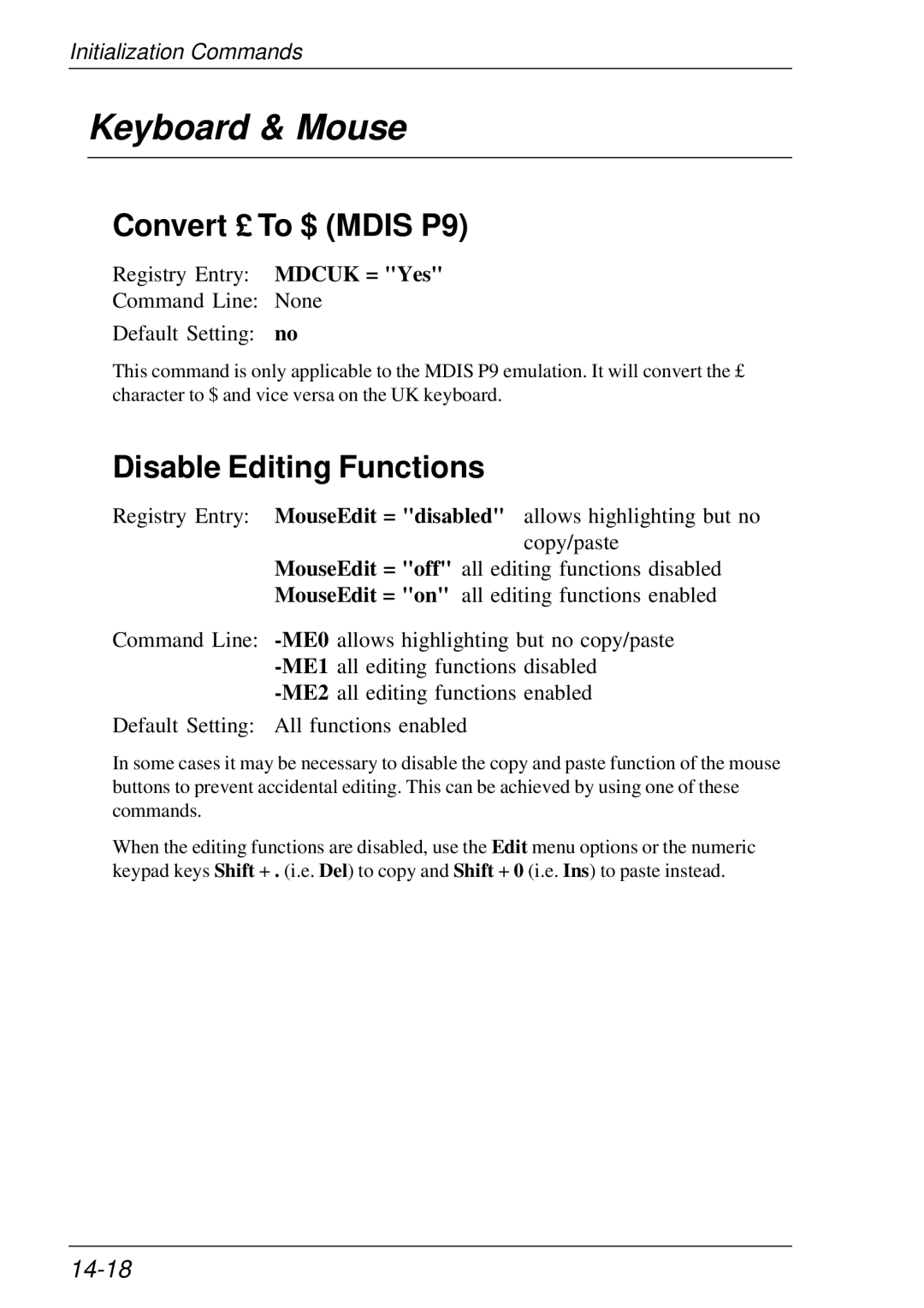Initialization Commands
Keyboard & Mouse
Convert £ To $ (MDIS P9)
Registry Entry: MDCUK = "Yes"
Command Line: None
Default Setting: no
This command is only applicable to the MDIS P9 emulation. It will convert the £ character to $ and vice versa on the UK keyboard.
Disable Editing Functions
Registry Entry: MouseEdit = "disabled" allows highlighting but no copy/paste
MouseEdit = "off" all editing functions disabled MouseEdit = "on" all editing functions enabled
Command Line:
Default Setting: All functions enabled
In some cases it may be necessary to disable the copy and paste function of the mouse buttons to prevent accidental editing. This can be achieved by using one of these commands.
When the editing functions are disabled, use the Edit menu options or the numeric keypad keys Shift + . (i.e. Del) to copy and Shift + 0 (i.e. Ins) to paste instead.