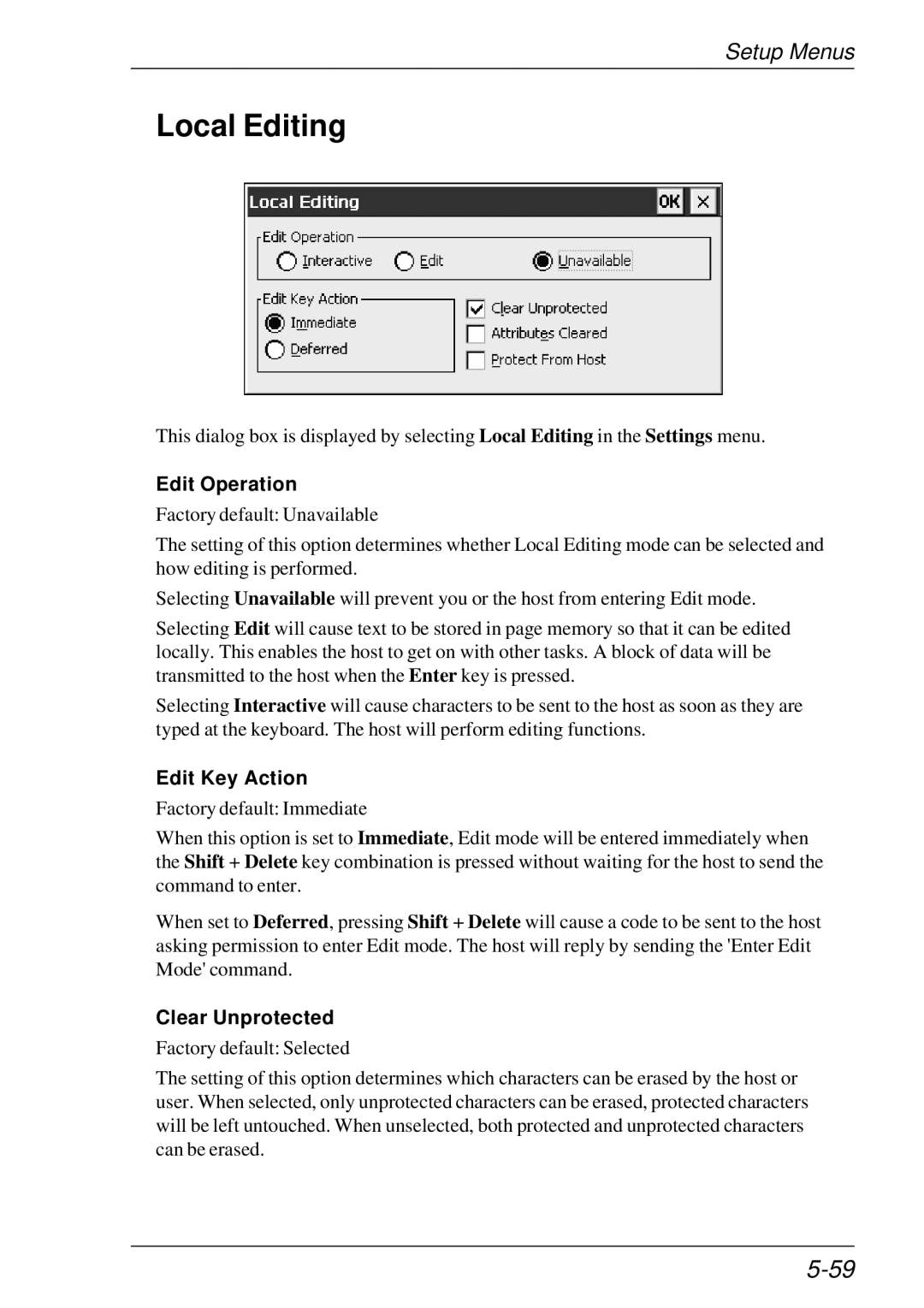Setup Menus
Local Editing
This dialog box is displayed by selecting Local Editing in the Settings menu.
Edit Operation
Factory default: Unavailable
The setting of this option determines whether Local Editing mode can be selected and how editing is performed.
Selecting Unavailable will prevent you or the host from entering Edit mode.
Selecting Edit will cause text to be stored in page memory so that it can be edited locally. This enables the host to get on with other tasks. A block of data will be transmitted to the host when the Enter key is pressed.
Selecting Interactive will cause characters to be sent to the host as soon as they are typed at the keyboard. The host will perform editing functions.
Edit Key Action
Factory default: Immediate
When this option is set to Immediate, Edit mode will be entered immediately when the Shift + Delete key combination is pressed without waiting for the host to send the command to enter.
When set to Deferred, pressing Shift + Delete will cause a code to be sent to the host asking permission to enter Edit mode. The host will reply by sending the 'Enter Edit Mode' command.
Clear Unprotected
Factory default: Selected
The setting of this option determines which characters can be erased by the host or user. When selected, only unprotected characters can be erased, protected characters will be left untouched. When unselected, both protected and unprotected characters can be erased.