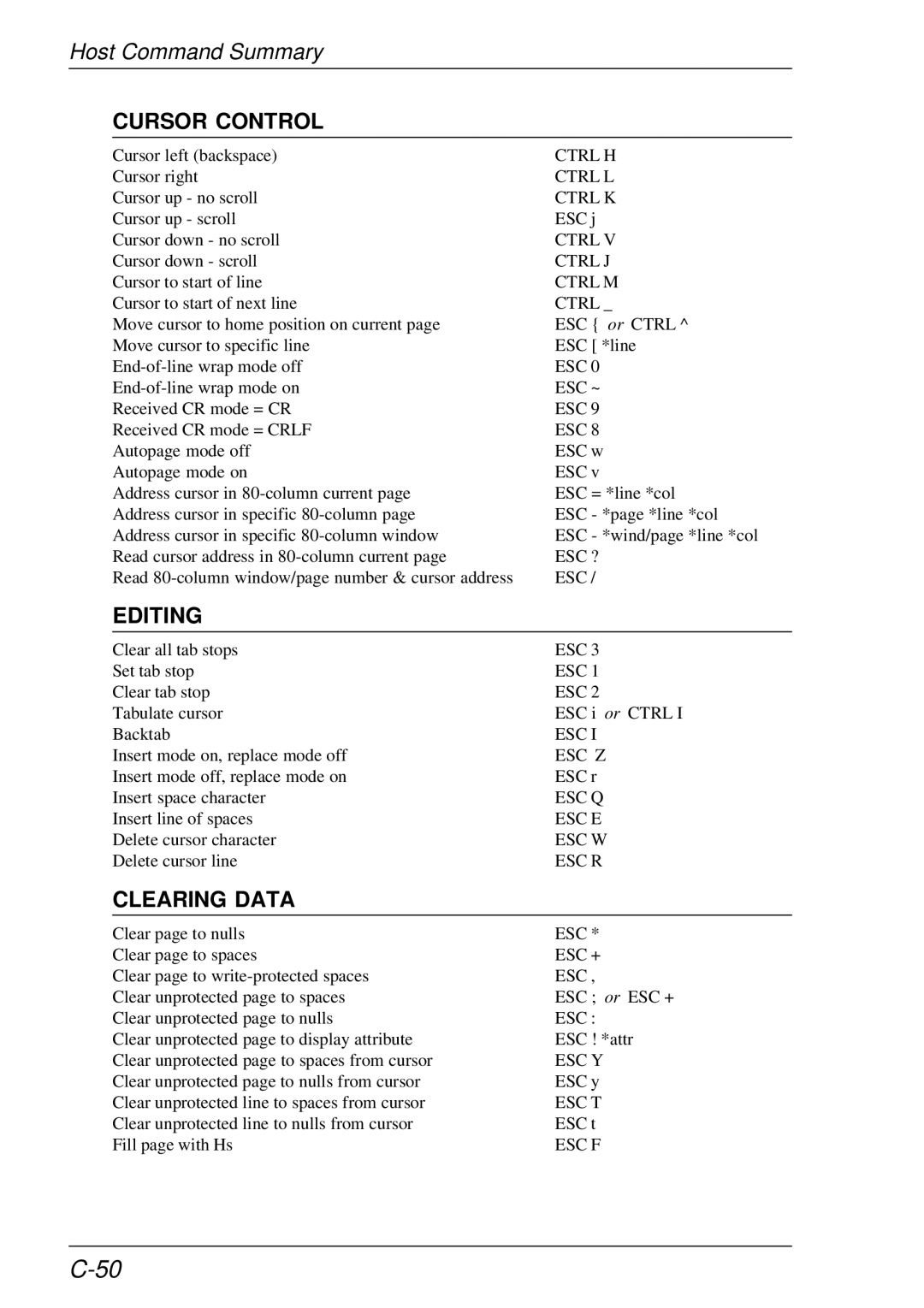Host Command Summary |
| |
| CURSOR CONTROL |
|
|
|
|
| Cursor left (backspace) | CTRL H |
| Cursor right | CTRL L |
| Cursor up - no scroll | CTRL K |
| Cursor up - scroll | ESC j |
| Cursor down - no scroll | CTRL V |
| Cursor down - scroll | CTRL J |
| Cursor to start of line | CTRL M |
| Cursor to start of next line | CTRL _ |
| Move cursor to home position on current page | ESC { or CTRL ^ |
| Move cursor to specific line | ESC [ *line |
| ESC 0 | |
| ESC ~ | |
| Received CR mode = CR | ESC 9 |
| Received CR mode = CRLF | ESC 8 |
| Autopage mode off | ESC w |
| Autopage mode on | ESC v |
| Address cursor in | ESC = *line *col |
| Address cursor in specific | ESC - *page *line *col |
| Address cursor in specific | ESC - *wind/page *line *col |
| Read cursor address in | ESC ? |
| Read | ESC / |
| EDITING |
|
|
|
|
| Clear all tab stops | ESC 3 |
| Set tab stop | ESC 1 |
| Clear tab stop | ESC 2 |
| Tabulate cursor | ESC i or CTRL I |
| Backtab | ESC I |
| Insert mode on, replace mode off | ESC Z |
| Insert mode off, replace mode on | ESC r |
| Insert space character | ESC Q |
| Insert line of spaces | ESC E |
| Delete cursor character | ESC W |
| Delete cursor line | ESC R |
| CLEARING DATA |
|
| Clear page to nulls | ESC * |
| Clear page to spaces | ESC + |
| Clear page to | ESC , |
| Clear unprotected page to spaces | ESC ; or ESC + |
| Clear unprotected page to nulls | ESC : |
| Clear unprotected page to display attribute | ESC ! *attr |
| Clear unprotected page to spaces from cursor | ESC Y |
| Clear unprotected page to nulls from cursor | ESC y |
| Clear unprotected line to spaces from cursor | ESC T |
| Clear unprotected line to nulls from cursor | ESC t |
| Fill page with Hs | ESC F |