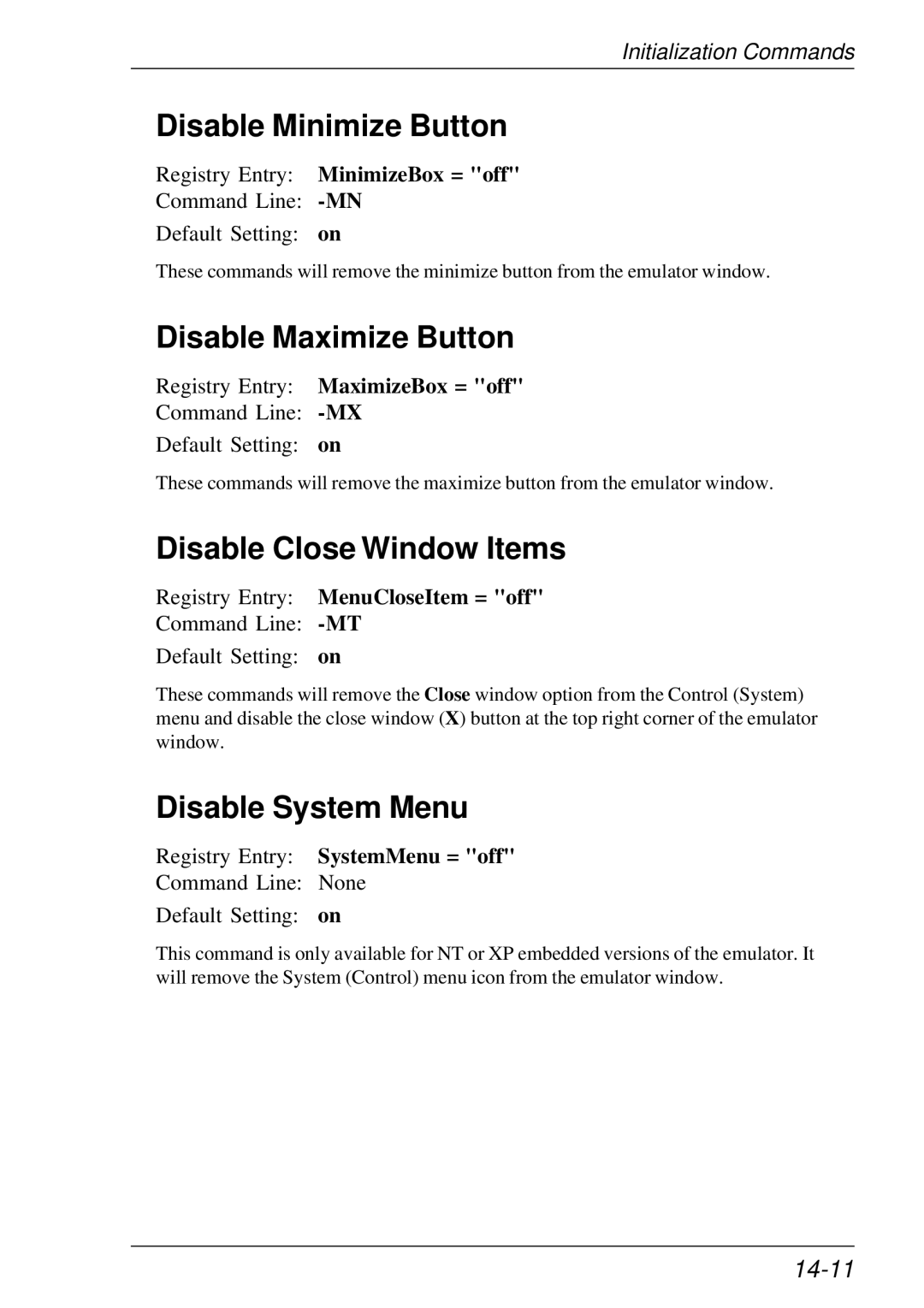Initialization Commands
Disable Minimize Button
Registry Entry: MinimizeBox = "off"
Command Line:
Default Setting: on
These commands will remove the minimize button from the emulator window.
Disable Maximize Button
Registry Entry: MaximizeBox = "off"
Command Line:
Default Setting: on
These commands will remove the maximize button from the emulator window.
Disable Close Window Items
Registry Entry: MenuCloseItem = "off"
Command Line: -MT
Default Setting: on
These commands will remove the Close window option from the Control (System) menu and disable the close window (X) button at the top right corner of the emulator window.
Disable System Menu
Registry Entry: SystemMenu = "off"
Command Line: None
Default Setting: on
This command is only available for NT or XP embedded versions of the emulator. It will remove the System (Control) menu icon from the emulator window.