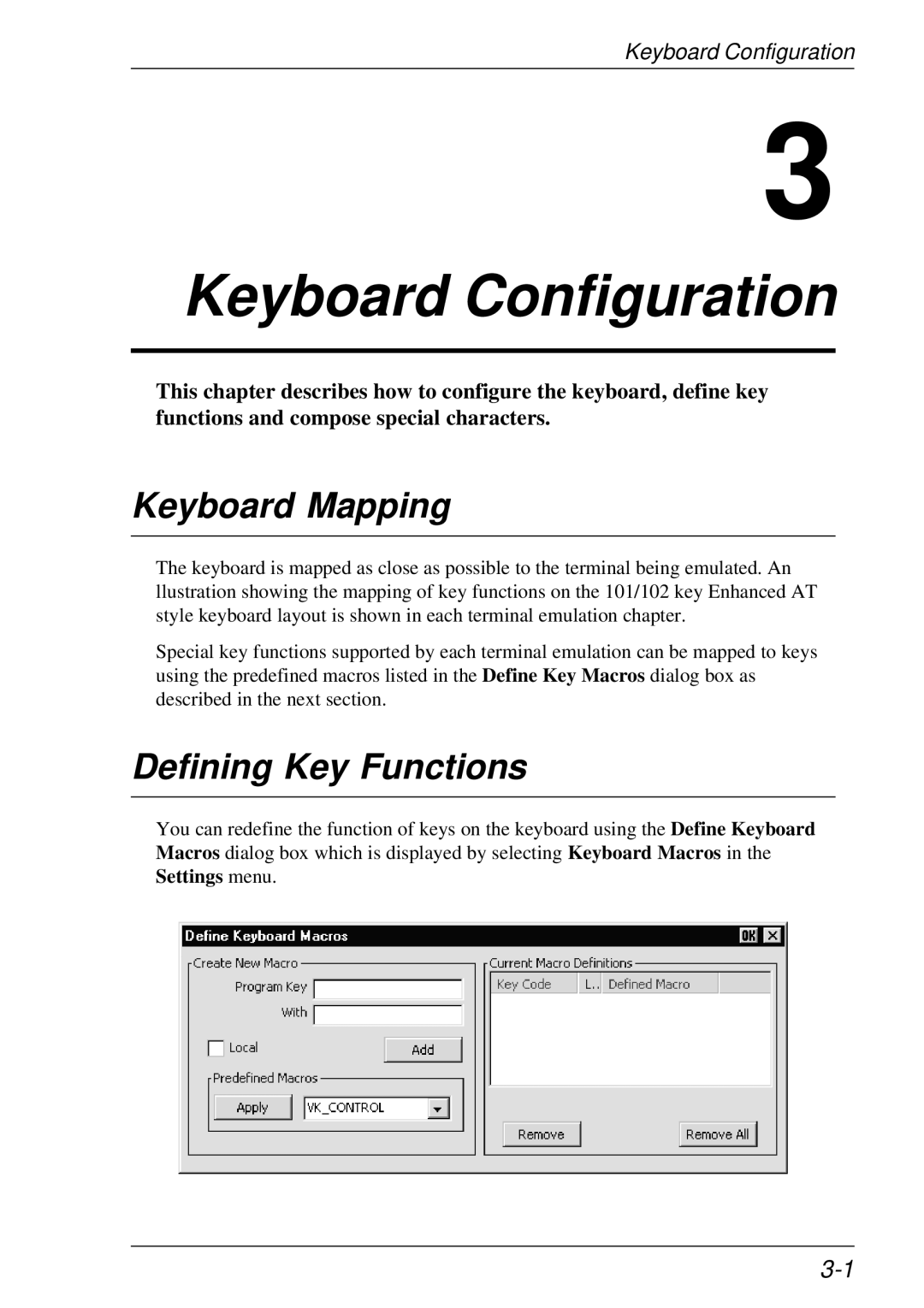Keyboard Configuration
3
Keyboard Configuration
This chapter describes how to configure the keyboard, define key functions and compose special characters.
Keyboard Mapping
The keyboard is mapped as close as possible to the terminal being emulated. An llustration showing the mapping of key functions on the 101/102 key Enhanced AT style keyboard layout is shown in each terminal emulation chapter.
Special key functions supported by each terminal emulation can be mapped to keys using the predefined macros listed in the Define Key Macros dialog box as described in the next section.
Defining Key Functions
You can redefine the function of keys on the keyboard using the Define Keyboard Macros dialog box which is displayed by selecting Keyboard Macros in the Settings menu.