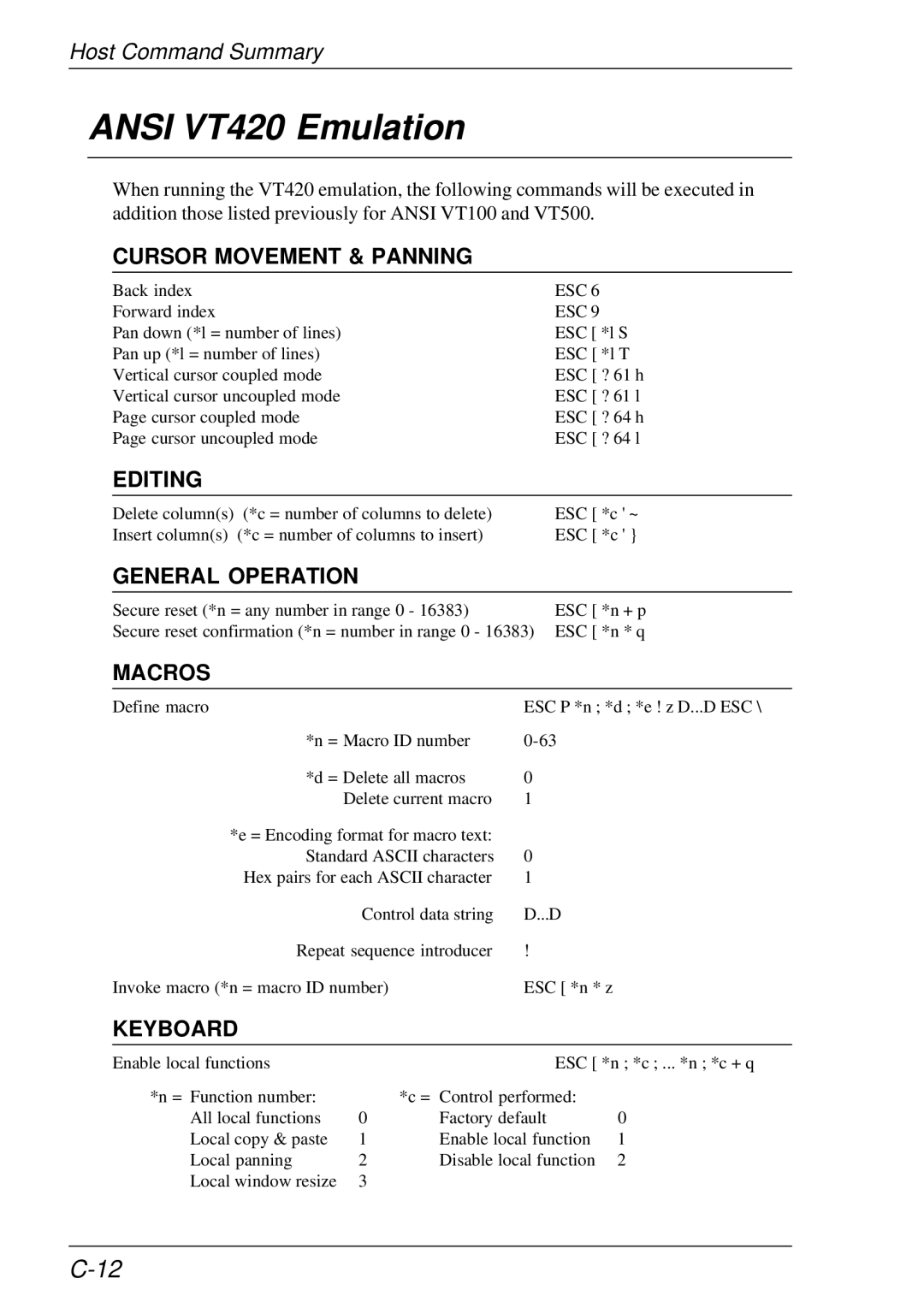Host Command Summary
ANSI VT420 Emulation
When running the VT420 emulation, the following commands will be executed in addition those listed previously for ANSI VT100 and VT500.
CURSOR MOVEMENT & PANNING
Back index Forward index
Pan down (*l = number of lines) Pan up (*l = number of lines) Vertical cursor coupled mode Vertical cursor uncoupled mode Page cursor coupled mode Page cursor uncoupled mode
ESC 6
ESC 9 ESC [ *l S ESC [ *l T ESC [ ? 61 h ESC [ ? 61 l ESC [ ? 64 h ESC [ ? 64 l
EDITING
Delete column(s) (*c = number of columns to delete) | ESC [ *c ' ~ |
Insert column(s) (*c = number of columns to insert) | ESC [ *c ' } |
GENERAL OPERATION |
|
Secure reset (*n = any number in range 0 - 16383)
Secure reset confirmation (*n = number in range 0 - 16383)
ESC [ *n + p ESC [ *n * q
MACROS
Define macro | ESC P *n ; *d ; *e ! z D...D ESC \ |
*n = Macro ID number | |
*d = Delete all macros | 0 |
Delete current macro | 1 |
*e = Encoding format for macro text: |
|
Standard ASCII characters | 0 |
Hex pairs for each ASCII character | 1 |
Control data string | D...D |
Repeat sequence introducer | ! |
Invoke macro (*n = macro ID number) | ESC [ *n * z |
KEYBOARD
Enable local functions |
| ESC [ *n ; *c ; ... *n ; *c + q | |
*n = Function number: | *c = | Control performed: |
|
All local functions | 0 | Factory default | 0 |
Local copy & paste | 1 | Enable local function | 1 |
Local panning | 2 | Disable local function | 2 |
Local window resize | 3 |
|
|