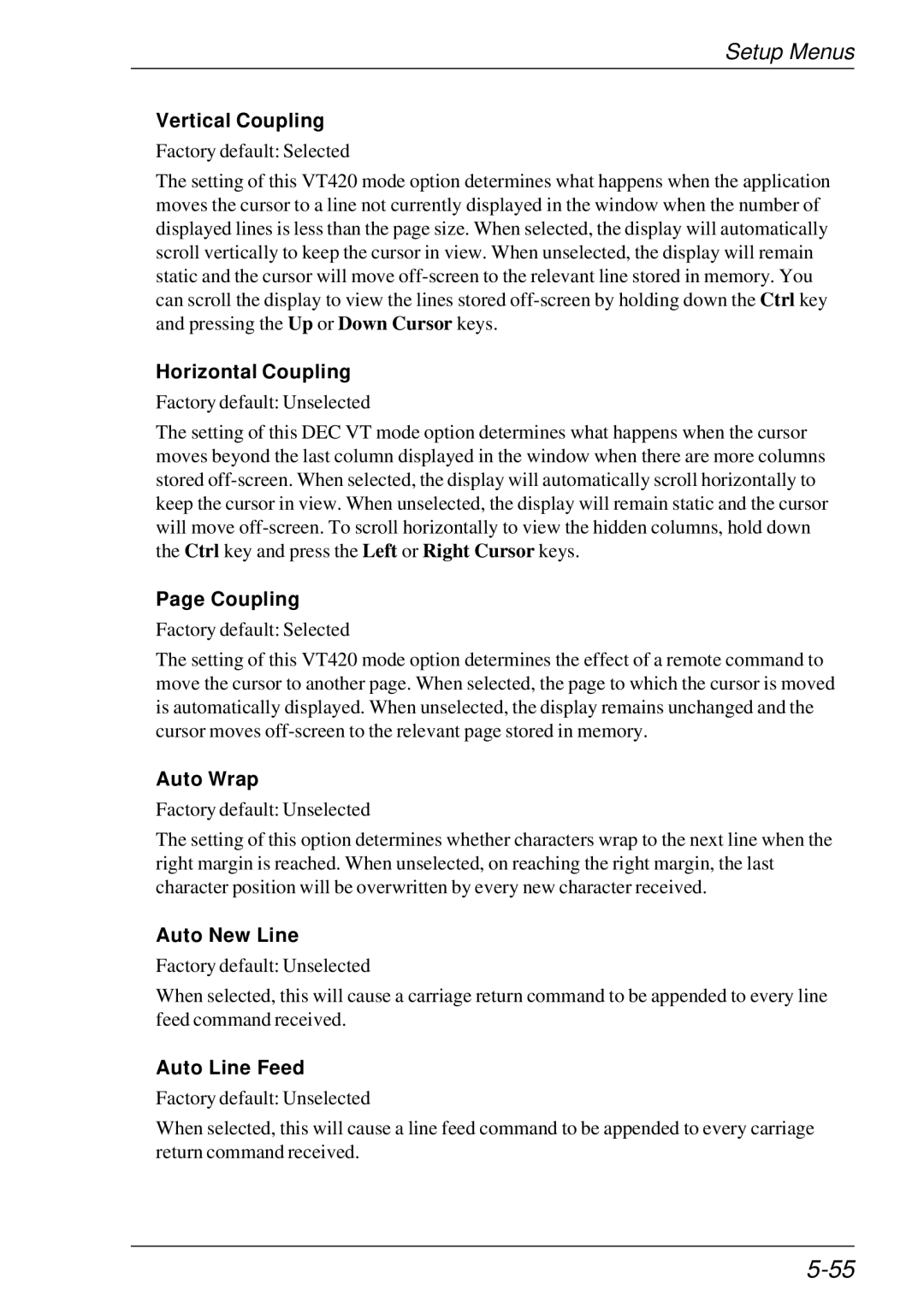Setup Menus
Vertical Coupling
Factory default: Selected
The setting of this VT420 mode option determines what happens when the application moves the cursor to a line not currently displayed in the window when the number of displayed lines is less than the page size. When selected, the display will automatically scroll vertically to keep the cursor in view. When unselected, the display will remain static and the cursor will move
Horizontal Coupling
Factory default: Unselected
The setting of this DEC VT mode option determines what happens when the cursor moves beyond the last column displayed in the window when there are more columns stored
Page Coupling
Factory default: Selected
The setting of this VT420 mode option determines the effect of a remote command to move the cursor to another page. When selected, the page to which the cursor is moved is automatically displayed. When unselected, the display remains unchanged and the cursor moves
Auto Wrap
Factory default: Unselected
The setting of this option determines whether characters wrap to the next line when the right margin is reached. When unselected, on reaching the right margin, the last character position will be overwritten by every new character received.
Auto New Line
Factory default: Unselected
When selected, this will cause a carriage return command to be appended to every line feed command received.
Auto Line Feed
Factory default: Unselected
When selected, this will cause a line feed command to be appended to every carriage return command received.