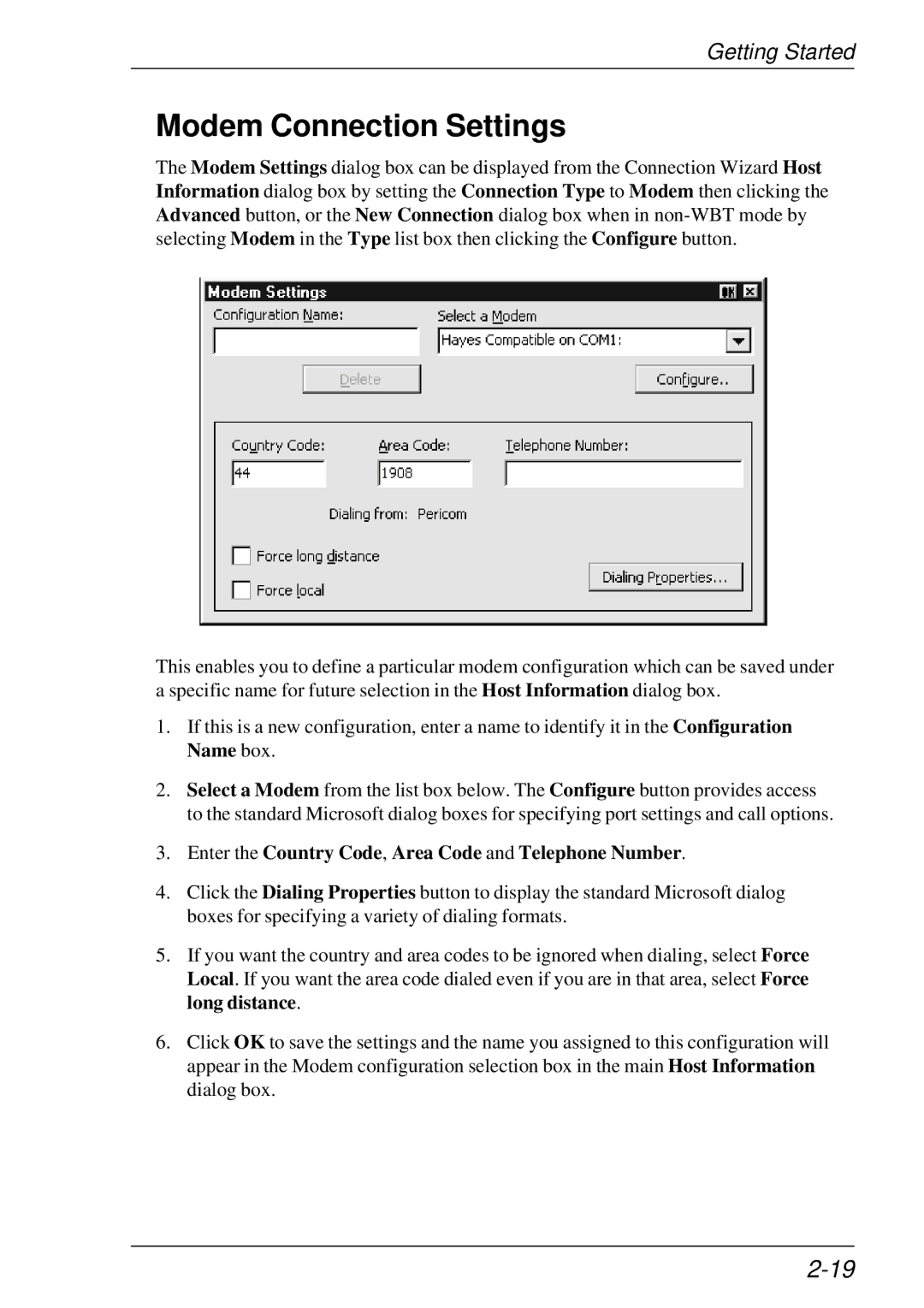Getting Started
Modem Connection Settings
The Modem Settings dialog box can be displayed from the Connection Wizard Host Information dialog box by setting the Connection Type to Modem then clicking the Advanced button, or the New Connection dialog box when in
This enables you to define a particular modem configuration which can be saved under a specific name for future selection in the Host Information dialog box.
1.If this is a new configuration, enter a name to identify it in the Configuration Name box.
2.Select a Modem from the list box below. The Configure button provides access to the standard Microsoft dialog boxes for specifying port settings and call options.
3.Enter the Country Code, Area Code and Telephone Number.
4.Click the Dialing Properties button to display the standard Microsoft dialog boxes for specifying a variety of dialing formats.
5.If you want the country and area codes to be ignored when dialing, select Force Local. If you want the area code dialed even if you are in that area, select Force long distance.
6.Click OK to save the settings and the name you assigned to this configuration will appear in the Modem configuration selection box in the main Host Information dialog box.