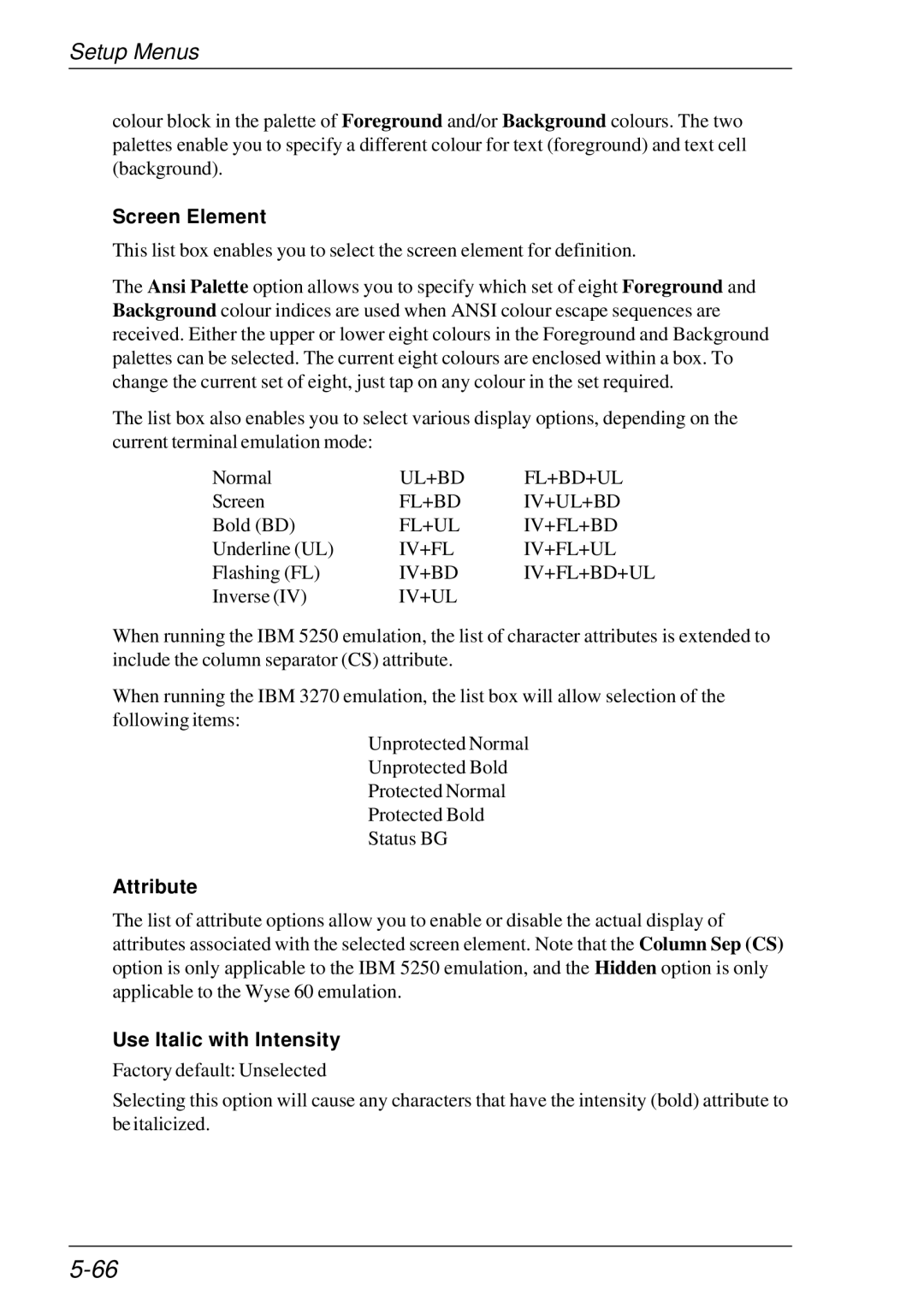Setup Menus
colour block in the palette of Foreground and/or Background colours. The two palettes enable you to specify a different colour for text (foreground) and text cell (background).
Screen Element
This list box enables you to select the screen element for definition.
The Ansi Palette option allows you to specify which set of eight Foreground and Background colour indices are used when ANSI colour escape sequences are received. Either the upper or lower eight colours in the Foreground and Background palettes can be selected. The current eight colours are enclosed within a box. To change the current set of eight, just tap on any colour in the set required.
The list box also enables you to select various display options, depending on the current terminal emulation mode:
Normal | UL+BD | FL+BD+UL |
Screen | FL+BD | IV+UL+BD |
Bold (BD) | FL+UL | IV+FL+BD |
Underline (UL) | IV+FL | IV+FL+UL |
Flashing (FL) | IV+BD | IV+FL+BD+UL |
Inverse (IV) | IV+UL |
|
When running the IBM 5250 emulation, the list of character attributes is extended to include the column separator (CS) attribute.
When running the IBM 3270 emulation, the list box will allow selection of the following items:
Unprotected Normal Unprotected Bold Protected Normal Protected Bold Status BG
Attribute
The list of attribute options allow you to enable or disable the actual display of attributes associated with the selected screen element. Note that the Column Sep (CS) option is only applicable to the IBM 5250 emulation, and the Hidden option is only applicable to the Wyse 60 emulation.
Use Italic with Intensity
Factory default: Unselected
Selecting this option will cause any characters that have the intensity (bold) attribute to be italicized.