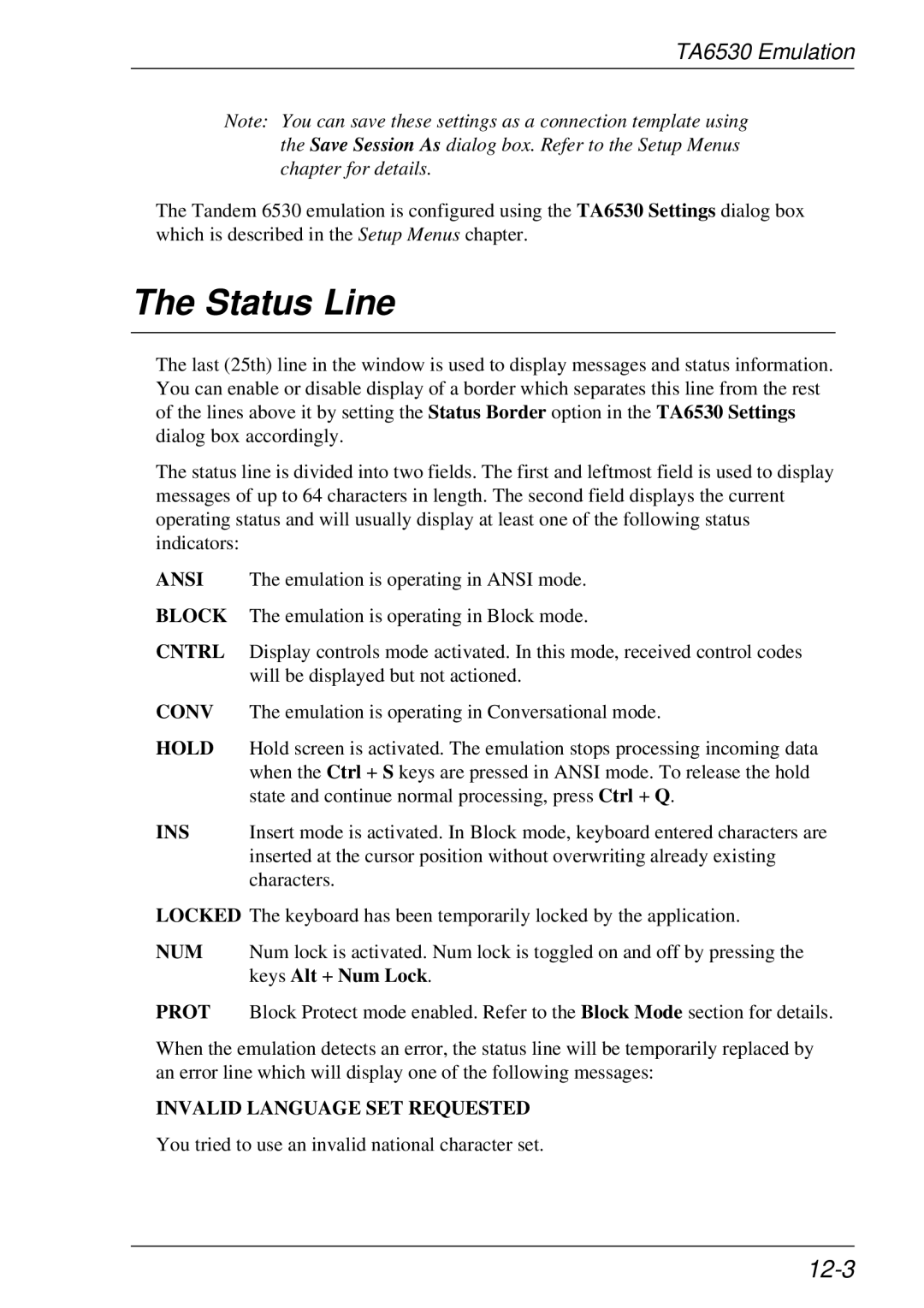TA6530 Emulation
Note: You can save these settings as a connection template using the Save Session As dialog box. Refer to the Setup Menus chapter for details.
The Tandem 6530 emulation is configured using the TA6530 Settings dialog box which is described in the Setup Menus chapter.
The Status Line
The last (25th) line in the window is used to display messages and status information. You can enable or disable display of a border which separates this line from the rest of the lines above it by setting the Status Border option in the TA6530 Settings dialog box accordingly.
The status line is divided into two fields. The first and leftmost field is used to display messages of up to 64 characters in length. The second field displays the current operating status and will usually display at least one of the following status indicators:
ANSI The emulation is operating in ANSI mode.
BLOCK The emulation is operating in Block mode.
CNTRL Display controls mode activated. In this mode, received control codes will be displayed but not actioned.
CONV The emulation is operating in Conversational mode.
HOLD Hold screen is activated. The emulation stops processing incoming data when the Ctrl + S keys are pressed in ANSI mode. To release the hold state and continue normal processing, press Ctrl + Q.
INS Insert mode is activated. In Block mode, keyboard entered characters are inserted at the cursor position without overwriting already existing characters.
LOCKED The keyboard has been temporarily locked by the application.
NUM Num lock is activated. Num lock is toggled on and off by pressing the keys Alt + Num Lock.
PROT Block Protect mode enabled. Refer to the Block Mode section for details.
When the emulation detects an error, the status line will be temporarily replaced by an error line which will display one of the following messages:
INVALID LANGUAGE SET REQUESTED
You tried to use an invalid national character set.