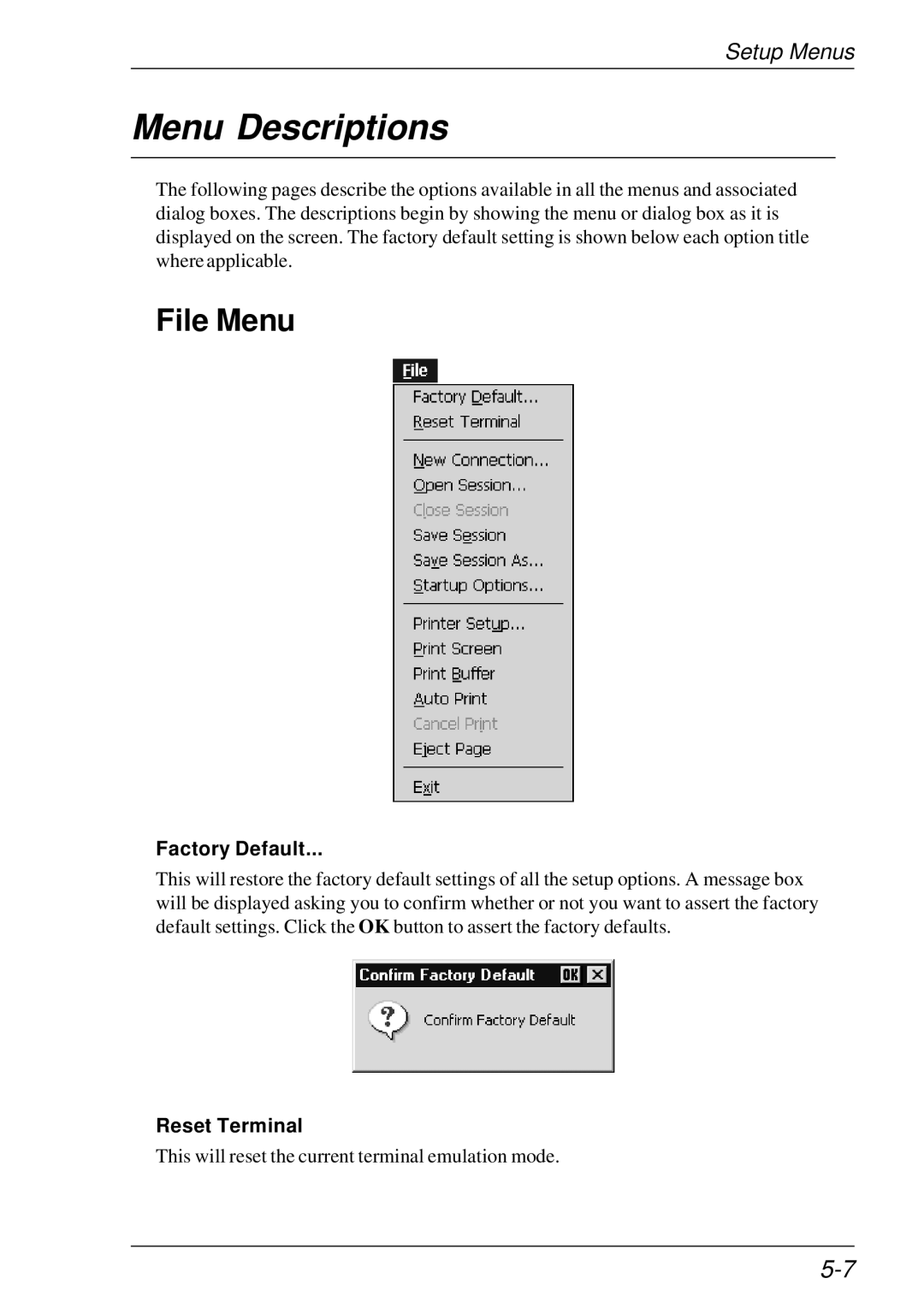Setup Menus
Menu Descriptions
The following pages describe the options available in all the menus and associated dialog boxes. The descriptions begin by showing the menu or dialog box as it is displayed on the screen. The factory default setting is shown below each option title where applicable.
File Menu
Factory Default...
This will restore the factory default settings of all the setup options. A message box will be displayed asking you to confirm whether or not you want to assert the factory default settings. Click the OK button to assert the factory defaults.
Reset Terminal
This will reset the current terminal emulation mode.