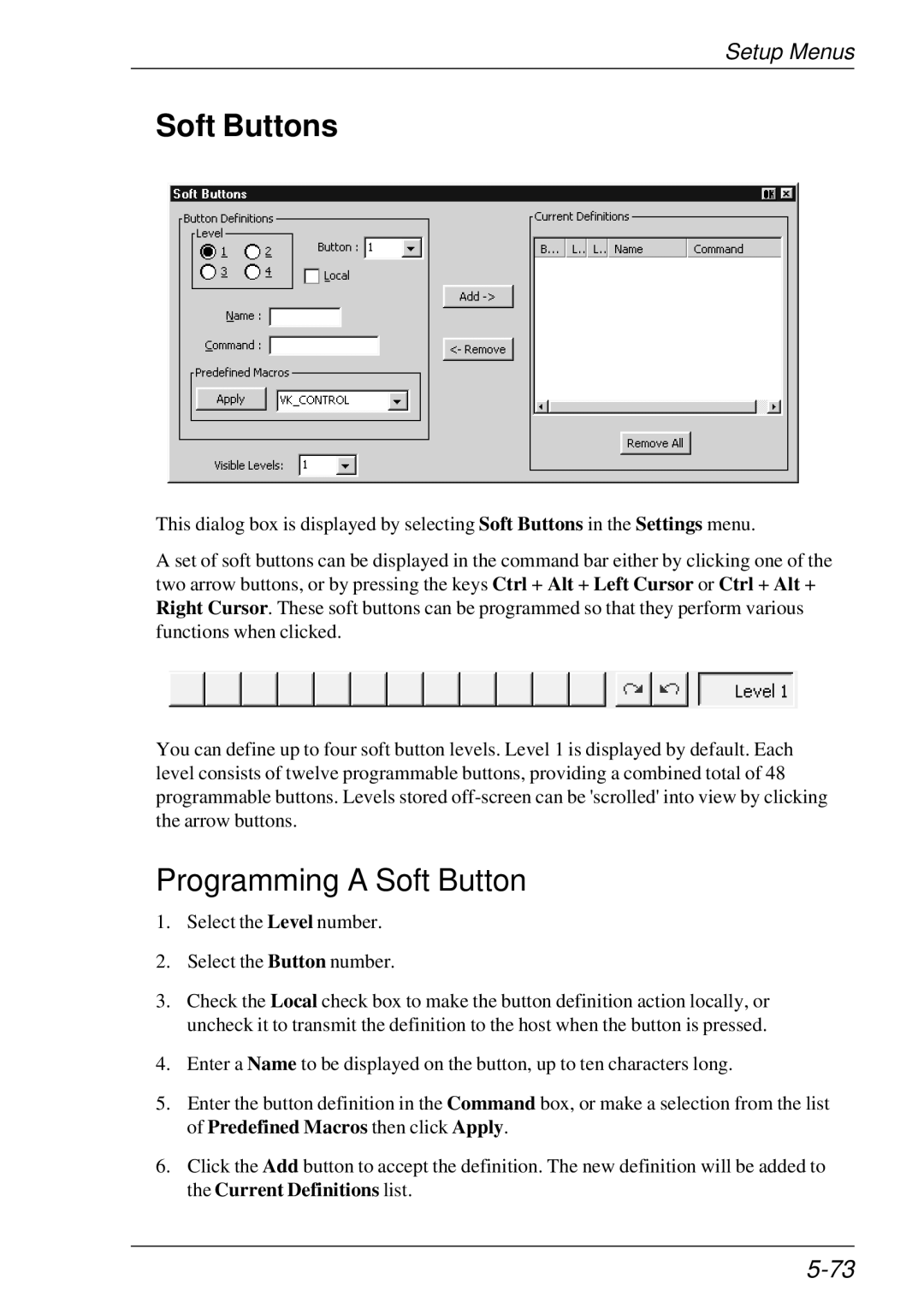Setup Menus
Soft Buttons
This dialog box is displayed by selecting Soft Buttons in the Settings menu.
A set of soft buttons can be displayed in the command bar either by clicking one of the two arrow buttons, or by pressing the keys Ctrl + Alt + Left Cursor or Ctrl + Alt + Right Cursor. These soft buttons can be programmed so that they perform various functions when clicked.
You can define up to four soft button levels. Level 1 is displayed by default. Each level consists of twelve programmable buttons, providing a combined total of 48 programmable buttons. Levels stored
Programming A Soft Button
1.Select the Level number.
2.Select the Button number.
3.Check the Local check box to make the button definition action locally, or uncheck it to transmit the definition to the host when the button is pressed.
4.Enter a Name to be displayed on the button, up to ten characters long.
5.Enter the button definition in the Command box, or make a selection from the list of Predefined Macros then click Apply.
6.Click the Add button to accept the definition. The new definition will be added to the Current Definitions list.