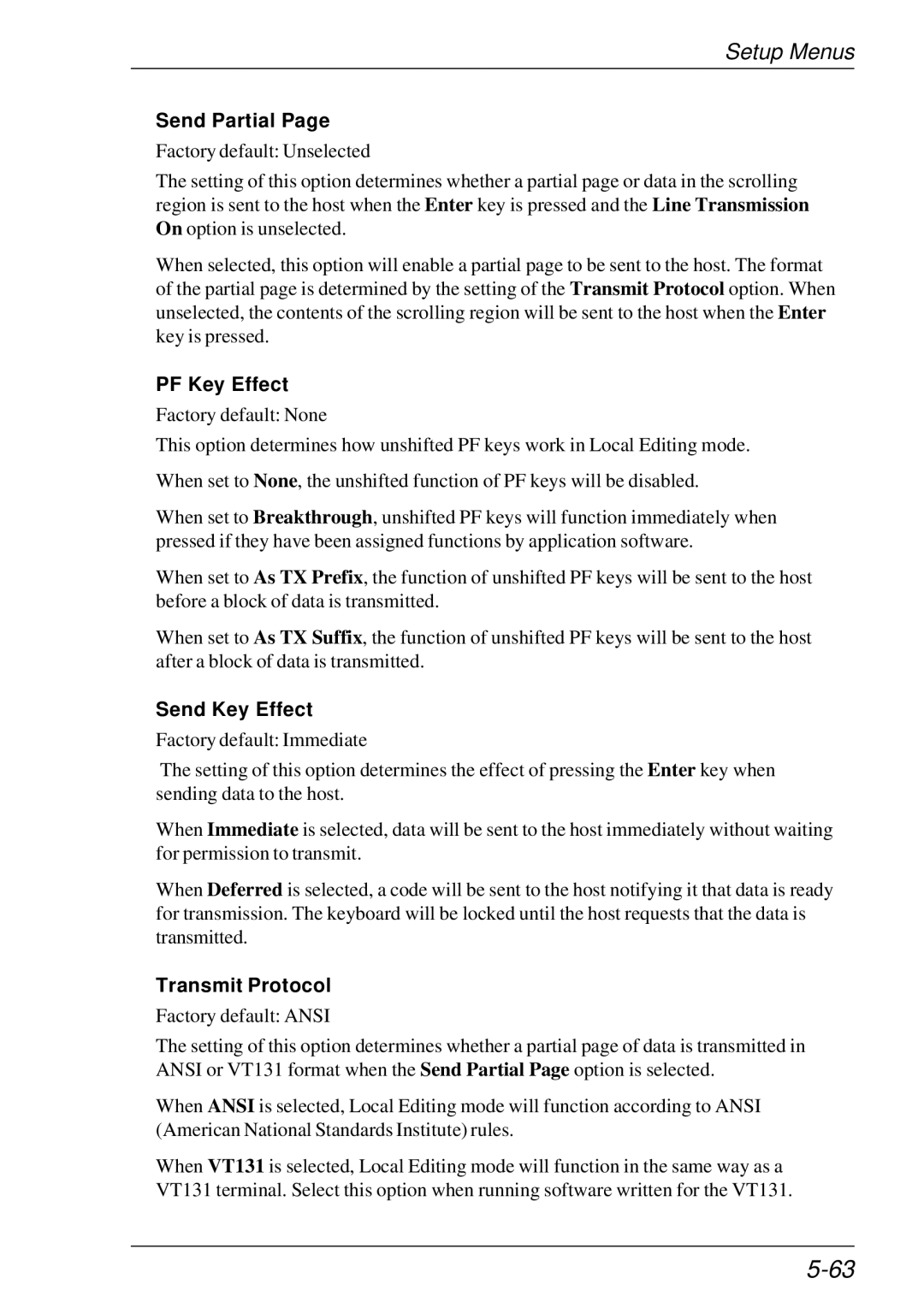Setup Menus
Send Partial Page
Factory default: Unselected
The setting of this option determines whether a partial page or data in the scrolling region is sent to the host when the Enter key is pressed and the Line Transmission On option is unselected.
When selected, this option will enable a partial page to be sent to the host. The format of the partial page is determined by the setting of the Transmit Protocol option. When unselected, the contents of the scrolling region will be sent to the host when the Enter key is pressed.
PF Key Effect
Factory default: None
This option determines how unshifted PF keys work in Local Editing mode.
When set to None, the unshifted function of PF keys will be disabled.
When set to Breakthrough, unshifted PF keys will function immediately when pressed if they have been assigned functions by application software.
When set to As TX Prefix, the function of unshifted PF keys will be sent to the host before a block of data is transmitted.
When set to As TX Suffix, the function of unshifted PF keys will be sent to the host after a block of data is transmitted.
Send Key Effect
Factory default: Immediate
The setting of this option determines the effect of pressing the Enter key when sending data to the host.
When Immediate is selected, data will be sent to the host immediately without waiting for permission to transmit.
When Deferred is selected, a code will be sent to the host notifying it that data is ready for transmission. The keyboard will be locked until the host requests that the data is transmitted.
Transmit Protocol
Factory default: ANSI
The setting of this option determines whether a partial page of data is transmitted in ANSI or VT131 format when the Send Partial Page option is selected.
When ANSI is selected, Local Editing mode will function according to ANSI (American National Standards Institute) rules.
When VT131 is selected, Local Editing mode will function in the same way as a VT131 terminal. Select this option when running software written for the VT131.