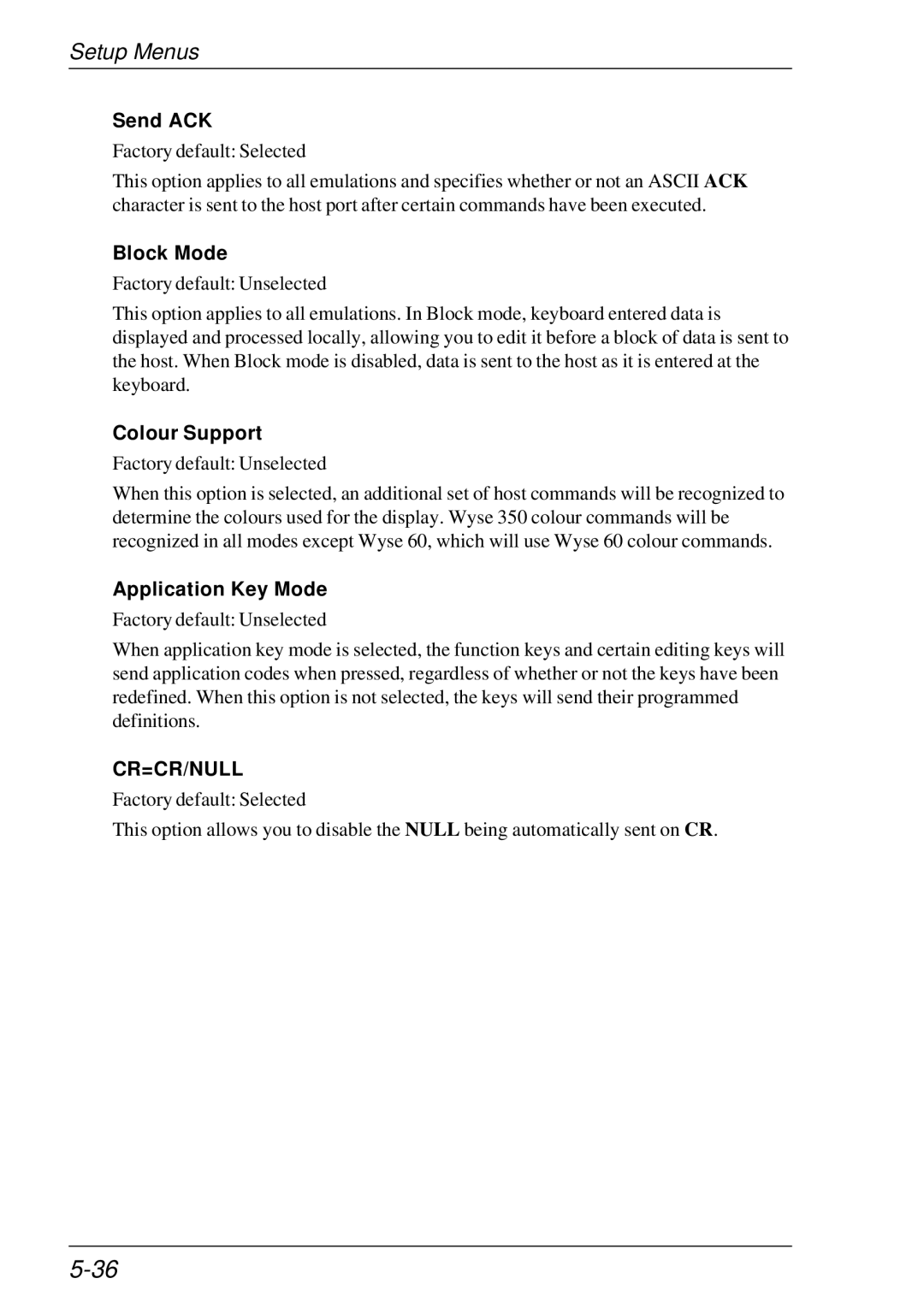Setup Menus
Send ACK
Factory default: Selected
This option applies to all emulations and specifies whether or not an ASCII ACK character is sent to the host port after certain commands have been executed.
Block Mode
Factory default: Unselected
This option applies to all emulations. In Block mode, keyboard entered data is displayed and processed locally, allowing you to edit it before a block of data is sent to the host. When Block mode is disabled, data is sent to the host as it is entered at the keyboard.
Colour Support
Factory default: Unselected
When this option is selected, an additional set of host commands will be recognized to determine the colours used for the display. Wyse 350 colour commands will be recognized in all modes except Wyse 60, which will use Wyse 60 colour commands.
Application Key Mode
Factory default: Unselected
When application key mode is selected, the function keys and certain editing keys will send application codes when pressed, regardless of whether or not the keys have been redefined. When this option is not selected, the keys will send their programmed definitions.
CR=CR/NULL
Factory default: Selected
This option allows you to disable the NULL being automatically sent on CR.