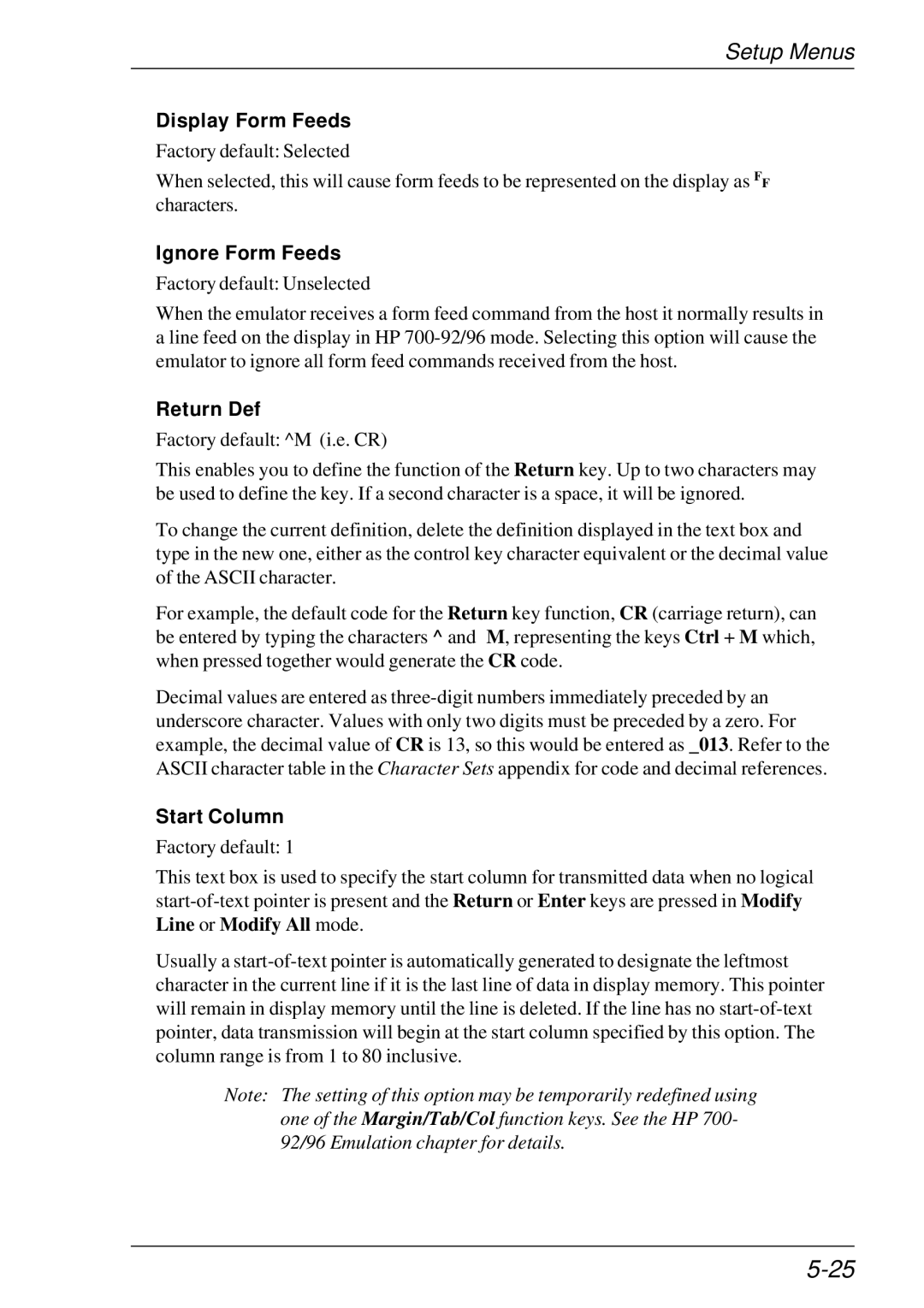Setup Menus
Display Form Feeds
Factory default: Selected
When selected, this will cause form feeds to be represented on the display as FF characters.
Ignore Form Feeds
Factory default: Unselected
When the emulator receives a form feed command from the host it normally results in a line feed on the display in HP
Return Def
Factory default: ^M (i.e. CR)
This enables you to define the function of the Return key. Up to two characters may be used to define the key. If a second character is a space, it will be ignored.
To change the current definition, delete the definition displayed in the text box and type in the new one, either as the control key character equivalent or the decimal value of the ASCII character.
For example, the default code for the Return key function, CR (carriage return), can be entered by typing the characters ^ and M, representing the keys Ctrl + M which, when pressed together would generate the CR code.
Decimal values are entered as
Start Column
Factory default: 1
This text box is used to specify the start column for transmitted data when no logical
Usually a
Note: The setting of this option may be temporarily redefined using one of the Margin/Tab/Col function keys. See the HP 700- 92/96 Emulation chapter for details.