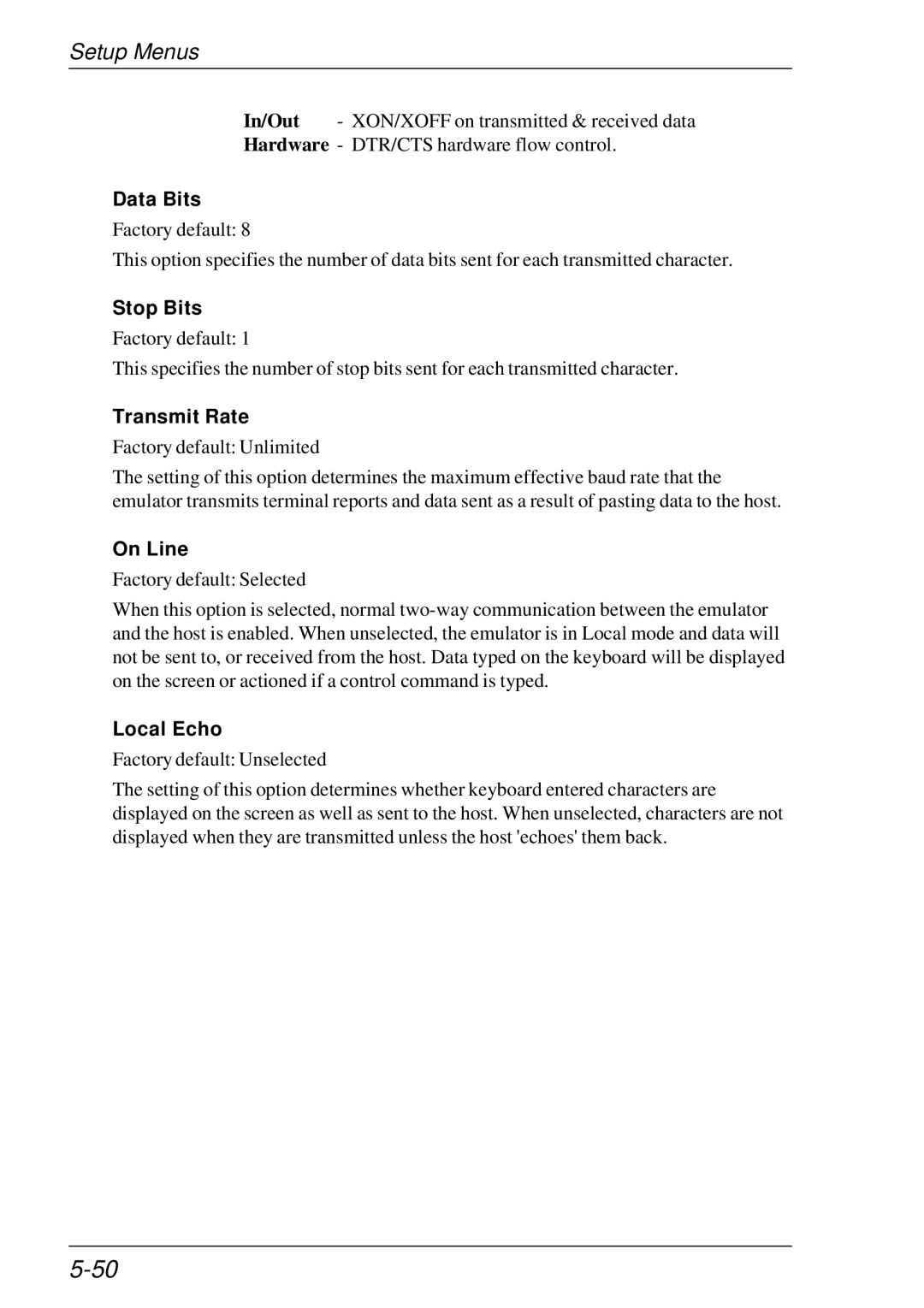Setup Menus
In/Out - XON/XOFF on transmitted & received data
Hardware - DTR/CTS hardware flow control.
Data Bits
Factory default: 8
This option specifies the number of data bits sent for each transmitted character.
Stop Bits
Factory default: 1
This specifies the number of stop bits sent for each transmitted character.
Transmit Rate
Factory default: Unlimited
The setting of this option determines the maximum effective baud rate that the emulator transmits terminal reports and data sent as a result of pasting data to the host.
On Line
Factory default: Selected
When this option is selected, normal
Local Echo
Factory default: Unselected
The setting of this option determines whether keyboard entered characters are displayed on the screen as well as sent to the host. When unselected, characters are not displayed when they are transmitted unless the host 'echoes' them back.