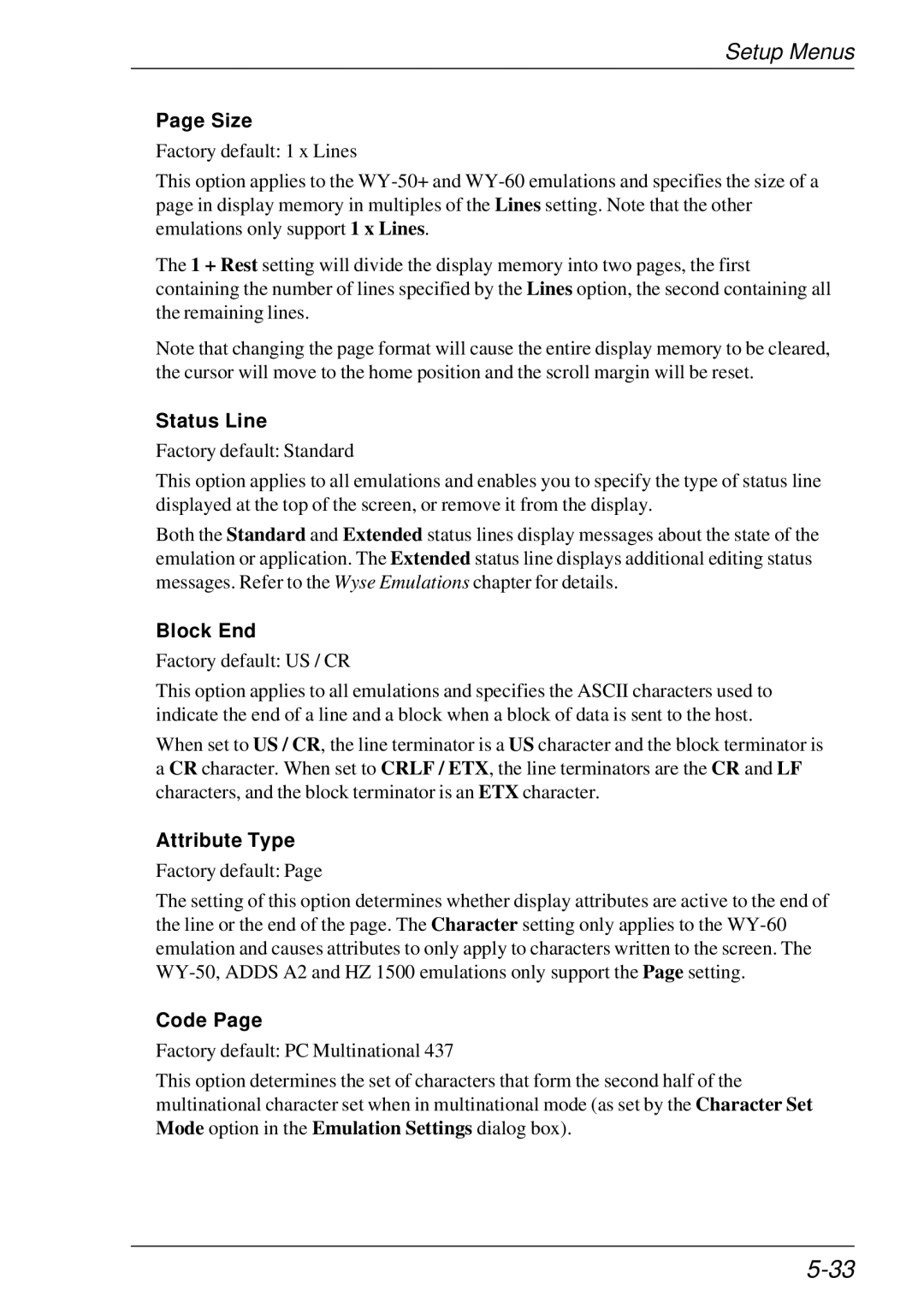Setup Menus
Page Size
Factory default: 1 x Lines
This option applies to the
The 1 + Rest setting will divide the display memory into two pages, the first containing the number of lines specified by the Lines option, the second containing all the remaining lines.
Note that changing the page format will cause the entire display memory to be cleared, the cursor will move to the home position and the scroll margin will be reset.
Status Line
Factory default: Standard
This option applies to all emulations and enables you to specify the type of status line displayed at the top of the screen, or remove it from the display.
Both the Standard and Extended status lines display messages about the state of the emulation or application. The Extended status line displays additional editing status messages. Refer to the Wyse Emulations chapter for details.
Block End
Factory default: US / CR
This option applies to all emulations and specifies the ASCII characters used to indicate the end of a line and a block when a block of data is sent to the host.
When set to US / CR, the line terminator is a US character and the block terminator is a CR character. When set to CRLF / ETX, the line terminators are the CR and LF characters, and the block terminator is an ETX character.
Attribute Type
Factory default: Page
The setting of this option determines whether display attributes are active to the end of the line or the end of the page. The Character setting only applies to the
Code Page
Factory default: PC Multinational 437
This option determines the set of characters that form the second half of the multinational character set when in multinational mode (as set by the Character Set Mode option in the Emulation Settings dialog box).