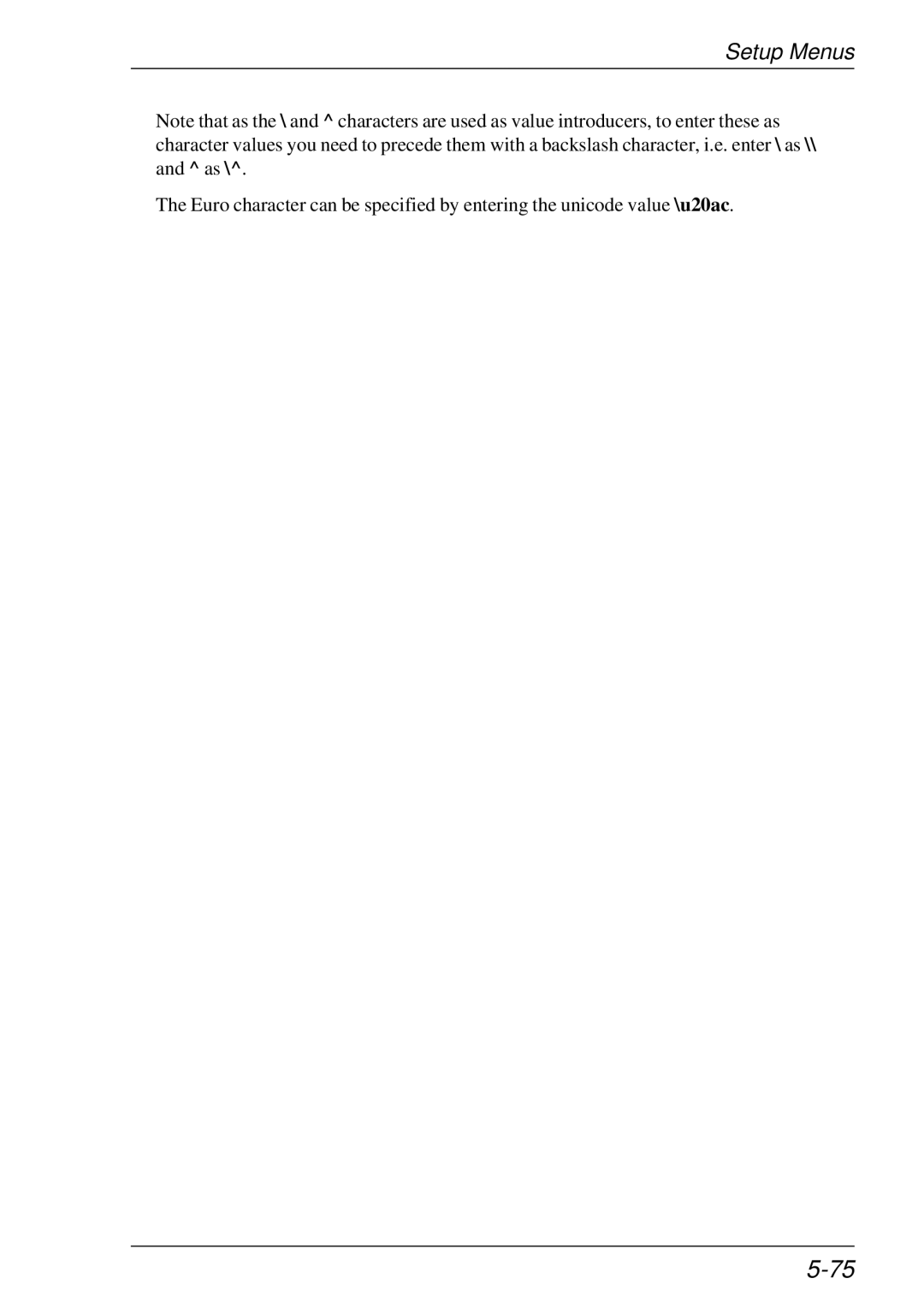Setup Menus
Note that as the \ and ^ characters are used as value introducers, to enter these as character values you need to precede them with a backslash character, i.e. enter \ as \\ and ^ as \^.
The Euro character can be specified by entering the unicode value \u20ac.