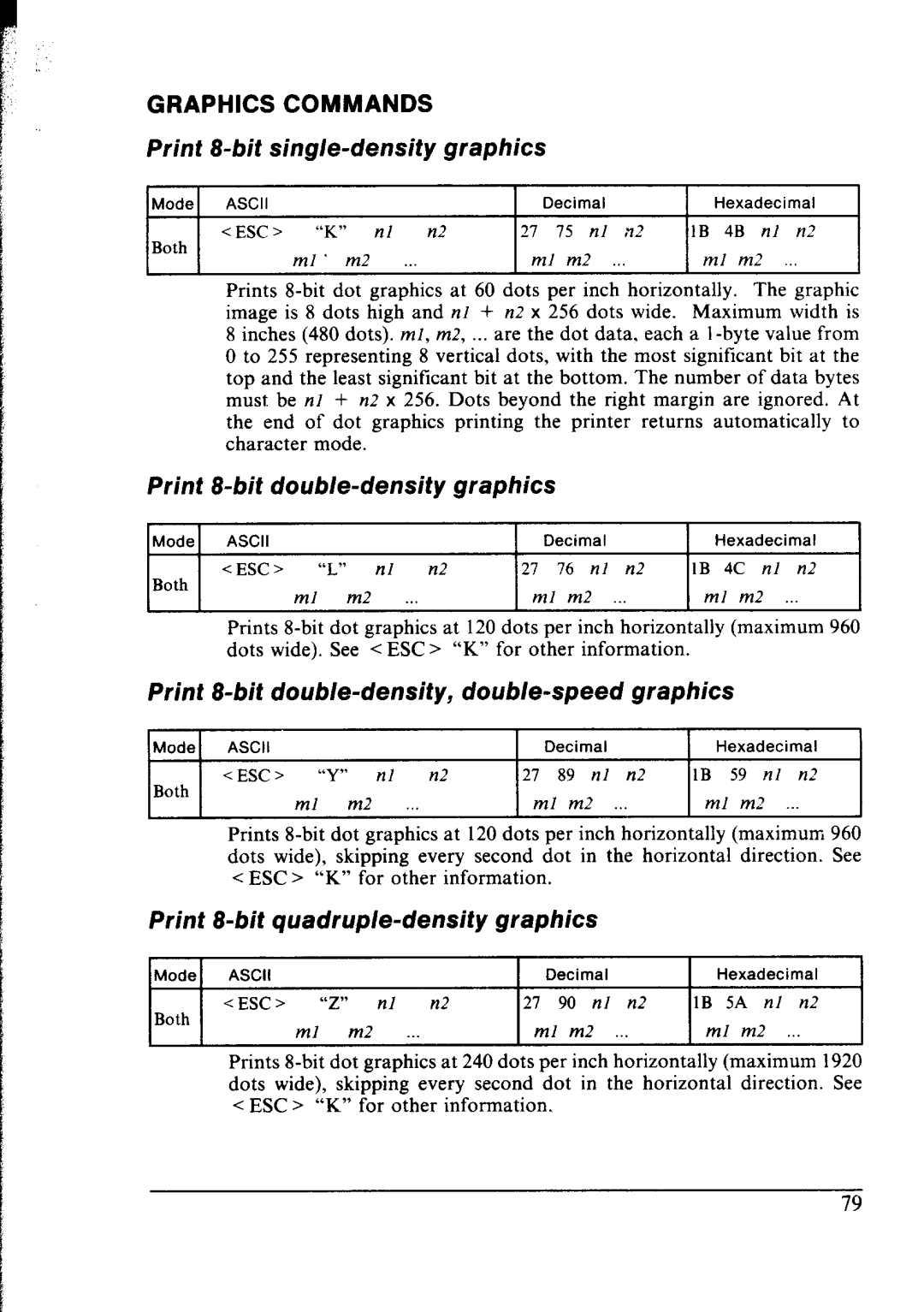GRAPHICS | COMMANDS | | | | |
Print 8-bit single-density graphics | | | |
Mode ASCII | | | Decimal | Hexadecimal |
<ESC> | “K” | nl n2 | 21 | 15 nl n2 | IB | 4B nl n? |
Both | ml ’ | m2 | ml | m2 | ml | m2 |
|
Prints S-bit dot graphics at 60 dots per inch horizontally. The graphic image is 8 dots high and nl + n2 x 256 dots wide. Maximum width is 8 inches (480 dots). ml, m2, . are the dot data. each a 1-byte value from 0 to 255 representing 8 vertical dots, with the most significant bit at the top and the least significant bit at the bottom. The number of data bytes must be nl + n2 x 256. Dots beyond the right margin are ignored. At the end of dot graphics printing the printer returns automatically to character mode.
Print 8-bit double-density graphics
Mode ASCIIDecimalHexadecimal
<ESC> | “L” nl | n2 | 27 | 76 nl | n2 | IB | 4C nl n2 |
Both | m2 | | ml | m2 | __. | ml | m2 |
ml | |
Prints 8-bit dot graphics at 120 dots per inch horizontally (maximum 960 dots wide). See < ESC > “K” for other information.
Print 8-bit double-density, double-speed graphics
Mode | ASCII | | | Decimal | Hexadecimal |
Both | <ESC> | “Y” nl | n2 | 21 | 89 nl n2 | IB | 59 nl n2 |
ml | m2 | | ml | m2 | ml | m2 |
| |
Prints 8-bit dot graphics at 120 dots per inch horizontally (maximum 960 dots wide), skipping every second dot in the horizontal direction. See < ESC > “K” for other information.
Print 8-bit quadruple-density graphics
Mode ASCIIDecimalHexadecimal
<ESC> | “Z” nl | n2 | 21 | 90 nl n2 | IB | 5A nl n2 |
Both | m2 | | ml | m2 | ml | m2 |
ml | |
Prints 8-bit dot graphics at 240 dots per inch horizontally (maximum 1920 dots wide), skipping every second dot in the horizontal direction. See < ESC > “K” for other information.