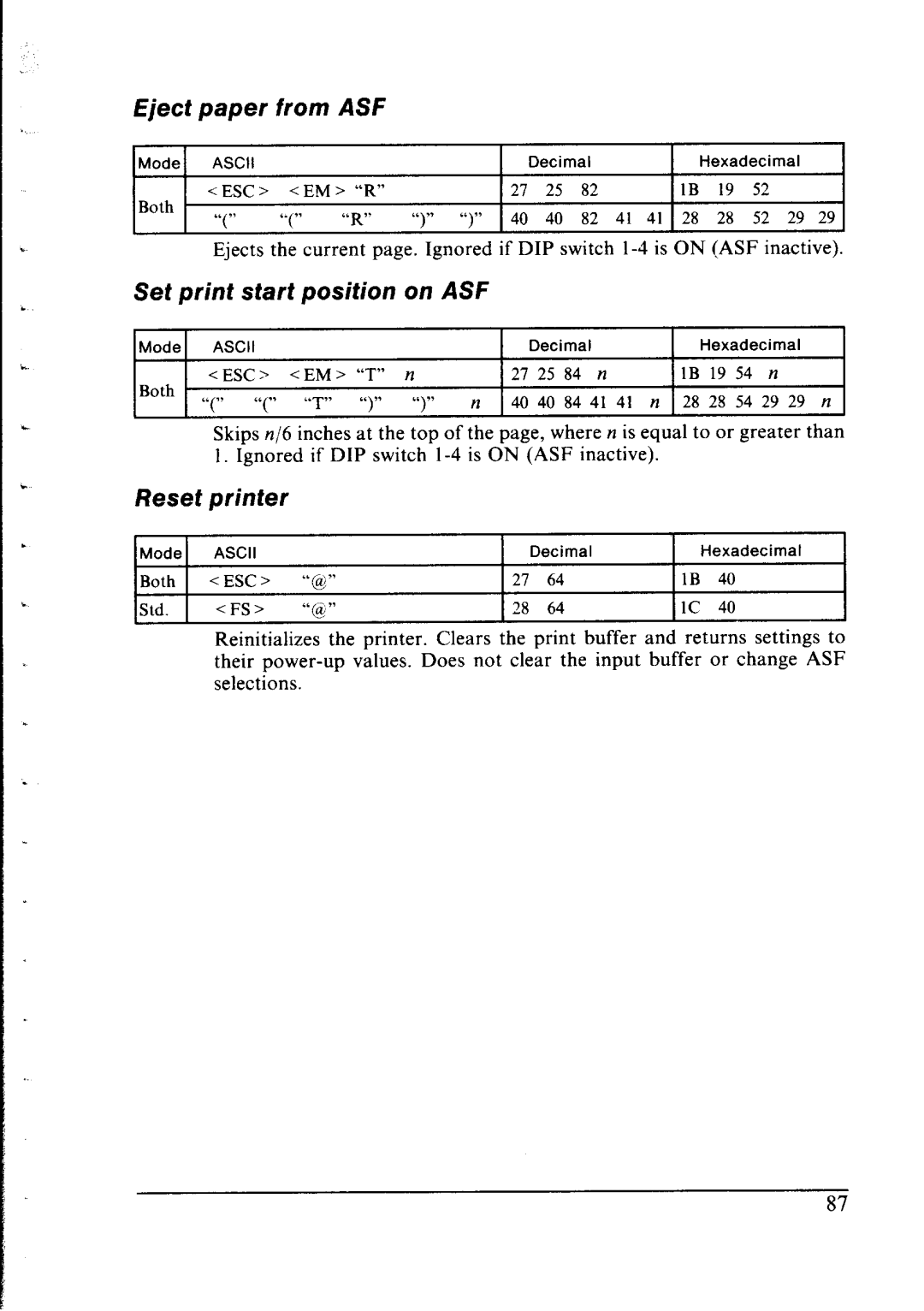Eject | paper | from | ASF |
|
|
|
|
|
|
|
|
Mode | ASCII |
|
|
|
| Decimal |
| Hexadecimal | |||
| < ESC > | <EM | > “R” |
| 21 | 25 | 82 | IB | 19 | 52 |
|
Both | a‘(,> | <.(” | “R” | “)” “)” | 40 | 40 | 82 | 41 41 28 | 28 | 52 | 29 29 |
| |||||||||||
Ejects the current page. Ignored if DIP switch
Set print start position on ASF
Mode | ASCII |
|
|
|
|
|
| Decimal |
|
|
| Hexadecimal | |||
| <ESC> | <EM | > “T” | n |
| 21 | 25 | 84 | n |
| IB | 19 | 54 | n | |
Both | “(” | “(” | “T” | “)” | “)” | n | 40 | 40 | 84 | 41 | 41 n | 28 | 28 | 54 | 29 29 n |
| |||||||||||||||
Skips n/6 inches at the top of the page, where n is equal to or greater than 1. Ignored if DIP switch
Reset printer
Mode | ASCII |
|
| Decimal |
| Hexadecimal |
Both | <ESC> | “@)” | 27 | 64 | 1B | 40 |
Std. | <FS> | “G” | 28 | 64 | IC | 40 |
Reinitializes the printer. Clears the print buffer and returns settings to their