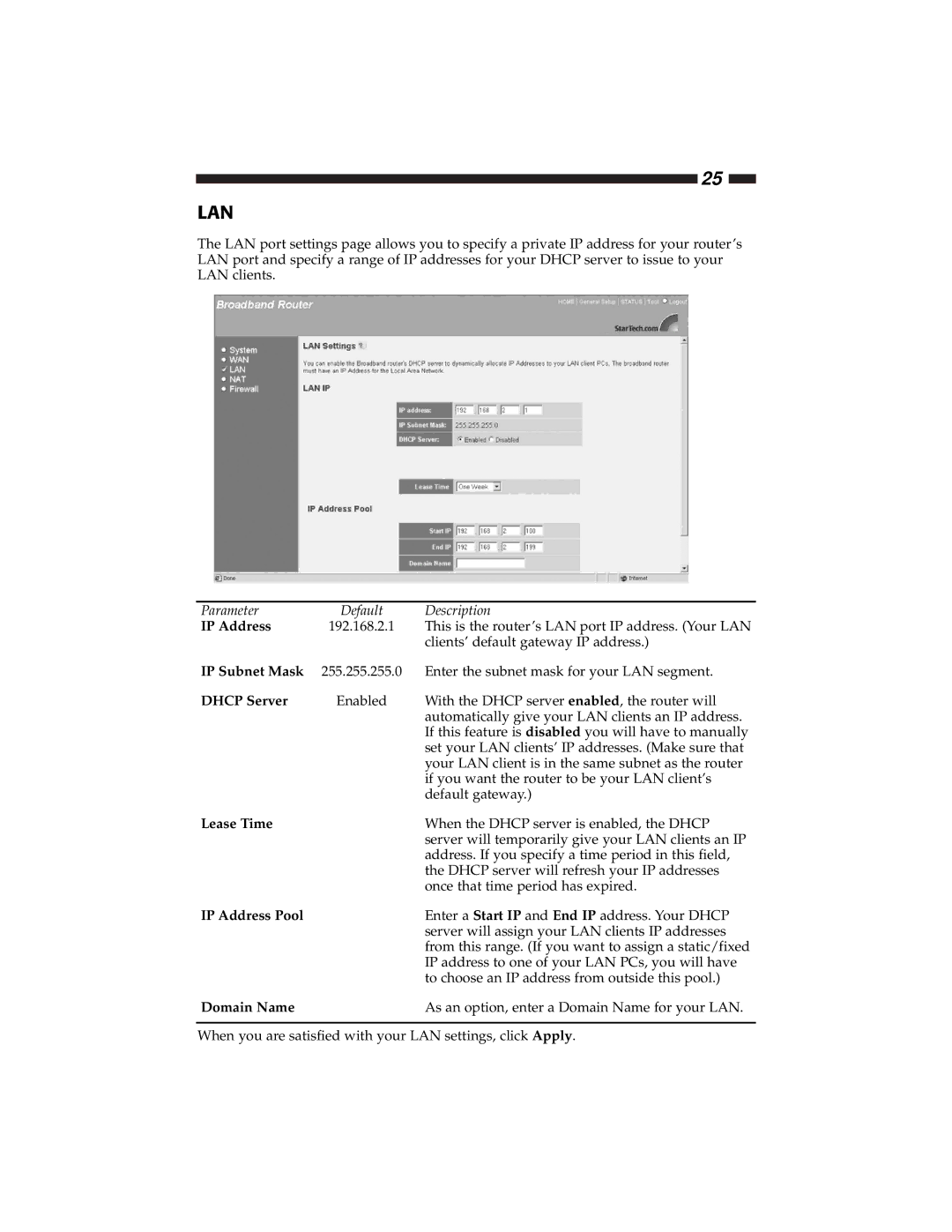25
LAN
The LAN port settings page allows you to specify a private IP address for your router’s LAN port and specify a range of IP addresses for your DHCP server to issue to your LAN clients.
Parameter | Default | Description |
IP Address | 192.168.2.1 | This is the router’s LAN port IP address. (Your LAN |
|
| clients’ default gateway IP address.) |
IP Subnet Mask | 255.255.255.0 | Enter the subnet mask for your LAN segment. |
DHCP Server | Enabled | With the DHCP server enabled, the router will |
|
| automatically give your LAN clients an IP address. |
|
| If this feature is disabled you will have to manually |
|
| set your LAN clients’ IP addresses. (Make sure that |
|
| your LAN client is in the same subnet as the router |
|
| if you want the router to be your LAN client’s |
|
| default gateway.) |
Lease Time |
| When the DHCP server is enabled, the DHCP |
|
| server will temporarily give your LAN clients an IP |
|
| address. If you specify a time period in this field, |
|
| the DHCP server will refresh your IP addresses |
|
| once that time period has expired. |
IP Address Pool |
| Enter a Start IP and End IP address. Your DHCP |
|
| server will assign your LAN clients IP addresses |
|
| from this range. (If you want to assign a static/fixed |
|
| IP address to one of your LAN PCs, you will have |
|
| to choose an IP address from outside this pool.) |
Domain Name |
| As an option, enter a Domain Name for your LAN. |
When you are satisfied with your LAN settings, click Apply.