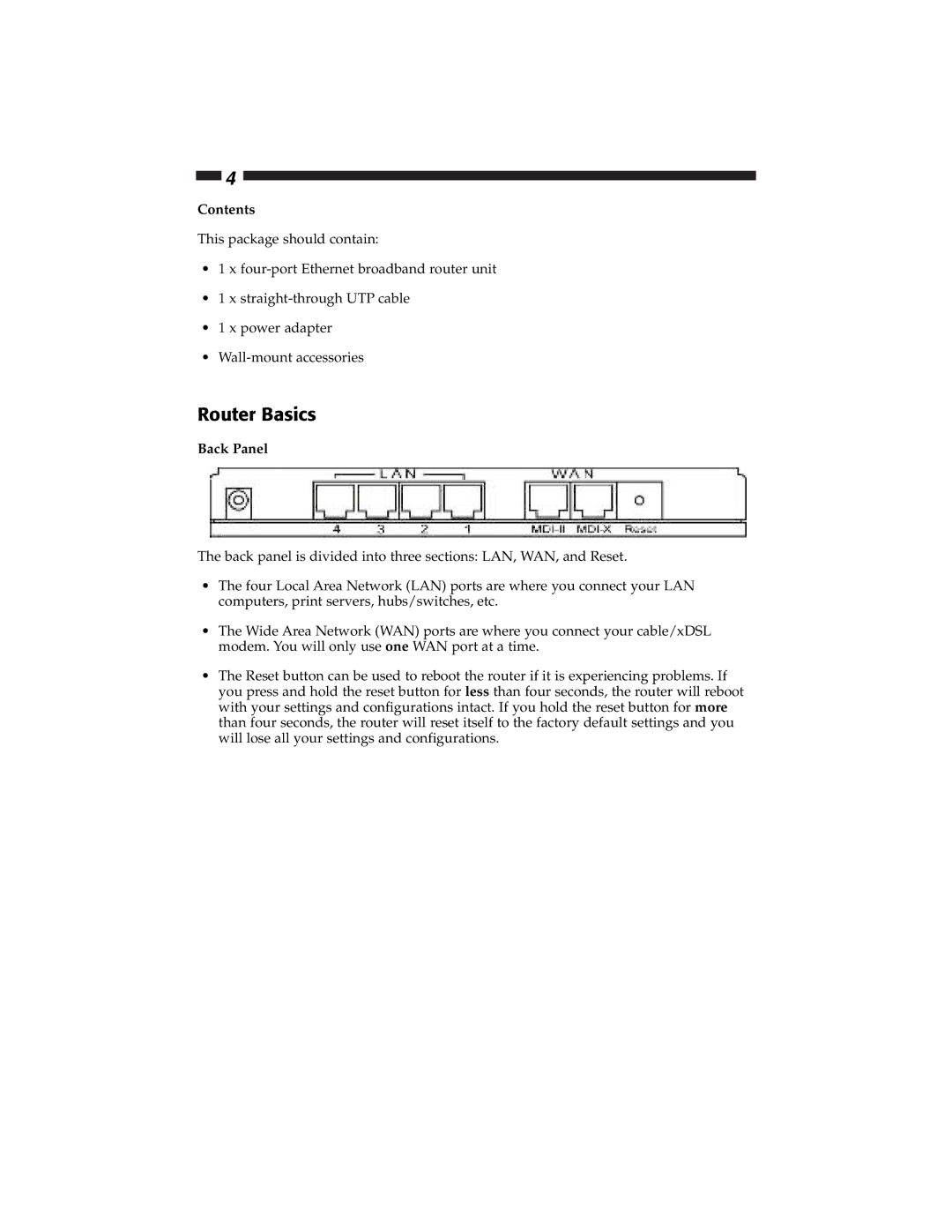4
Contents
This package should contain:
•1 x
•1 x
•1 x power adapter
•
Router Basics
Back Panel
The back panel is divided into three sections: LAN, WAN, and Reset.
•The four Local Area Network (LAN) ports are where you connect your LAN computers, print servers, hubs/switches, etc.
•The Wide Area Network (WAN) ports are where you connect your cable/xDSL modem. You will only use one WAN port at a time.
•The Reset button can be used to reboot the router if it is experiencing problems. If you press and hold the reset button for less than four seconds, the router will reboot with your settings and configurations intact. If you hold the reset button for more than four seconds, the router will reset itself to the factory default settings and you will lose all your settings and configurations.