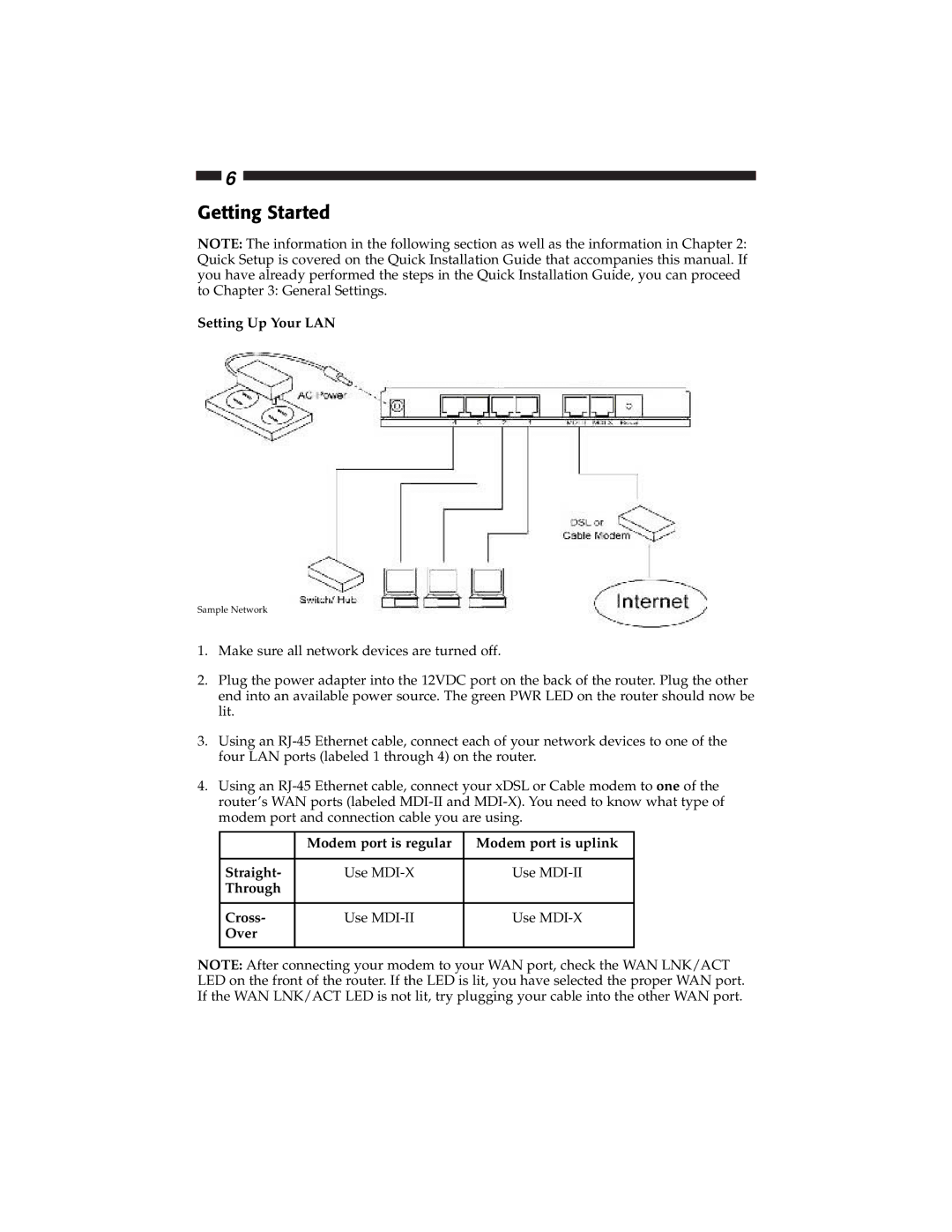6
Getting Started
NOTE: The information in the following section as well as the information in Chapter 2: Quick Setup is covered on the Quick Installation Guide that accompanies this manual. If you have already performed the steps in the Quick Installation Guide, you can proceed to Chapter 3: General Settings.
Setting Up Your LAN
Sample Network
1.Make sure all network devices are turned off.
2.Plug the power adapter into the 12VDC port on the back of the router. Plug the other end into an available power source. The green PWR LED on the router should now be lit.
3.Using an
4.Using an
| Modem port is regular | Modem port is uplink |
|
|
|
Straight- | Use | Use |
Through |
|
|
|
|
|
Cross- | Use | Use |
Over |
|
|
|
|
|
NOTE: After connecting your modem to your WAN port, check the WAN LNK/ACT LED on the front of the router. If the LED is lit, you have selected the proper WAN port. If the WAN LNK/ACT LED is not lit, try plugging your cable into the other WAN port.