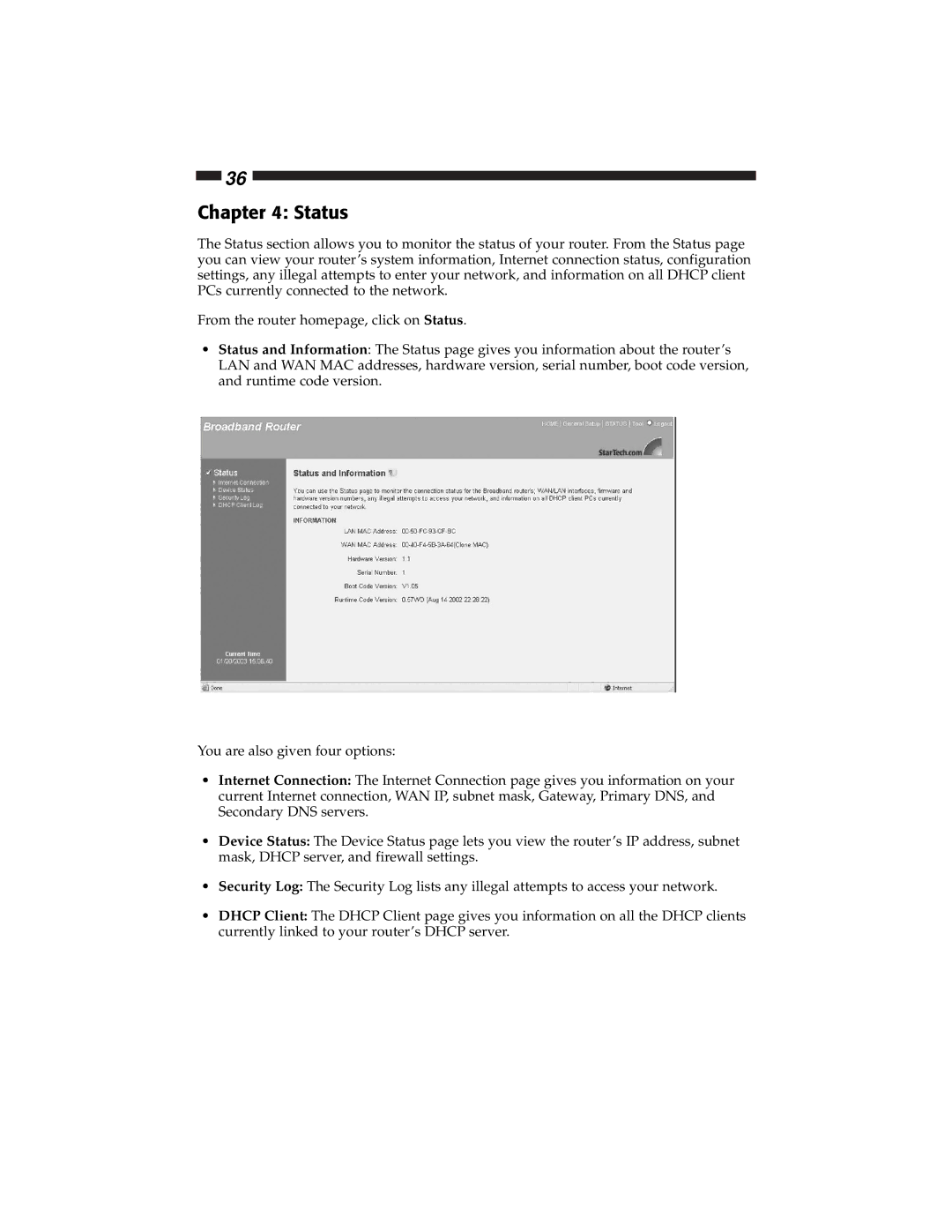36
Chapter 4: Status
The Status section allows you to monitor the status of your router. From the Status page you can view your router’s system information, Internet connection status, configuration settings, any illegal attempts to enter your network, and information on all DHCP client PCs currently connected to the network.
From the router homepage, click on Status.
•Status and Information: The Status page gives you information about the router’s LAN and WAN MAC addresses, hardware version, serial number, boot code version, and runtime code version.
You are also given four options:
•Internet Connection: The Internet Connection page gives you information on your current Internet connection, WAN IP, subnet mask, Gateway, Primary DNS, and Secondary DNS servers.
•Device Status: The Device Status page lets you view the router’s IP address, subnet mask, DHCP server, and firewall settings.
•Security Log: The Security Log lists any illegal attempts to access your network.
•DHCP Client: The DHCP Client page gives you information on all the DHCP clients currently linked to your router’s DHCP server.