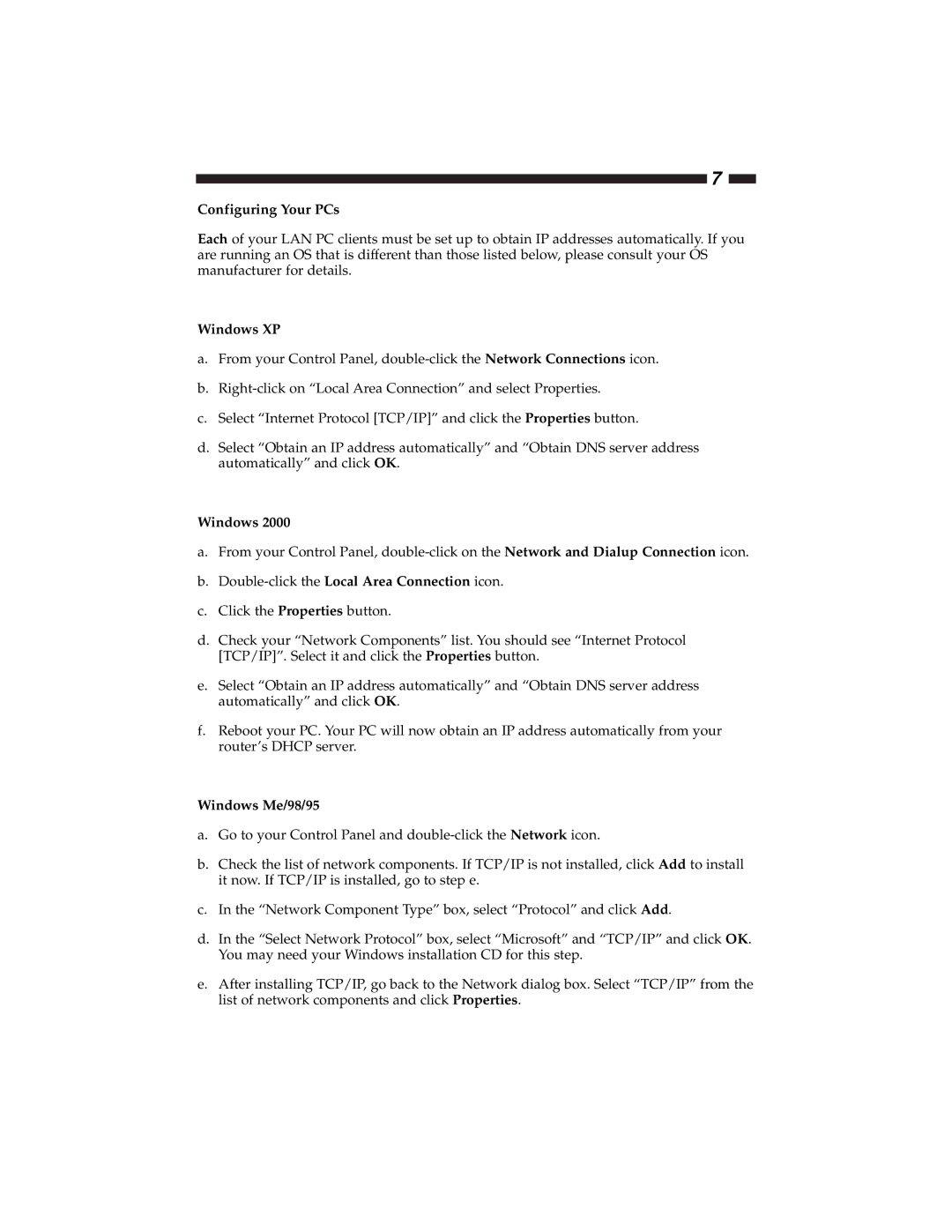7
Configuring Your PCs
Each of your LAN PC clients must be set up to obtain IP addresses automatically. If you are running an OS that is different than those listed below, please consult your OS manufacturer for details.
Windows XP
a.From your Control Panel,
b.
c.Select “Internet Protocol [TCP/IP]” and click the Properties button.
d.Select “Obtain an IP address automatically” and “Obtain DNS server address automatically” and click OK.
Windows 2000
a.From your Control Panel,
b.
c.Click the Properties button.
d.Check your “Network Components” list. You should see “Internet Protocol [TCP/IP]”. Select it and click the Properties button.
e.Select “Obtain an IP address automatically” and “Obtain DNS server address automatically” and click OK.
f.Reboot your PC. Your PC will now obtain an IP address automatically from your router’s DHCP server.
Windows Me/98/95
a.Go to your Control Panel and
b.Check the list of network components. If TCP/IP is not installed, click Add to install it now. If TCP/IP is installed, go to step e.
c.In the “Network Component Type” box, select “Protocol” and click Add.
d.In the “Select Network Protocol” box, select “Microsoft” and “TCP/IP” and click OK. You may need your Windows installation CD for this step.
e.After installing TCP/IP, go back to the Network dialog box. Select “TCP/IP” from the list of network components and click Properties.