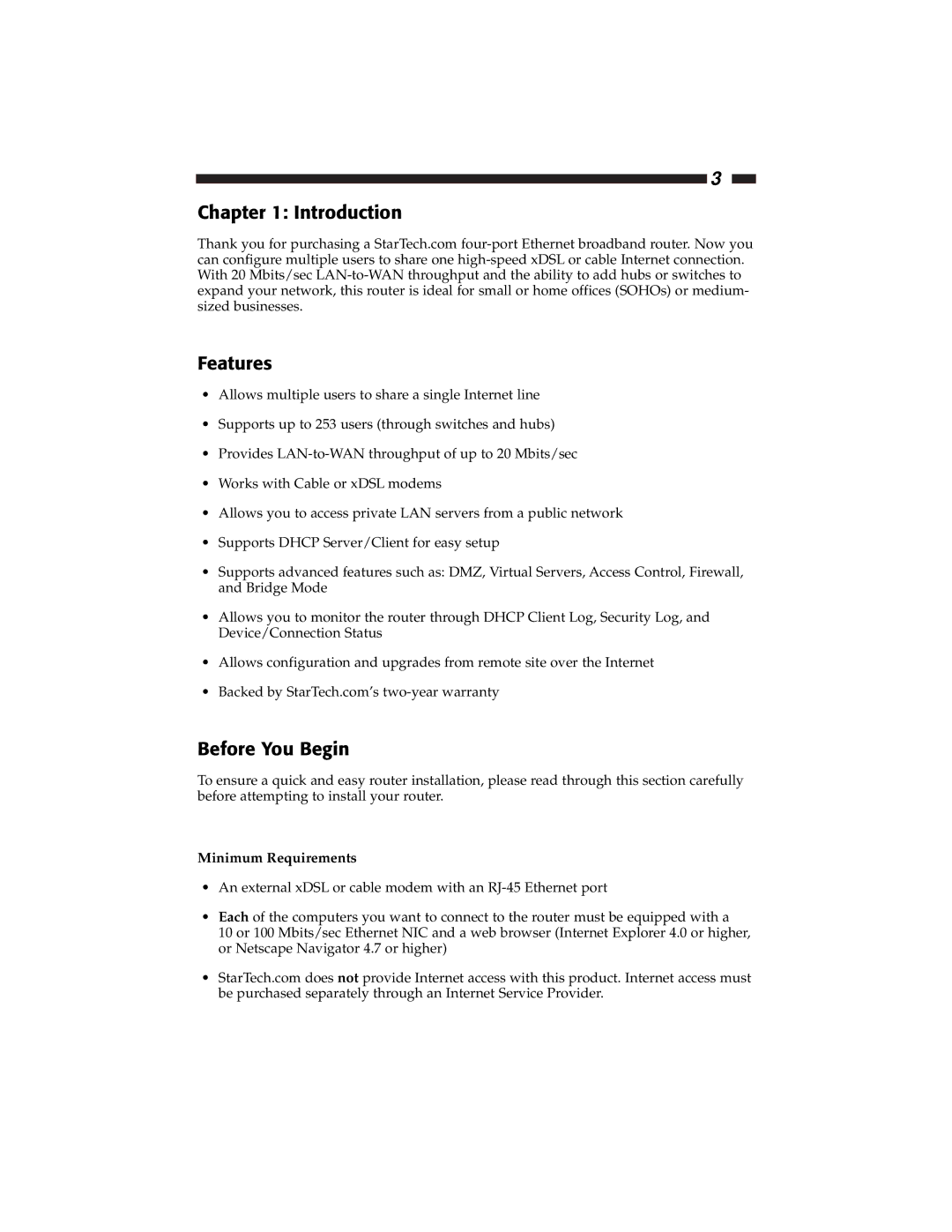3
Chapter 1: Introduction
Thank you for purchasing a StarTech.com
Features
•Allows multiple users to share a single Internet line
•Supports up to 253 users (through switches and hubs)
•Provides
•Works with Cable or xDSL modems
•Allows you to access private LAN servers from a public network
•Supports DHCP Server/Client for easy setup
•Supports advanced features such as: DMZ, Virtual Servers, Access Control, Firewall, and Bridge Mode
•Allows you to monitor the router through DHCP Client Log, Security Log, and Device/Connection Status
•Allows configuration and upgrades from remote site over the Internet
•Backed by StarTech.com’s
Before You Begin
To ensure a quick and easy router installation, please read through this section carefully before attempting to install your router.
Minimum Requirements
•An external xDSL or cable modem with an
•Each of the computers you want to connect to the router must be equipped with a
10 or 100 Mbits/sec Ethernet NIC and a web browser (Internet Explorer 4.0 or higher, or Netscape Navigator 4.7 or higher)
•StarTech.com does not provide Internet access with this product. Internet access must be purchased separately through an Internet Service Provider.