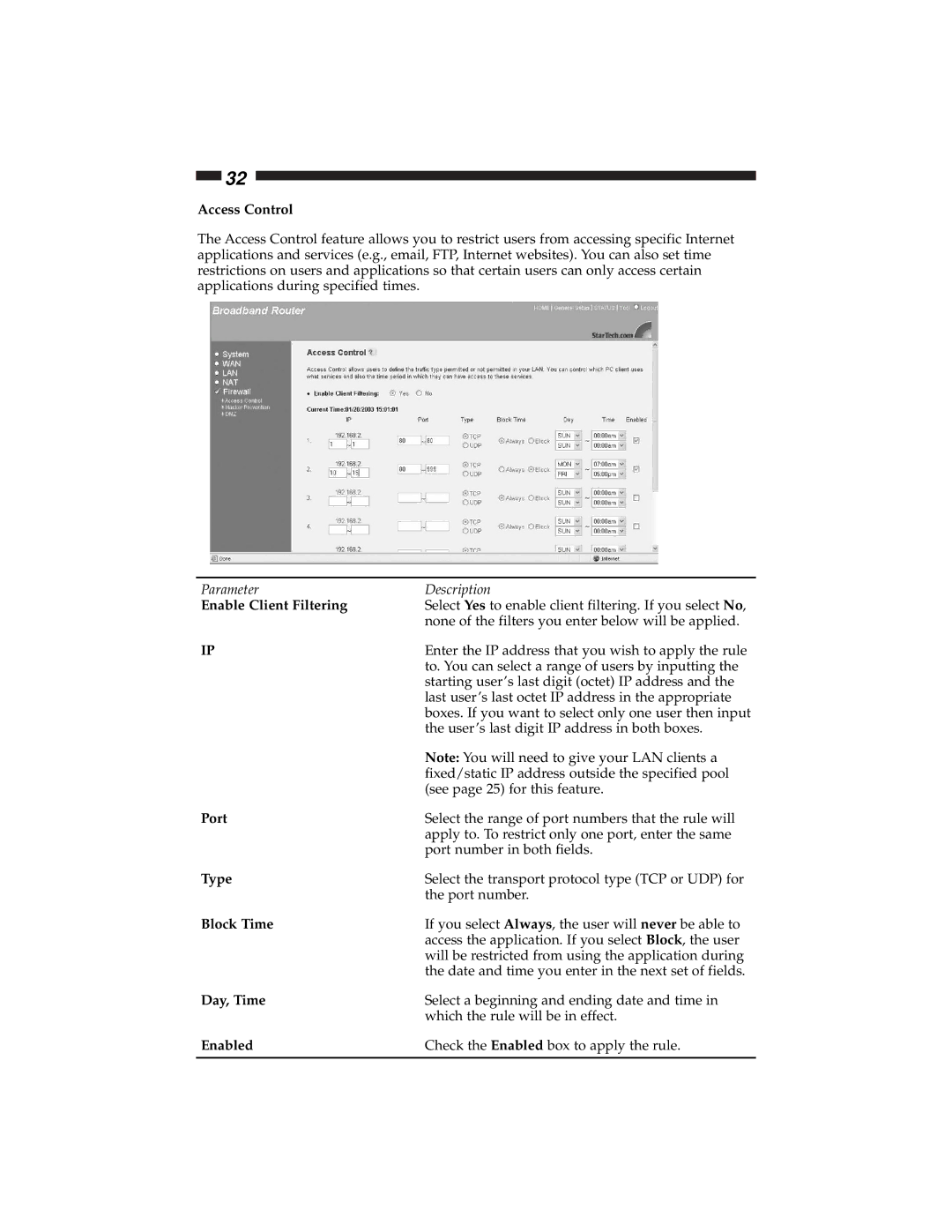32
Access Control
The Access Control feature allows you to restrict users from accessing specific Internet applications and services (e.g., email, FTP, Internet websites). You can also set time restrictions on users and applications so that certain users can only access certain applications during specified times.
Parameter | Description |
Enable Client Filtering | Select Yes to enable client filtering. If you select No, |
| none of the filters you enter below will be applied. |
IP | Enter the IP address that you wish to apply the rule |
| to. You can select a range of users by inputting the |
| starting user’s last digit (octet) IP address and the |
| last user’s last octet IP address in the appropriate |
| boxes. If you want to select only one user then input |
| the user’s last digit IP address in both boxes. |
| Note: You will need to give your LAN clients a |
| fixed/static IP address outside the specified pool |
| (see page 25) for this feature. |
Port | Select the range of port numbers that the rule will |
| apply to. To restrict only one port, enter the same |
| port number in both fields. |
Type | Select the transport protocol type (TCP or UDP) for |
| the port number. |
Block Time | If you select Always, the user will never be able to |
| access the application. If you select Block, the user |
| will be restricted from using the application during |
| the date and time you enter in the next set of fields. |
Day, Time | Select a beginning and ending date and time in |
| which the rule will be in effect. |
Enabled | Check the Enabled box to apply the rule. |
|
|