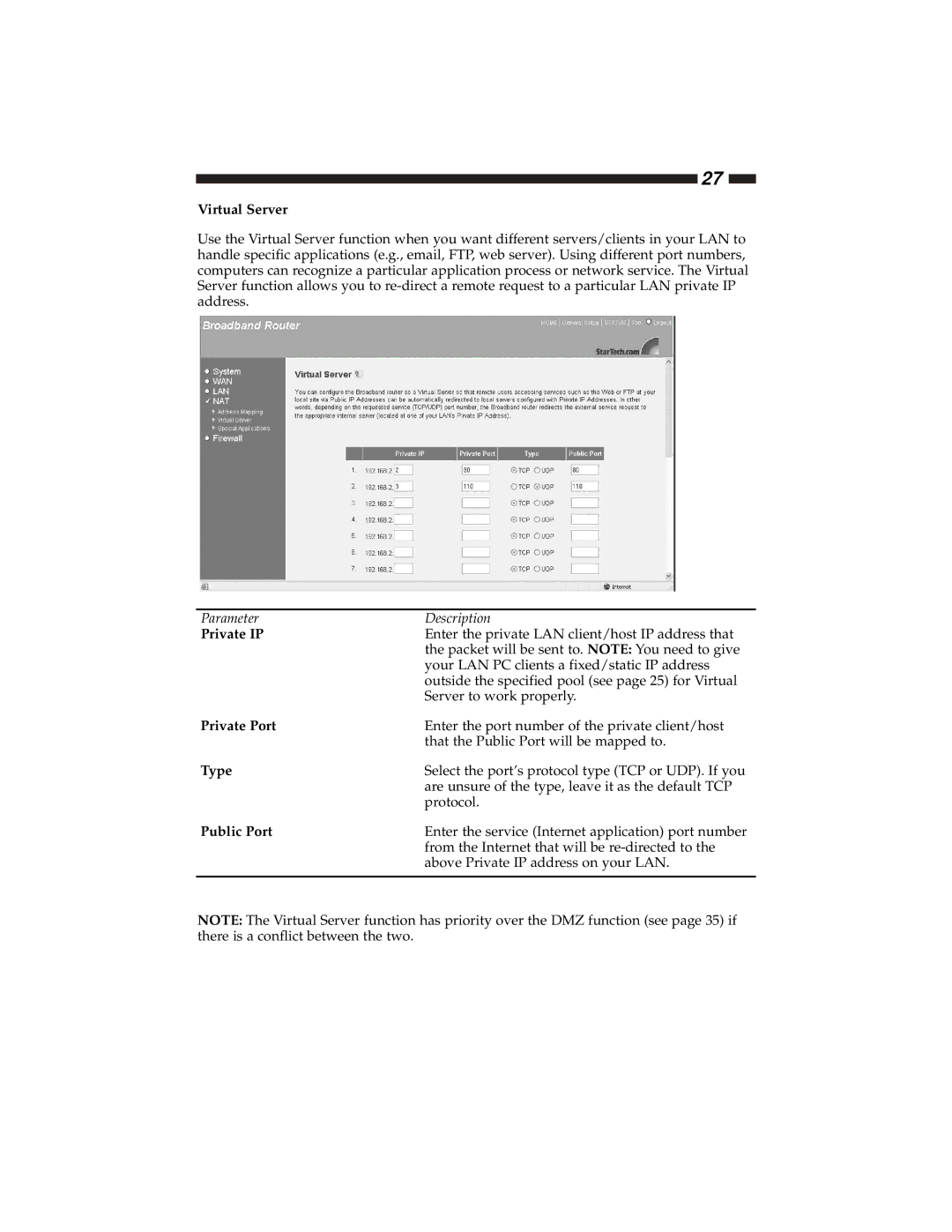27
Virtual Server
Use the Virtual Server function when you want different servers/clients in your LAN to handle specific applications (e.g., email, FTP, web server). Using different port numbers, computers can recognize a particular application process or network service. The Virtual Server function allows you to
Parameter | Description |
Private IP | Enter the private LAN client/host IP address that |
| the packet will be sent to. NOTE: You need to give |
| your LAN PC clients a fixed/static IP address |
| outside the specified pool (see page 25) for Virtual |
| Server to work properly. |
Private Port | Enter the port number of the private client/host |
| that the Public Port will be mapped to. |
Type | Select the port’s protocol type (TCP or UDP). If you |
| are unsure of the type, leave it as the default TCP |
| protocol. |
Public Port | Enter the service (Internet application) port number |
| from the Internet that will be |
| above Private IP address on your LAN. |
|
|
NOTE: The Virtual Server function has priority over the DMZ function (see page 35) if there is a conflict between the two.