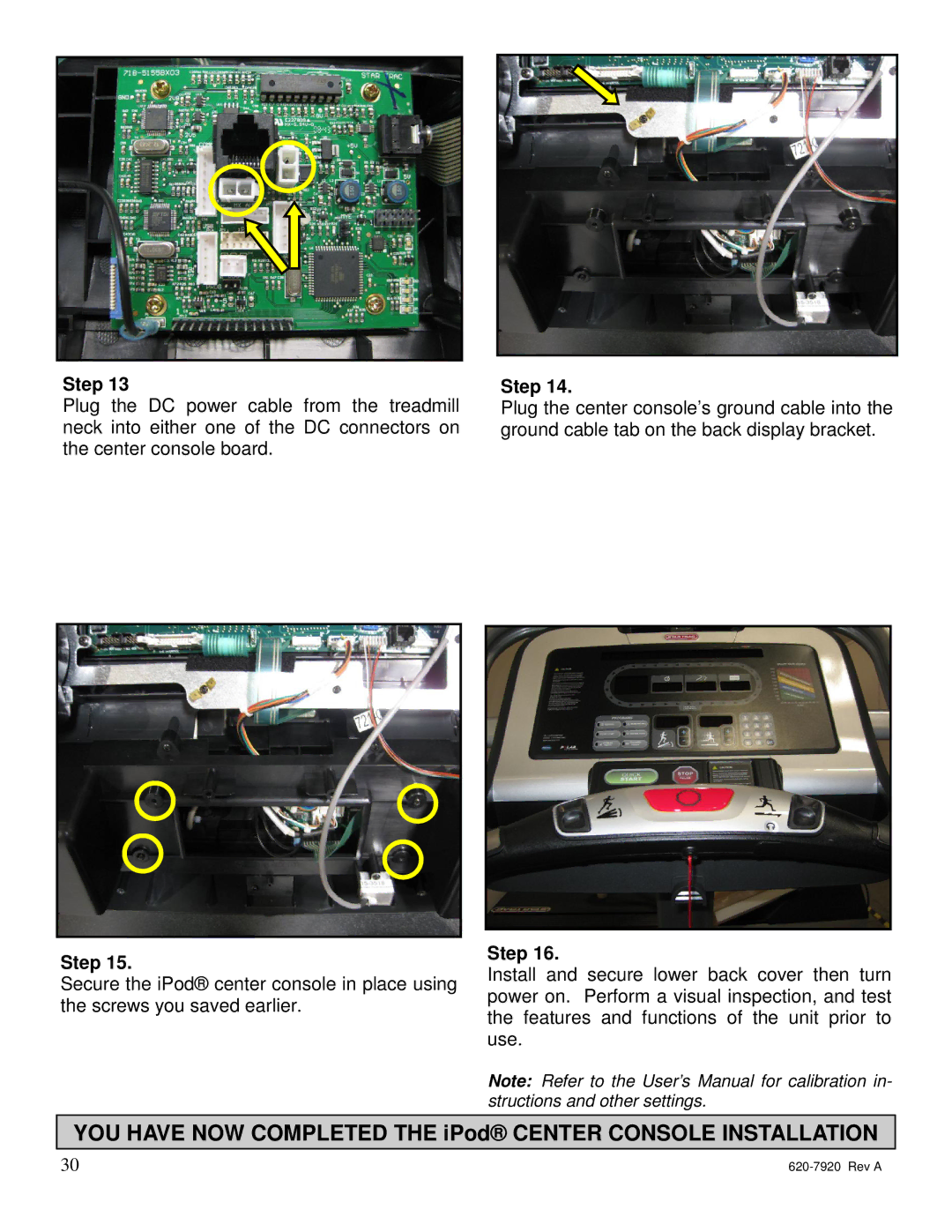Step 13
Plug the DC power cable from the treadmill neck into either one of the DC connectors on the center console board.
Step 14.
Plug the center console’s ground cable into the ground cable tab on the back display bracket.
Step 15.
Secure the iPod® center console in place using the screws you saved earlier.
Step 16.
Install and secure lower back cover then turn power on. Perform a visual inspection, and test the features and functions of the unit prior to use.
Note: Refer to the User’s Manual for calibration in- structions and other settings.
YOU HAVE NOW COMPLETED THE iPod® CENTER CONSOLE INSTALLATION
30 |
|