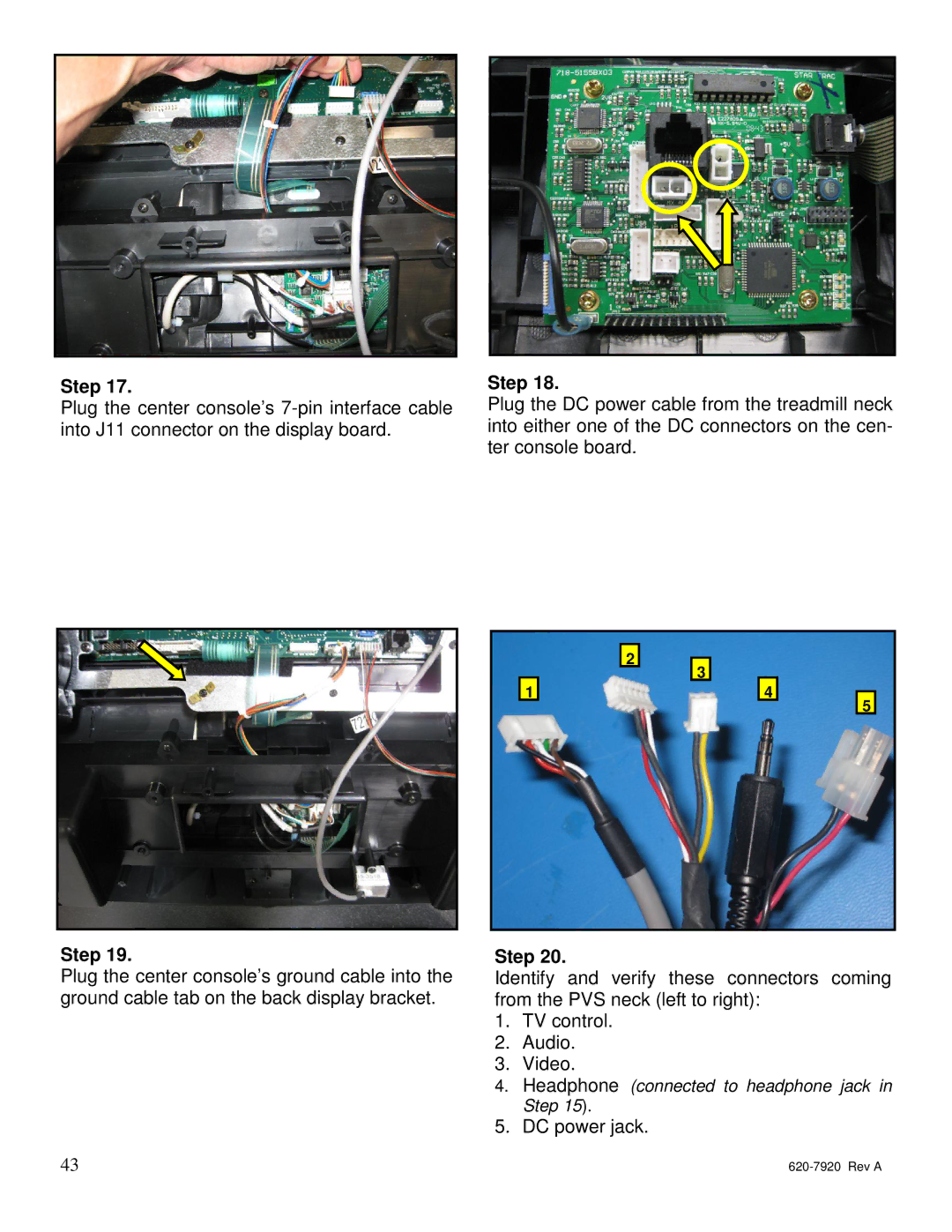Step 17.
Plug the center console’s
Step 18.
Plug the DC power cable from the treadmill neck into either one of the DC connectors on the cen- ter console board.
2
3
1 | 4 |
5
Step 19.
Plug the center console’s ground cable into the ground cable tab on the back display bracket.
43
Step 20.
Identify and verify these connectors coming from the PVS neck (left to right):
1.TV control.
2.Audio.
3.Video.
4.Headphone (connected to headphone jack in Step 15).