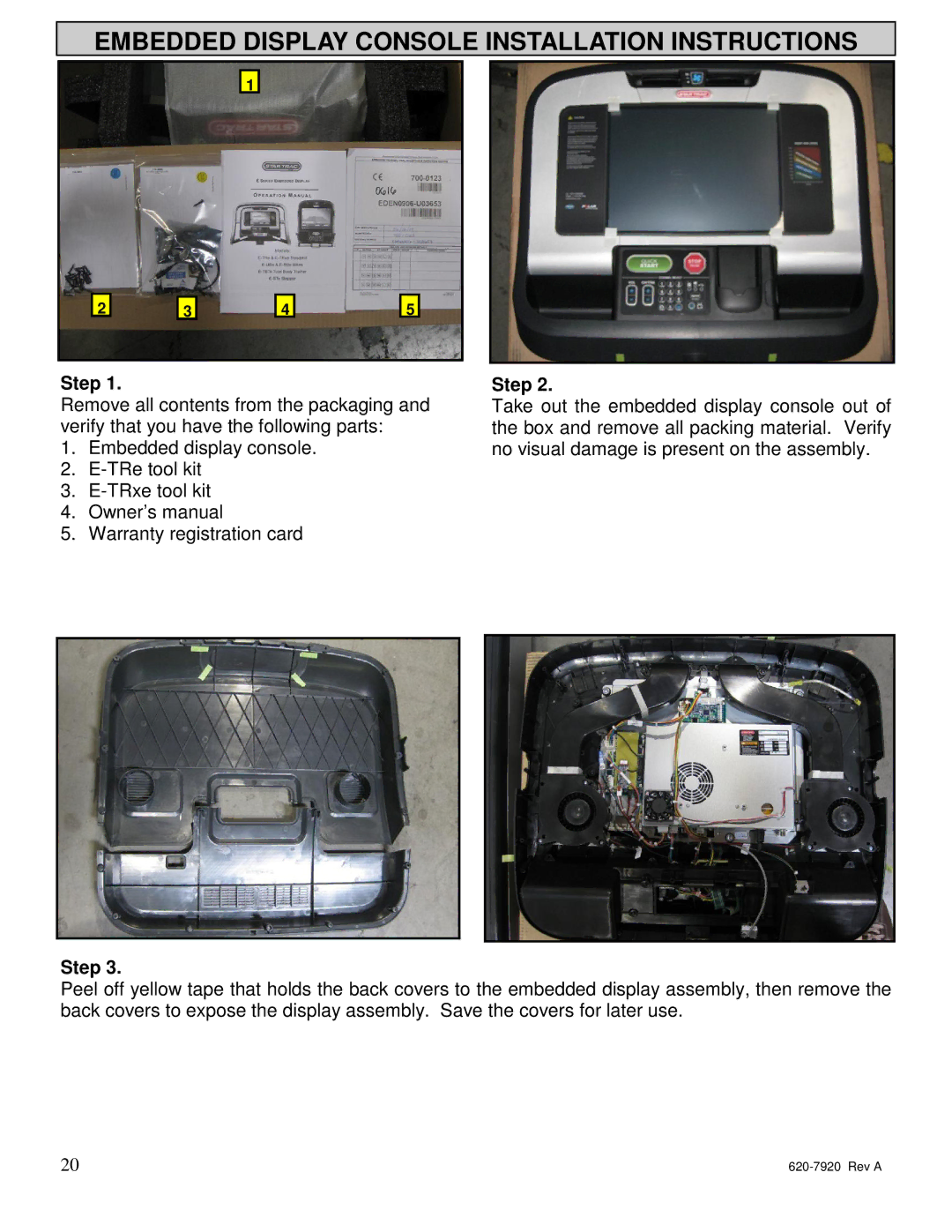EMBEDDED DISPLAY CONSOLE INSTALLATION INSTRUCTIONS
1
2 |
| 3 |
| 4 |
| 5 |
|
|
|
|
|
|
|
Step 1.
Remove all contents from the packaging and verify that you have the following parts:
1.Embedded display console.
2.
3.
4.Owner’s manual
5.Warranty registration card
Step 2.
Take out the embedded display console out of the box and remove all packing material. Verify no visual damage is present on the assembly.
Step 3.
Peel off yellow tape that holds the back covers to the embedded display assembly, then remove the back covers to expose the display assembly. Save the covers for later use.
20 |