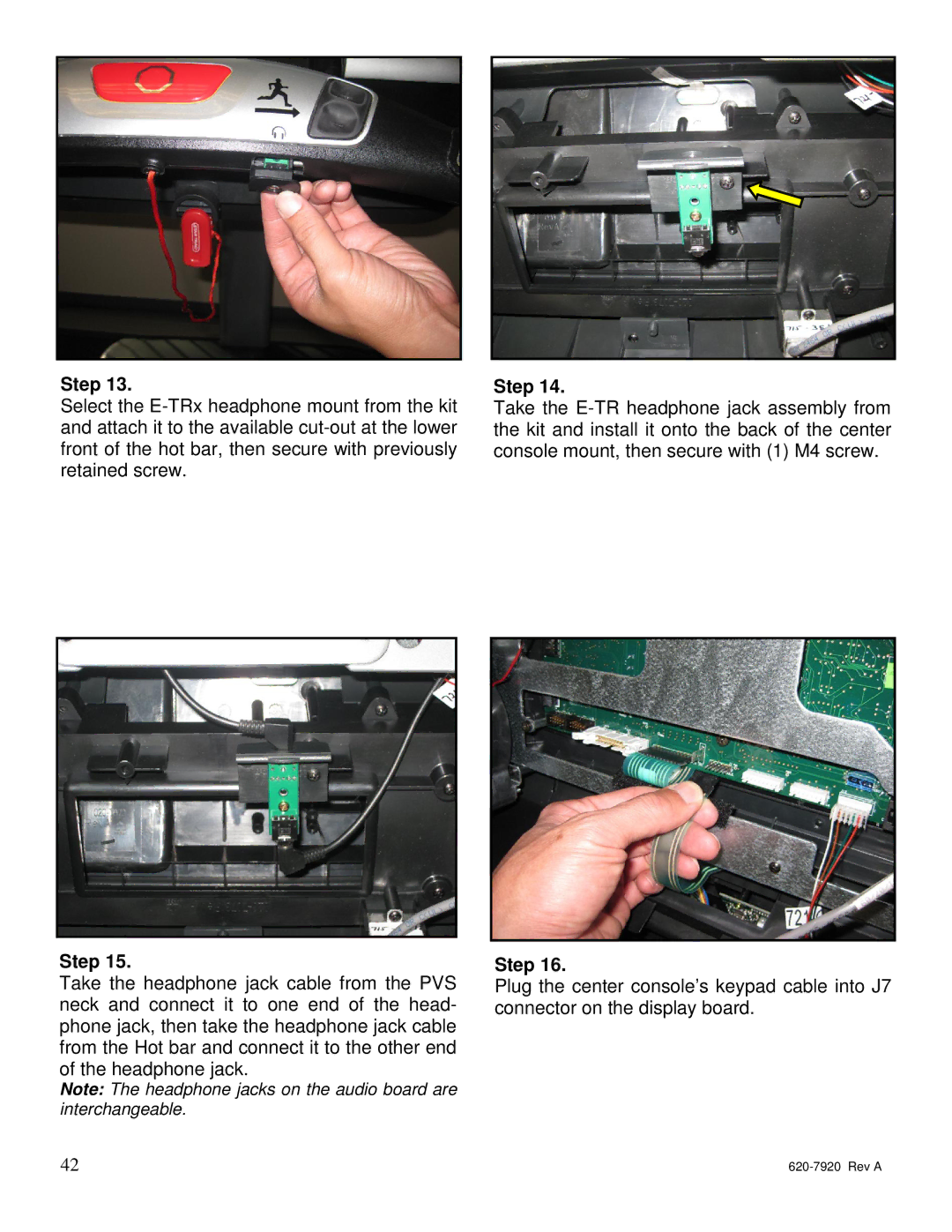Step 13.
Select the
Step 15.
Take the headphone jack cable from the PVS neck and connect it to one end of the head- phone jack, then take the headphone jack cable from the Hot bar and connect it to the other end of the headphone jack.
Note: The headphone jacks on the audio board are interchangeable.
Step 14.
Take the
Step 16.
Plug the center console’s keypad cable into J7 connector on the display board.
42 |
|