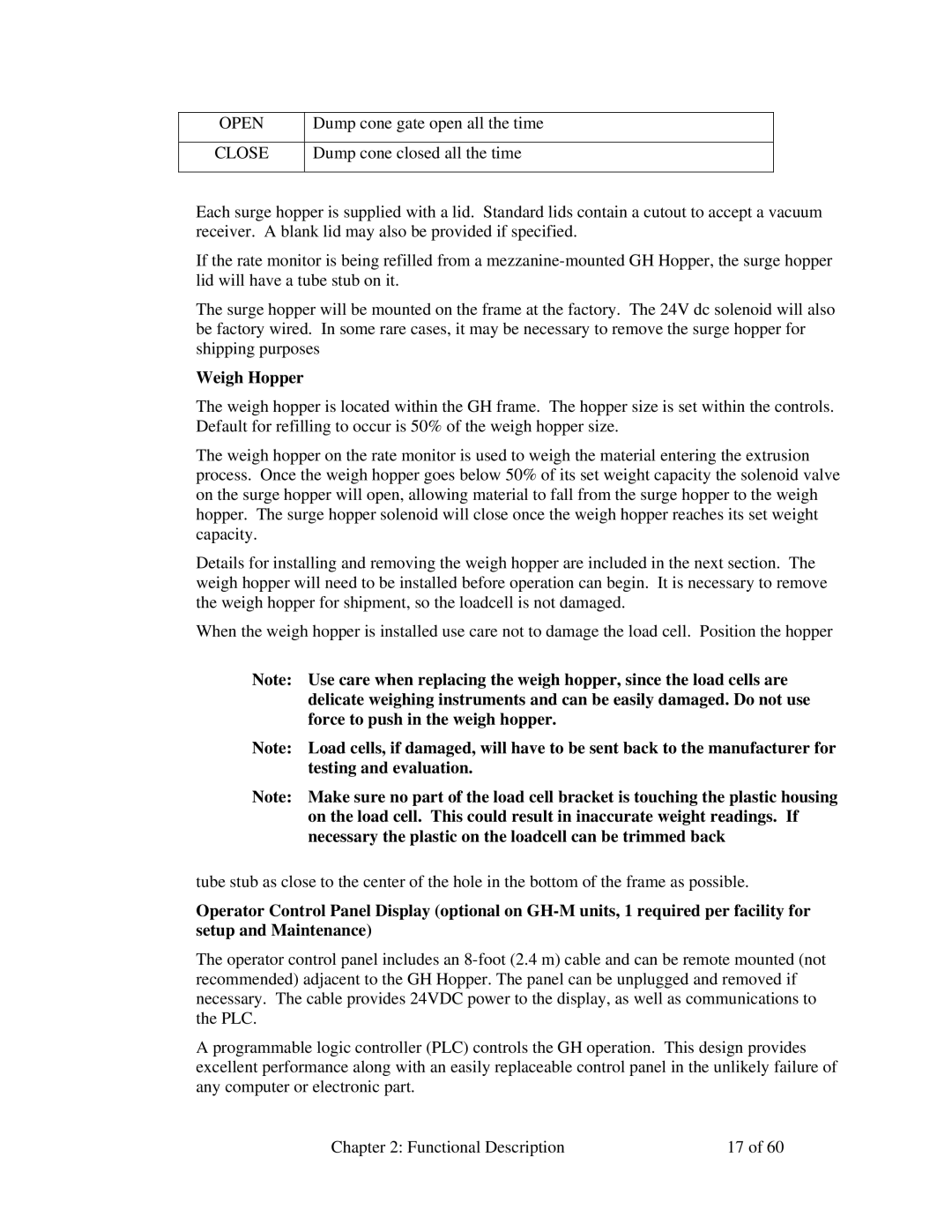OPEN | Dump cone gate open all the time |
|
|
CLOSE | Dump cone closed all the time |
|
|
Each surge hopper is supplied with a lid. Standard lids contain a cutout to accept a vacuum receiver. A blank lid may also be provided if specified.
If the rate monitor is being refilled from a
The surge hopper will be mounted on the frame at the factory. The 24V dc solenoid will also be factory wired. In some rare cases, it may be necessary to remove the surge hopper for shipping purposes
Weigh Hopper
The weigh hopper is located within the GH frame. The hopper size is set within the controls. Default for refilling to occur is 50% of the weigh hopper size.
The weigh hopper on the rate monitor is used to weigh the material entering the extrusion process. Once the weigh hopper goes below 50% of its set weight capacity the solenoid valve on the surge hopper will open, allowing material to fall from the surge hopper to the weigh hopper. The surge hopper solenoid will close once the weigh hopper reaches its set weight capacity.
Details for installing and removing the weigh hopper are included in the next section. The weigh hopper will need to be installed before operation can begin. It is necessary to remove the weigh hopper for shipment, so the loadcell is not damaged.
When the weigh hopper is installed use care not to damage the load cell. Position the hopper
Note: Use care when replacing the weigh hopper, since the load cells are delicate weighing instruments and can be easily damaged. Do not use force to push in the weigh hopper.
Note: Load cells, if damaged, will have to be sent back to the manufacturer for testing and evaluation.
Note: Make sure no part of the load cell bracket is touching the plastic housing on the load cell. This could result in inaccurate weight readings. If necessary the plastic on the loadcell can be trimmed back
tube stub as close to the center of the hole in the bottom of the frame as possible.
Operator Control Panel Display (optional on
The operator control panel includes an
A programmable logic controller (PLC) controls the GH operation. This design provides excellent performance along with an easily replaceable control panel in the unlikely failure of any computer or electronic part.
Chapter 2: Functional Description | 17 of 60 |