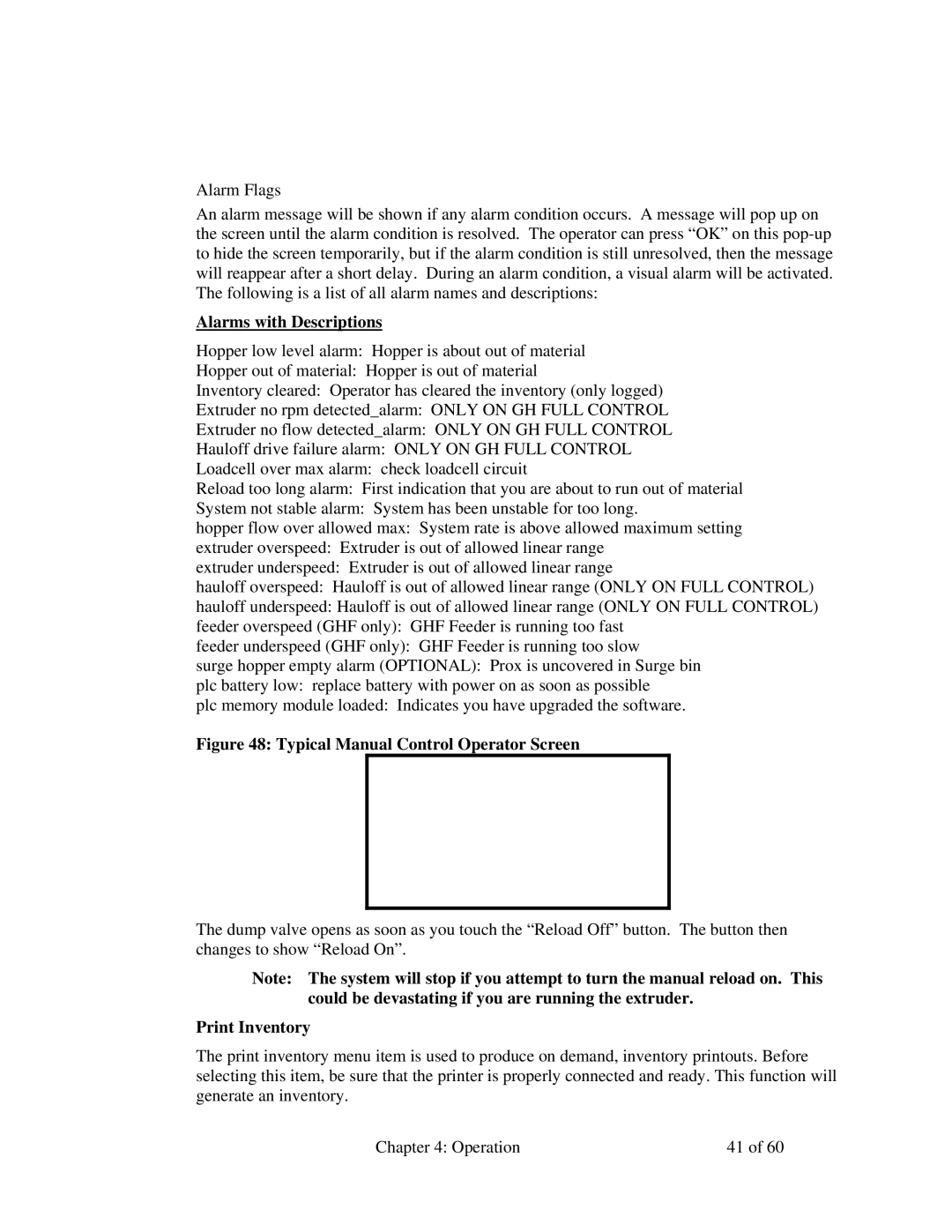Alarm Flags
An alarm message will be shown if any alarm condition occurs. A message will pop up on the screen until the alarm condition is resolved. The operator can press “OK” on this
Alarms with Descriptions
Hopper low level alarm: Hopper is about out of material
Hopper out of material: Hopper is out of material
Inventory cleared: Operator has cleared the inventory (only logged)
Extruder no rpm detected_alarm: ONLY ON GH FULL CONTROL
Extruder no flow detected_alarm: ONLY ON GH FULL CONTROL
Hauloff drive failure alarm: ONLY ON GH FULL CONTROL
Loadcell over max alarm: check loadcell circuit
Reload too long alarm: First indication that you are about to run out of material
System not stable alarm: System has been unstable for too long.
hopper flow over allowed max: System rate is above allowed maximum setting
extruder overspeed: Extruder is out of allowed linear range
extruder underspeed: Extruder is out of allowed linear range
hauloff overspeed: Hauloff is out of allowed linear range (ONLY ON FULL CONTROL)
hauloff underspeed: Hauloff is out of allowed linear range (ONLY ON FULL CONTROL)
feeder overspeed (GHF only): GHF Feeder is running too fast
feeder underspeed (GHF only): GHF Feeder is running too slow
surge hopper empty alarm (OPTIONAL): Prox is uncovered in Surge bin
plc battery low: replace battery with power on as soon as possible
plc memory module loaded: Indicates you have upgraded the software.
Figure 48: Typical Manual Control Operator Screen
The dump valve opens as soon as you touch the “Reload Off” button. The button then changes to show “Reload On”.
Note: The system will stop if you attempt to turn the manual reload on. This could be devastating if you are running the extruder.
Print Inventory
The print inventory menu item is used to produce on demand, inventory printouts. Before selecting this item, be sure that the printer is properly connected and ready. This function will generate an inventory.
Chapter 4: Operation | 41 of 60 |