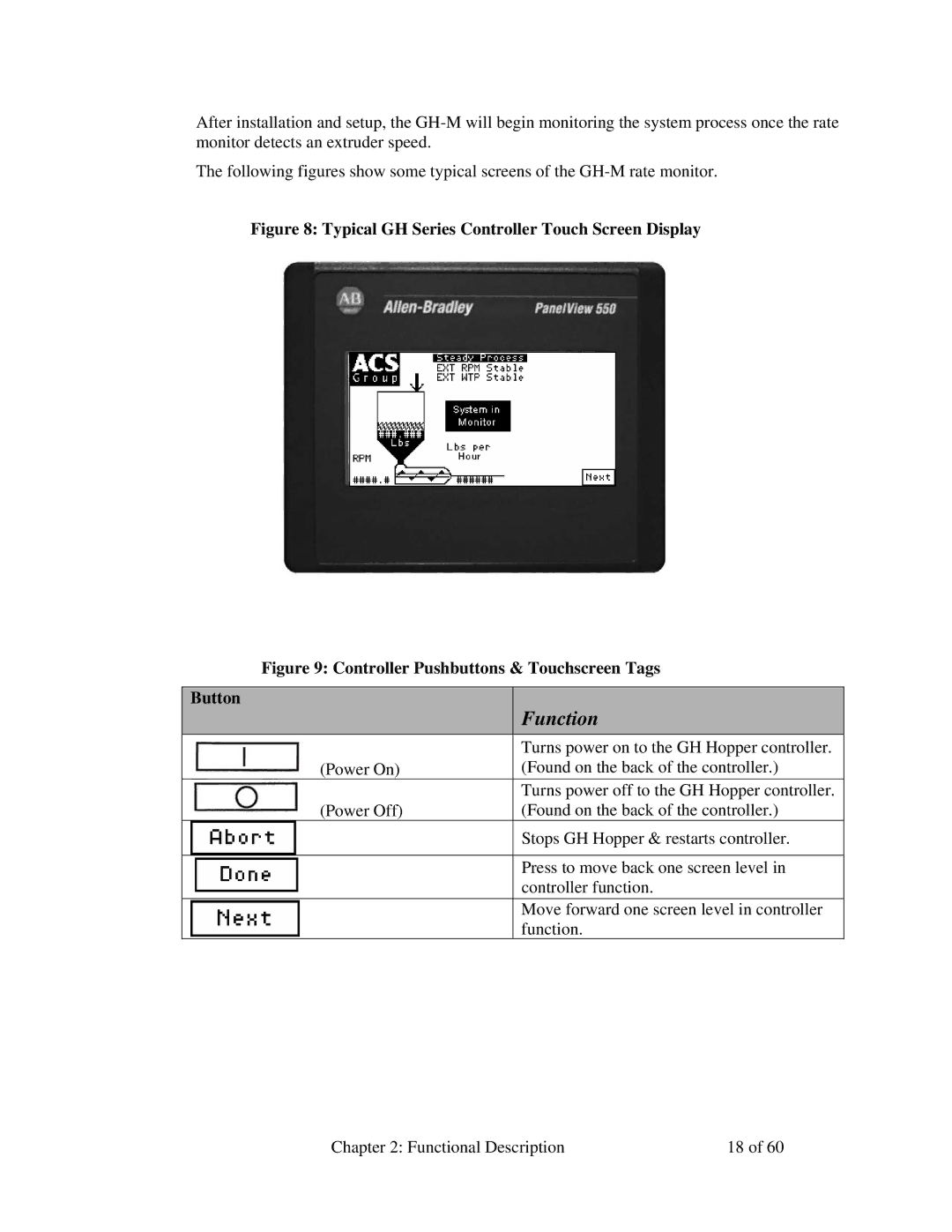After installation and setup, the
The following figures show some typical screens of the
Figure 8: Typical GH Series Controller Touch Screen Display
Figure 9: Controller Pushbuttons & Touchscreen Tags
Button | Function |
| |
| Turns power on to the GH Hopper controller. |
(Power On) | (Found on the back of the controller.) |
| Turns power off to the GH Hopper controller. |
(Power Off) | (Found on the back of the controller.) |
| Stops GH Hopper & restarts controller. |
|
|
| Press to move back one screen level in |
| controller function. |
| Move forward one screen level in controller |
| function. |
Chapter 2: Functional Description | 18 of 60 |