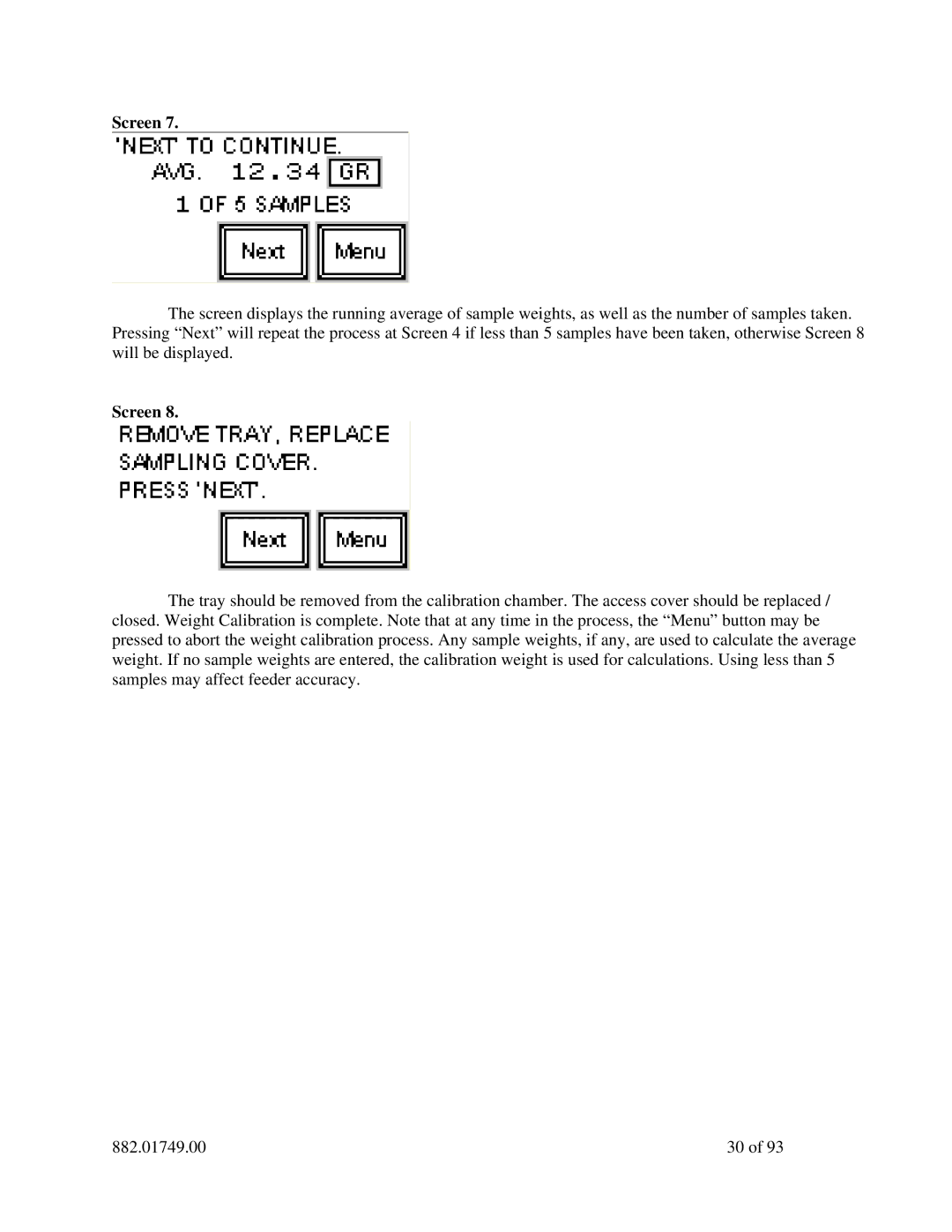Screen 7.
The screen displays the running average of sample weights, as well as the number of samples taken. Pressing “Next” will repeat the process at Screen 4 if less than 5 samples have been taken, otherwise Screen 8 will be displayed.
Screen 8.
The tray should be removed from the calibration chamber. The access cover should be replaced / closed. Weight Calibration is complete. Note that at any time in the process, the “Menu” button may be pressed to abort the weight calibration process. Any sample weights, if any, are used to calculate the average weight. If no sample weights are entered, the calibration weight is used for calculations. Using less than 5 samples may affect feeder accuracy.
882.01749.00 | 30 of 93 |