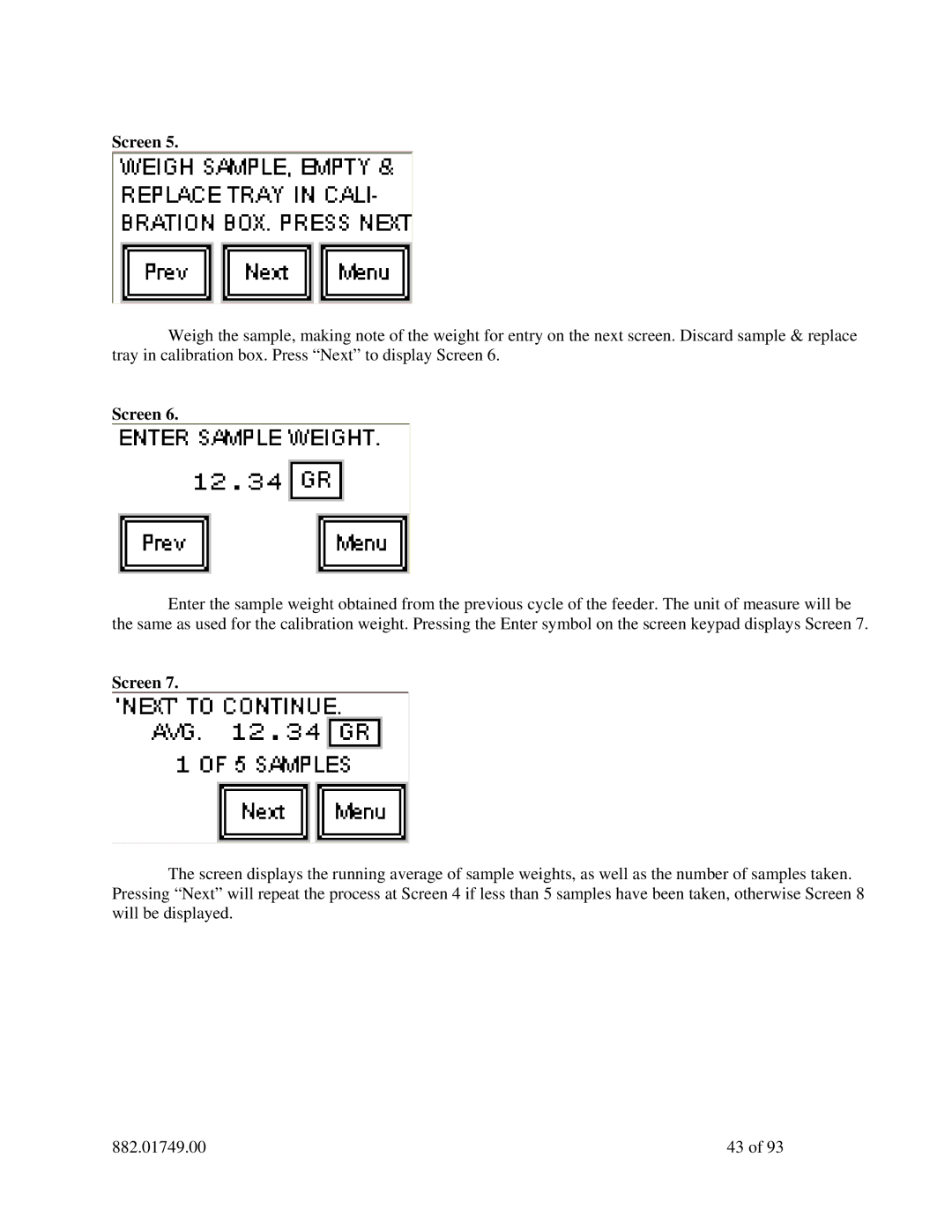Screen 5.
Weigh the sample, making note of the weight for entry on the next screen. Discard sample & replace tray in calibration box. Press “Next” to display Screen 6.
Screen 6.
Enter the sample weight obtained from the previous cycle of the feeder. The unit of measure will be the same as used for the calibration weight. Pressing the Enter symbol on the screen keypad displays Screen 7.
Screen 7.
The screen displays the running average of sample weights, as well as the number of samples taken. Pressing “Next” will repeat the process at Screen 4 if less than 5 samples have been taken, otherwise Screen 8 will be displayed.
882.01749.00 | 43 of 93 |