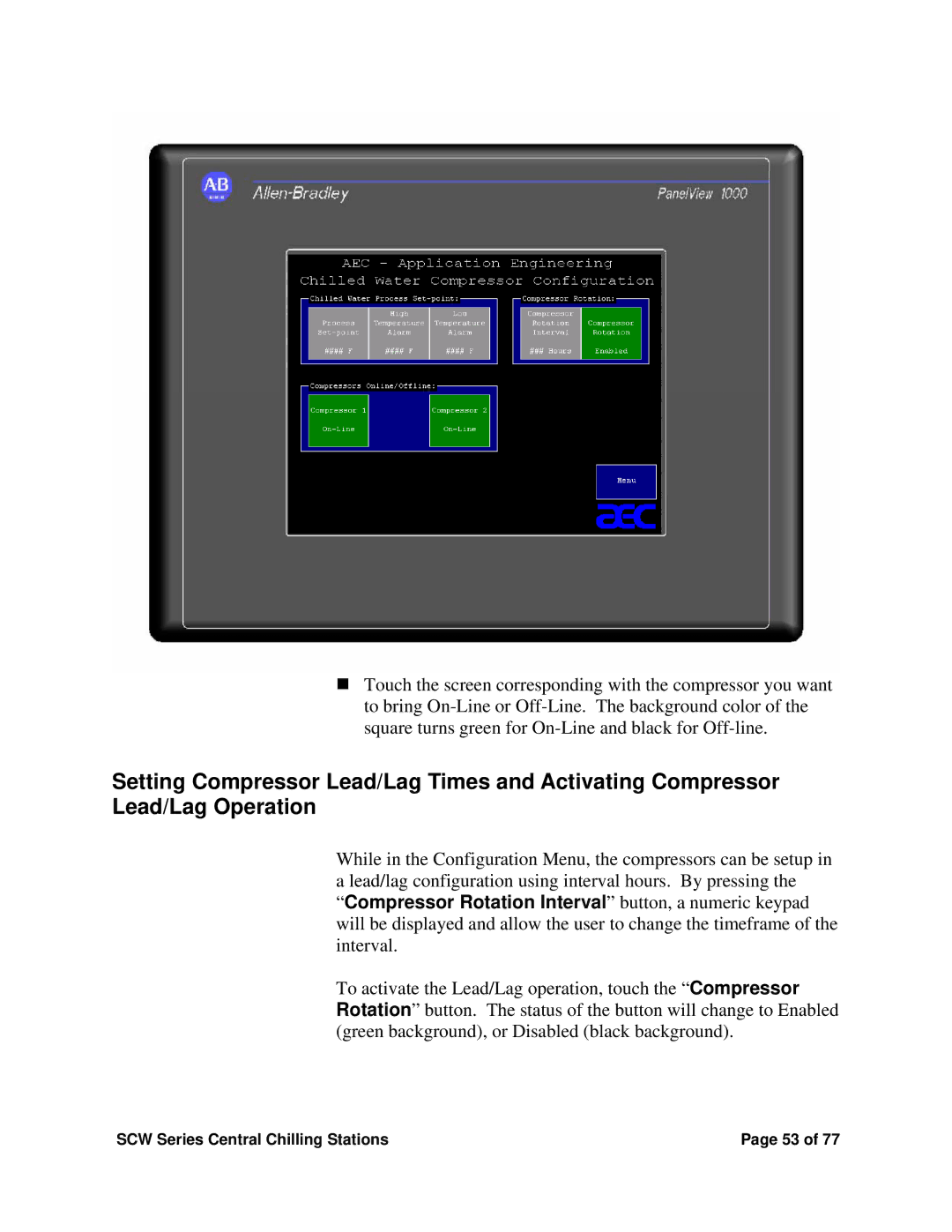Touch the screen corresponding with the compressor you want to bring
Setting Compressor Lead/Lag Times and Activating Compressor Lead/Lag Operation
While in the Configuration Menu, the compressors can be setup in a lead/lag configuration using interval hours. By pressing the “Compressor Rotation Interval” button, a numeric keypad will be displayed and allow the user to change the timeframe of the interval.
To activate the Lead/Lag operation, touch the “Compressor Rotation” button. The status of the button will change to Enabled (green background), or Disabled (black background).
SCW Series Central Chilling Stations | Page 53 of 77 |