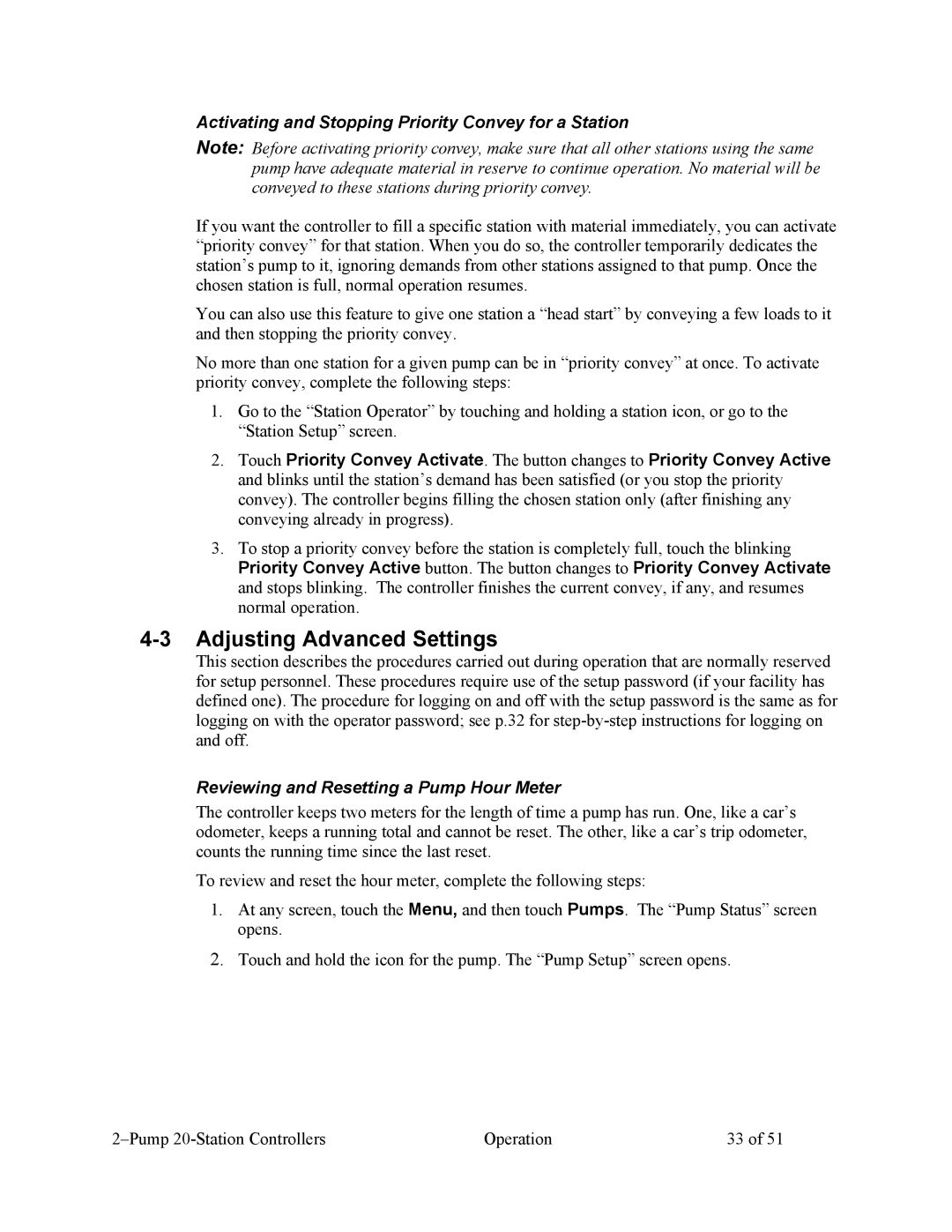Activating and Stopping Priority Convey for a Station
Note: Before activating priority convey, make sure that all other stations using the same pump have adequate material in reserve to continue operation. No material will be conveyed to these stations during priority convey.
If you want the controller to fill a specific station with material immediately, you can activate “priority convey” for that station. When you do so, the controller temporarily dedicates the station’s pump to it, ignoring demands from other stations assigned to that pump. Once the chosen station is full, normal operation resumes.
You can also use this feature to give one station a “head start” by conveying a few loads to it and then stopping the priority convey.
No more than one station for a given pump can be in “priority convey” at once. To activate priority convey, complete the following steps:
1.Go to the “Station Operator” by touching and holding a station icon, or go to the “Station Setup” screen.
2.Touch Priority Convey Activate. The button changes to Priority Convey Active and blinks until the station’s demand has been satisfied (or you stop the priority convey). The controller begins filling the chosen station only (after finishing any conveying already in progress).
3.To stop a priority convey before the station is completely full, touch the blinking
Priority Convey Active button. The button changes to Priority Convey Activate and stops blinking. The controller finishes the current convey, if any, and resumes normal operation.
4-3 Adjusting Advanced Settings
This section describes the procedures carried out during operation that are normally reserved for setup personnel. These procedures require use of the setup password (if your facility has defined one). The procedure for logging on and off with the setup password is the same as for logging on with the operator password; see p.32 for
Reviewing and Resetting a Pump Hour Meter
The controller keeps two meters for the length of time a pump has run. One, like a car’s odometer, keeps a running total and cannot be reset. The other, like a car’s trip odometer, counts the running time since the last reset.
To review and reset the hour meter, complete the following steps:
1.At any screen, touch the Menu, and then touch Pumps. The “Pump Status” screen opens.
2.Touch and hold the icon for the pump. The “Pump Setup” screen opens.
Operation | 33 of 51 |