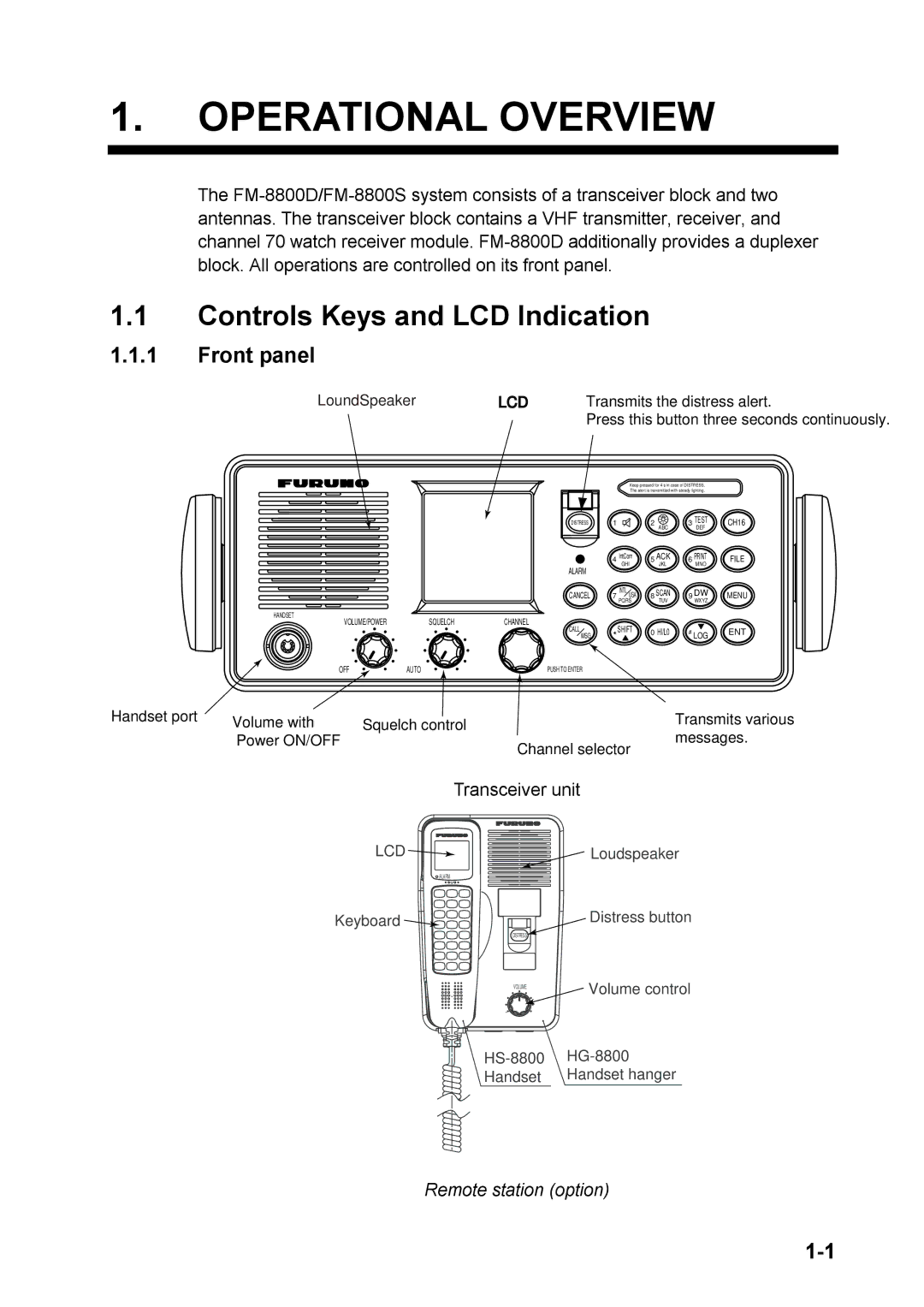1.OPERATIONAL OVERVIEW
The
1.1Controls Keys and LCD Indication
1.1.1Front panel
LoundSpeaker | LCD | Transmits the distress alert. |
|
| Press this button three seconds continuously. |
HANDSET | SQUELCH |
VOLUME/POWER | |
OFF | AUTO |
DISTRESS
ALARM
CANCEL
CHANNEL
CALL
MSG
PUSH TO ENTER
Keep pressed for 4 s in case of DISTRESS.
The alert is transmitted with steady lighting.
1 | 2 | 3 TEST | CH16 | |
| ABC |
| DEF |
|
4 IntCom | 5 ACK | 6 PRINT | FILE | |
GHI | JKL |
| MNO |
|
7 INTL USA | 8 SCAN | 9 DW | MENU | |
PQRS | TUV |
| WXYZ |
|
*SHIFT | 0 HI/L0 | # | LOG | ENT |
|
|
|
| |
Handset port | Volume with | Squelch control |
|
Power ON/OFF
Transmits various
messages.
Channel selector
| Transceiver unit |
LCD | Loudspeaker |
| ALARM |
Keyboard | Distress button |
| DISTRESS |
VOLUME ![]() Volume control
Volume control
Handset | Handset hanger |
Remote station (option)