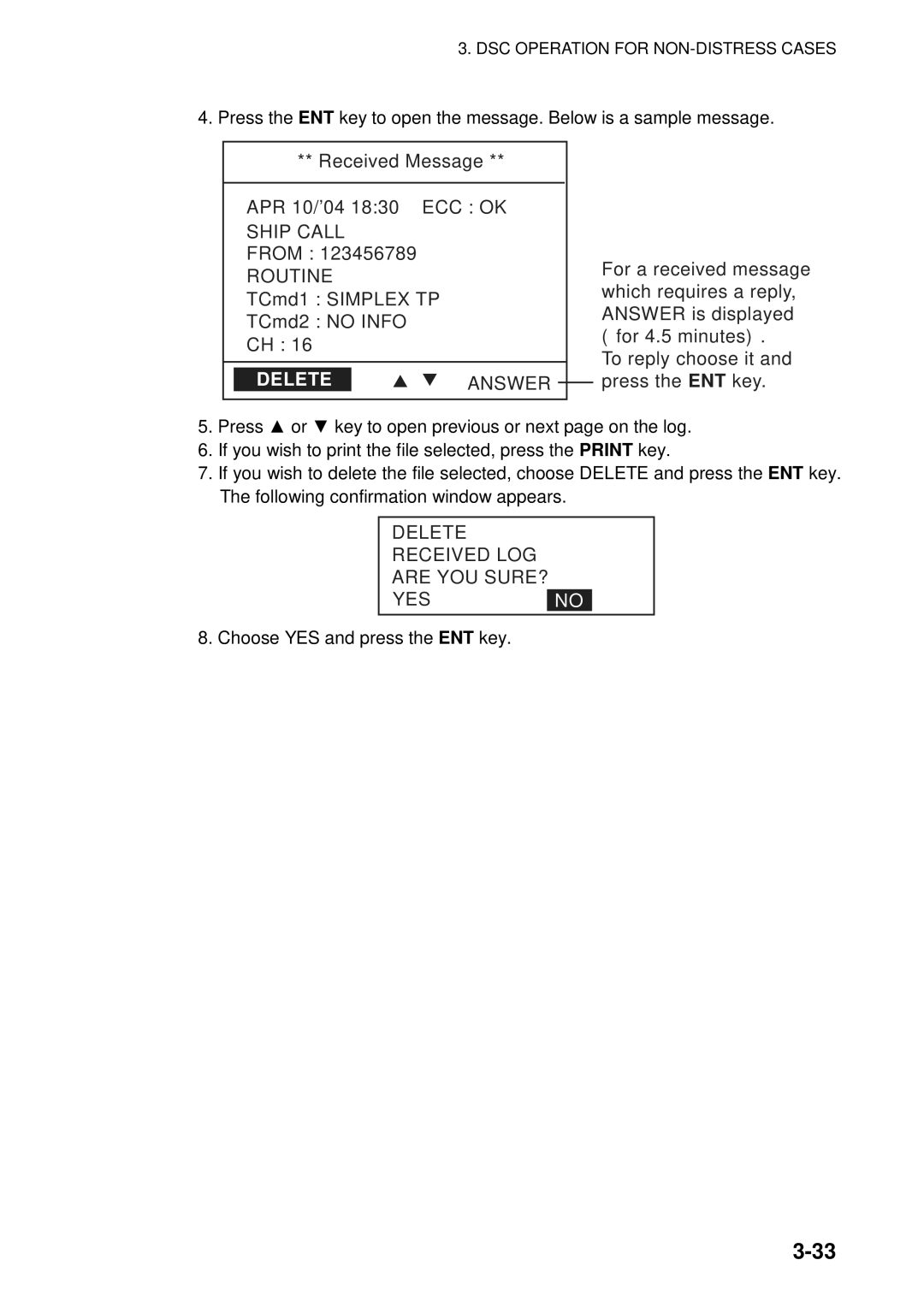3.DSC OPERATION FOR
4.Press the ENT key to open the message. Below is a sample message.
** Received Message **
APR 10/’04 18:30 ECC : OK SHIP CALL
FROM : 123456789
ROUTINE
TCmd1 : SIMPLEX TP
TCmd2 : NO INFO
CH : 16
DELETE | T | T ANSWER |
For a received message which requires a reply, ANSWER is displayed (for 4.5 minutes).
To reply choose it and press the ENT key.
5.Press ▲ or ▼ key to open previous or next page on the log.
6.If you wish to print the file selected, press the PRINT key.
7.If you wish to delete the file selected, choose DELETE and press the ENT key. The following confirmation window appears.
DELETE
RECEIVED LOG
ARE YOU SURE?
YESNO
8. Choose YES and press the ENT key.