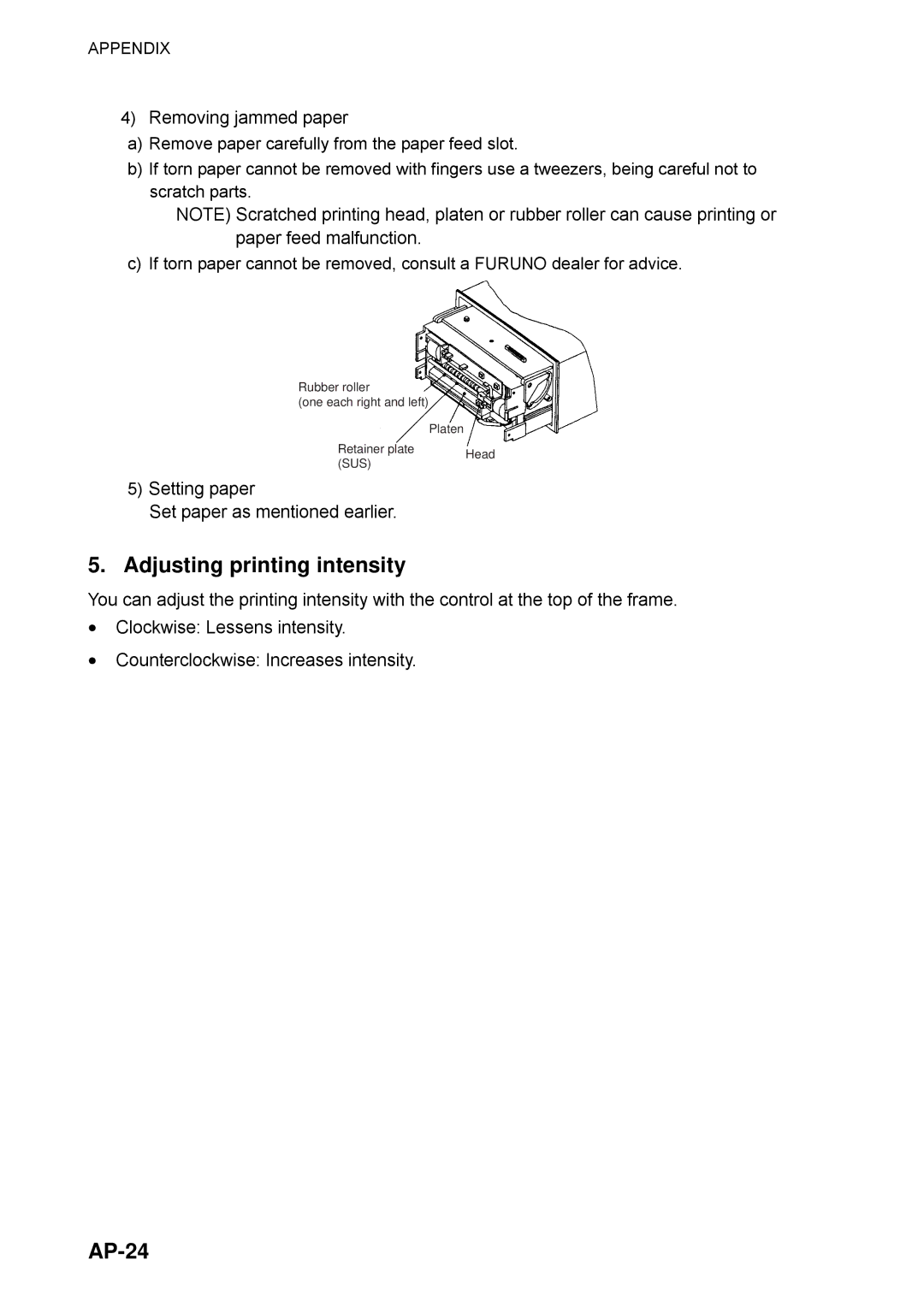APPENDIX
4)Removing jammed paper
a)Remove paper carefully from the paper feed slot.
b)If torn paper cannot be removed with fingers use a tweezers, being careful not to scratch parts.
NOTE) Scratched printing head, platen or rubber roller can cause printing or paper feed malfunction.
c)If torn paper cannot be removed, consult a FURUNO dealer for advice.
Rubber roller
(one each right and left)
Retainer plate | Platen |
| |
|
|
| |
|
| Head | |
(SUS) |
|
| |
|
|
| |
5)Setting paper
Set paper as mentioned earlier.
5.Adjusting printing intensity
You can adjust the printing intensity with the control at the top of the frame.
•Clockwise: Lessens intensity.
•Counterclockwise: Increases intensity.