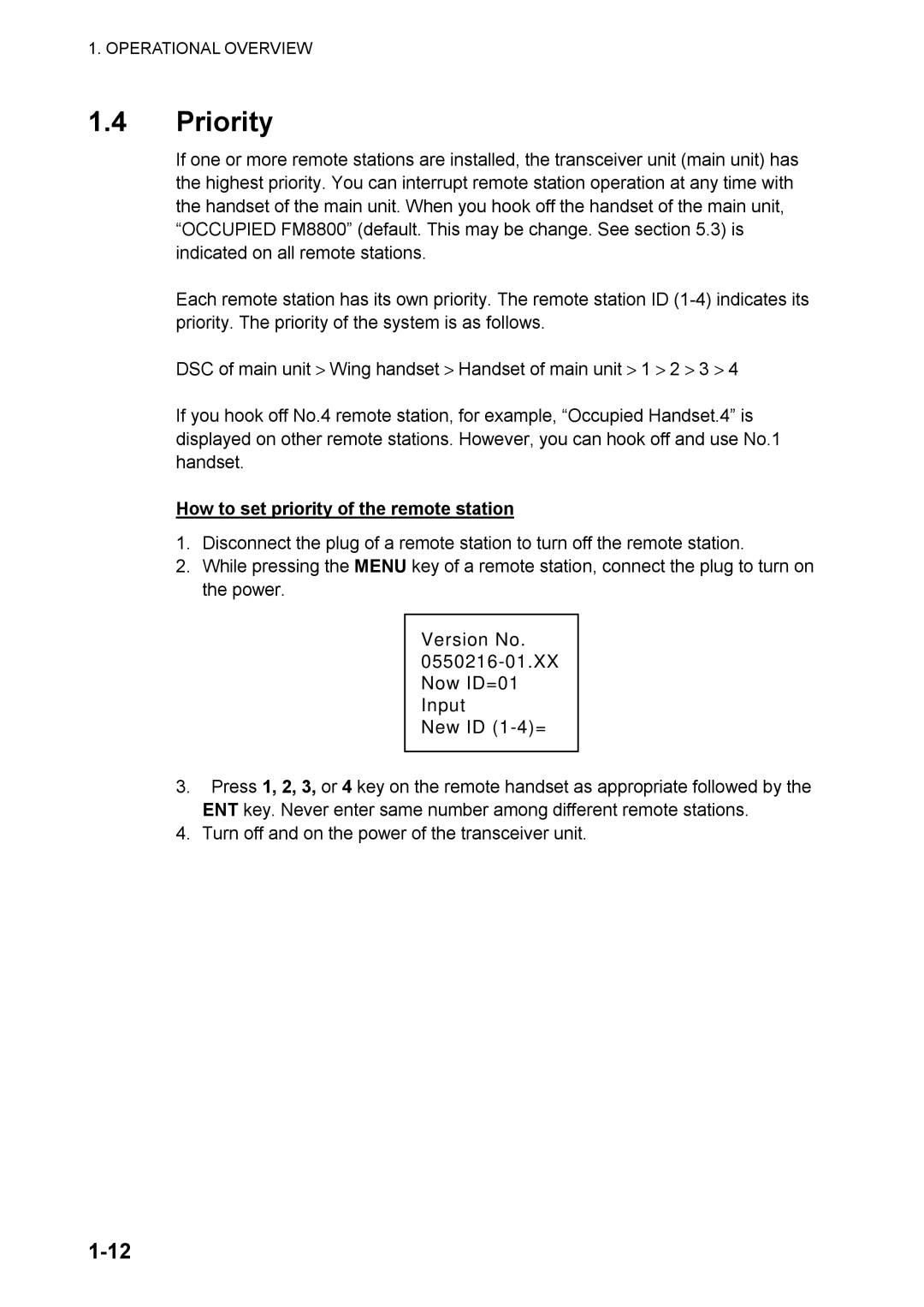1. OPERATIONAL OVERVIEW
1.4Priority
If one or more remote stations are installed, the transceiver unit (main unit) has the highest priority. You can interrupt remote station operation at any time with the handset of the main unit. When you hook off the handset of the main unit, “OCCUPIED FM8800” (default. This may be change. See section 5.3) is indicated on all remote stations.
Each remote station has its own priority. The remote station ID
DSC of main unit > Wing handset > Handset of main unit > 1 > 2 > 3 > 4
If you hook off No.4 remote station, for example, “Occupied Handset.4” is displayed on other remote stations. However, you can hook off and use No.1 handset.
How to set priority of the remote station
1.Disconnect the plug of a remote station to turn off the remote station.
2.While pressing the MENU key of a remote station, connect the plug to turn on the power.
Version No. 0550216-01.XX Now ID=01 Input
New ID (1-4)=
3.Press 1, 2, 3, or 4 key on the remote handset as appropriate followed by the ENT key. Never enter same number among different remote stations.
4.Turn off and on the power of the transceiver unit.