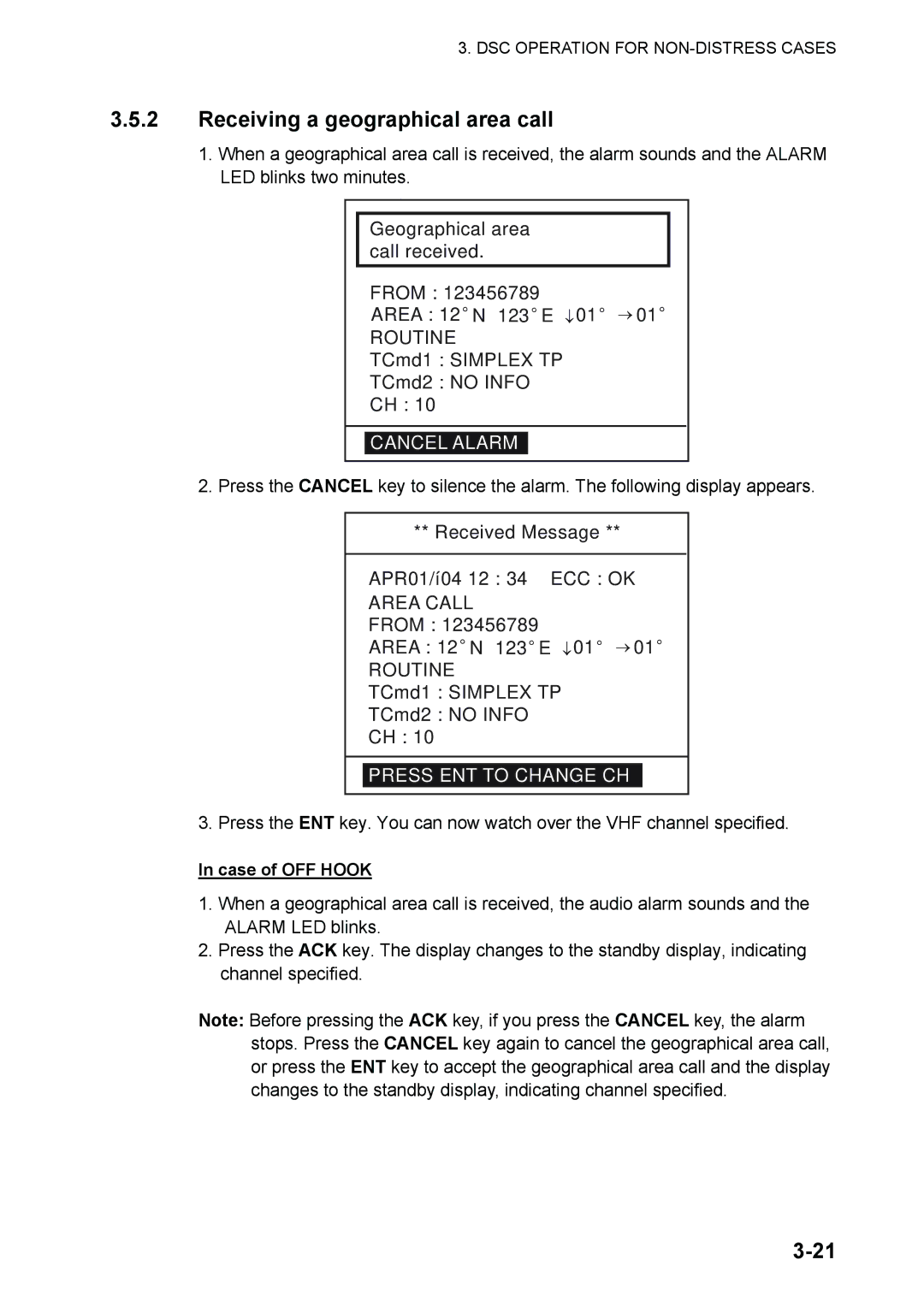3.DSC OPERATION FOR
3.5.2Receiving a geographical area call
1.When a geographical area call is received, the alarm sounds and the ALARM LED blinks two minutes.
Geographical area call received.
FROM : 123456789
AREA : 12° N 123° E ↓ 01 ° → 01°
ROUTINE
TCmd1 : SIMPLEX TP
TCmd2 : NO INFO
CH : 10
CANCEL ALARM
2.Press the CANCEL key to silence the alarm. The following display appears.
**Received Message **
APR01/í04 12 : 34 ECC : OK
AREA CALL
FROM : 123456789
AREA : 12° N 123° E ↓ 01 ° → 01°
ROUTINE
TCmd1 : SIMPLEX TP
TCmd2 : NO INFO
CH : 10
PRESS ENT TO CHANGE CH
3. Press the ENT key. You can now watch over the VHF channel specified.
In case of OFF HOOK
1.When a geographical area call is received, the audio alarm sounds and the ALARM LED blinks.
2.Press the ACK key. The display changes to the standby display, indicating channel specified.
Note: Before pressing the ACK key, if you press the CANCEL key, the alarm stops. Press the CANCEL key again to cancel the geographical area call, or press the ENT key to accept the geographical area call and the display changes to the standby display, indicating channel specified.