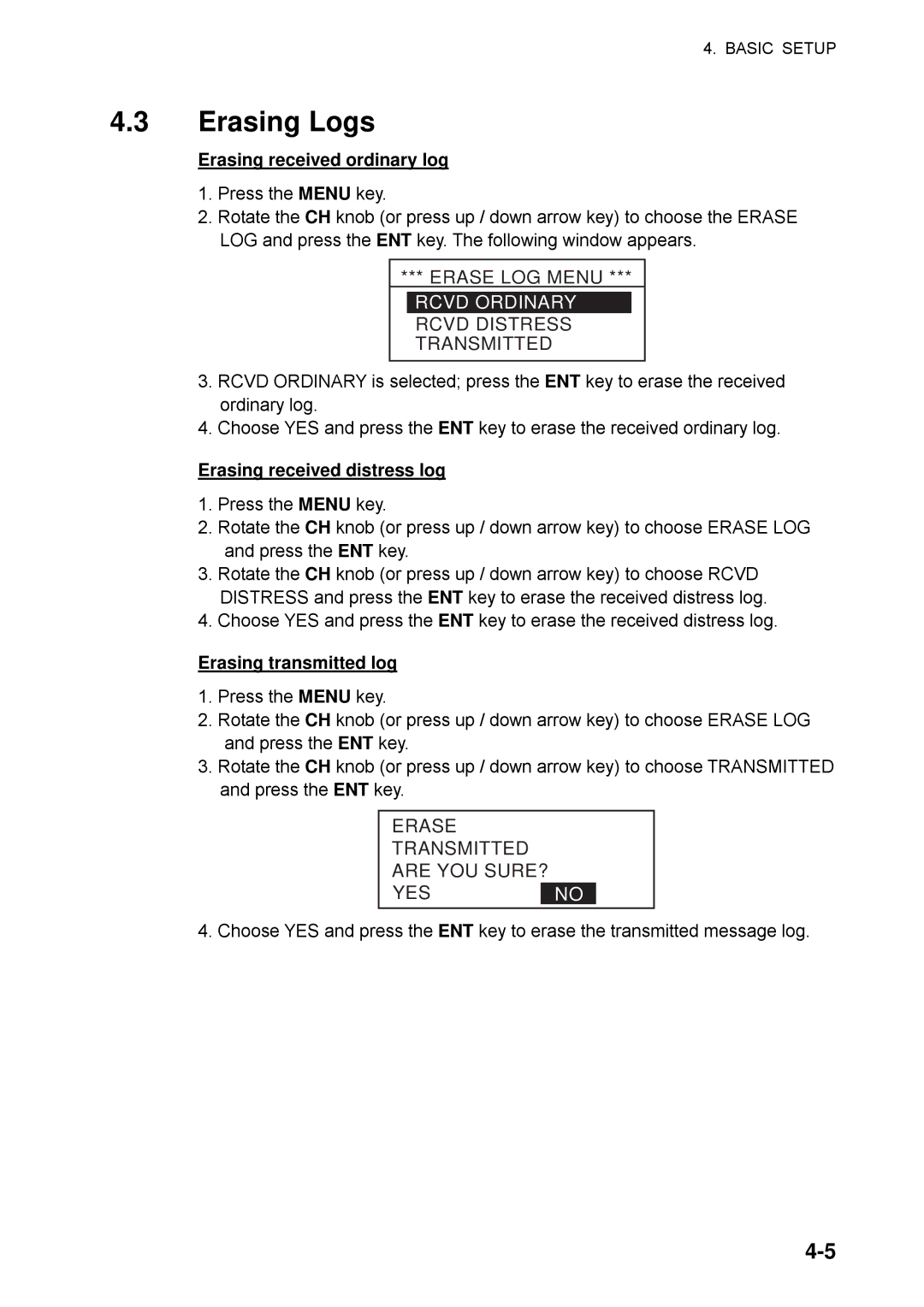4. BASIC SETUP
4.3Erasing Logs
Erasing received ordinary log
1.Press the MENU key.
2.Rotate the CH knob (or press up / down arrow key) to choose the ERASE LOG and press the ENT key. The following window appears.
*** ERASE LOG MENU ***
RCVD ORDINARY
RCVD DISTRESS
TRANSMITTED
3.RCVD ORDINARY is selected; press the ENT key to erase the received ordinary log.
4.Choose YES and press the ENT key to erase the received ordinary log.
Erasing received distress log
1.Press the MENU key.
2.Rotate the CH knob (or press up / down arrow key) to choose ERASE LOG and press the ENT key.
3.Rotate the CH knob (or press up / down arrow key) to choose RCVD DISTRESS and press the ENT key to erase the received distress log.
4.Choose YES and press the ENT key to erase the received distress log.
Erasing transmitted log
1.Press the MENU key.
2.Rotate the CH knob (or press up / down arrow key) to choose ERASE LOG and press the ENT key.
3.Rotate the CH knob (or press up / down arrow key) to choose TRANSMITTED and press the ENT key.
ERASE
TRANSMITTED
ARE YOU SURE?
YESNO
4. Choose YES and press the ENT key to erase the transmitted message log.