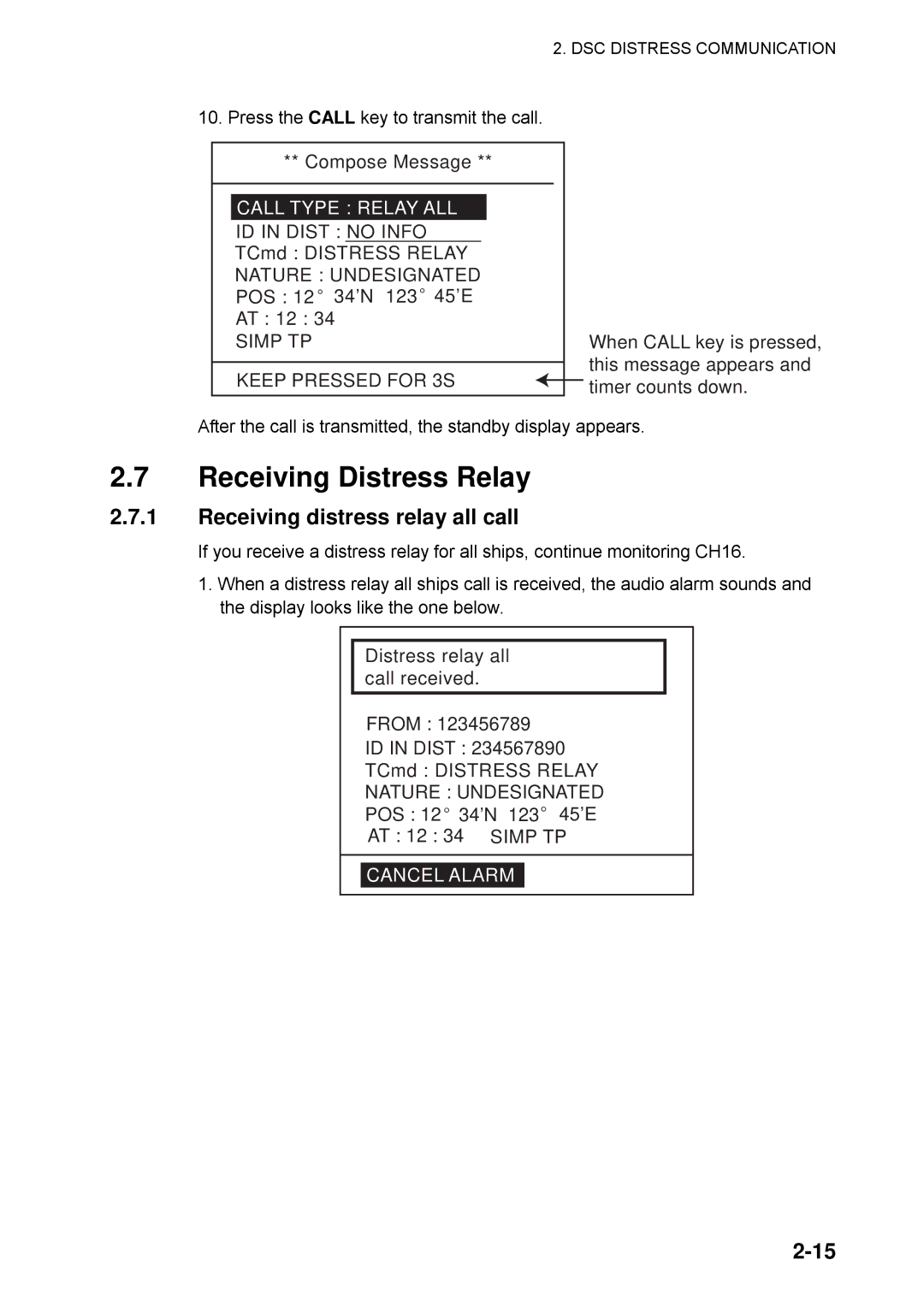2. DSC DISTRESS COMMUNICATION
10.Press the CALL key to transmit the call.
**Compose Message **
| CALL TYPE : RELAY ALL |
|
|
|
| |||
| ID IN DIST : NO INFO |
|
|
|
|
|
| |
|
|
|
|
|
|
|
| |
| TCmd : DISTRESS RELAY |
|
|
|
| |||
| NATURE : UNDESIGNATED |
|
|
|
| |||
| POS : 12 ° 34’N 123° | 45’E |
|
|
|
| ||
| AT : 12 : 34 |
|
|
|
|
|
| |
| SIMP TP |
|
|
|
|
| When CALL key is pressed, | |
|
|
|
|
|
|
|
| this message appears and |
| KEEP PRESSED FOR 3S |
|
| |||||
|
|
|
| timer counts down. | ||||
|
|
|
| |||||
|
|
|
|
|
|
|
| |
After the call is transmitted, the standby display appears.
2.7Receiving Distress Relay
2.7.1Receiving distress relay all call
If you receive a distress relay for all ships, continue monitoring CH16.
1.When a distress relay all ships call is received, the audio alarm sounds and the display looks like the one below.
Distress relay all call received.
FROM : 123456789
ID IN DIST : 234567890
TCmd : DISTRESS RELAY
NATURE : UNDESIGNATED
POS : 12° 34’N 123° 45’E
AT : 12 : 34 SIMP TP