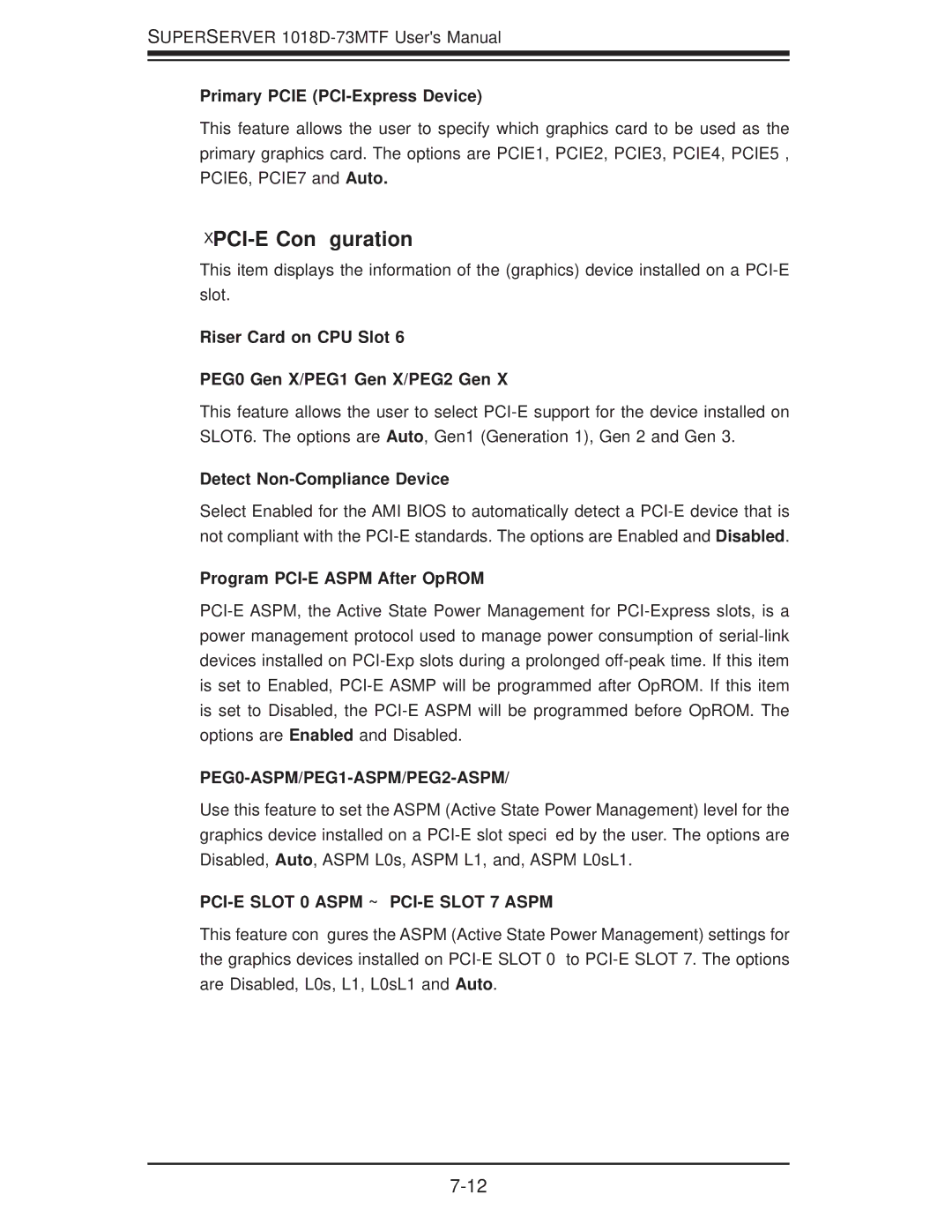SUPERSERVER
Primary PCIE (PCI-Express Device)
This feature allows the user to specify which graphics card to be used as the primary graphics card. The options are PCIE1, PCIE2, PCIE3, PCIE4, PCIE5 , PCIE6, PCIE7 and Auto.
PCI-E Configuration
This item displays the information of the (graphics) device installed on a
Riser Card on CPU Slot 6
PEG0 Gen X/PEG1 Gen X/PEG2 Gen X
This feature allows the user to select
Detect Non-Compliance Device
Select Enabled for the AMI BIOS to automatically detect a
Program PCI-E ASPM After OpROM
PEG0-ASPM/PEG1-ASPM/PEG2-ASPM/
Use this feature to set the ASPM (Active State Power Management) level for the graphics device installed on a
PCI-E SLOT 0 ASPM ~ PCI-E SLOT 7 ASPM
This feature configures the ASPM (Active State Power Management) settings for the graphics devices installed on